- Web templates
- E-commerce Templates
- CMS & Blog Templates
- Facebook Templates
- Website Builders
Magento. How to edit Camera slider speed
April 21, 2015
This tutorial will show you how to change slider speed in your Magento template.
Magento. How to edit Camera slider speed
Solution provided below will work only for the templates that come with ‘Camera’ slider:
-
Navigate to /skin/frontend/default/themeXXX/js/ folder on your server.
- Open ‘camera.js’ file using any php/text editor.
-
Look for the ‘Time’ variable. It should look like this:
time : 7000,
-
This parameter is set in milliseconds between the end of the sliding effect and the start of the next slide.
-
Change this parameter to your needs:
-
Save the changes.
-
Refresh your website to see the changes.
Feel free to check the detailed video tutorial below:















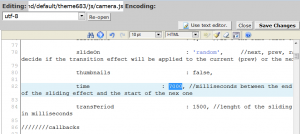
.jpg)
