- Web templates
- E-commerce Templates
- CMS & Blog Templates
- Facebook Templates
- Website Builders
Magento. How to remove Orders and Returns link (starting from template 55000+)
November 10, 2015
Hello! This tutorial shows how to remove Orders and Returns link in Magento templates (starting from template 55000+).
Magento. How to remove Orders and Returns link (starting from template 55000+)
There is an Orders and Returns link in the footer area of your Magento store that you may want to remove:
Let’s learn how to do that.
-
Using your FTP/hosting control panel File Manager navigate to /app/design/frontend/tm_themes/themeXXX/layout/ directory and locate the local.xml file:
-
Open the file for editing and locate the “return_link” text using CTRL+F/CMND+F key (Windows OS/Mac OS):
-
Remove/comment out the following block of code in the file:
<reference name="footer_links"> <action method="setTitle"><title></title></action> <block type="sales/guest_links" name="return_link"/> <action method="addLinkBlock"><blockName>return_link</blockName></action> <action method="addLink" translate="label title" after="return_link" module="contacts" ifconfig="contacts/contacts/enabled"><label>Contact Us</label><url>contacts</url><title>Contact Us</title><prepare>true</prepare></action> </reference>
The commented out code will look as follows:
<!--<reference name="footer_links"> <action method="setTitle"><title></title></action> <block type="sales/guest_links" name="return_link"/> <action method="addLinkBlock"><blockName>return_link</blockName></action> <action method="addLink" translate="label title" after="return_link" module="contacts" ifconfig="contacts/contacts/enabled"><label>Contact Us</label><url>contacts</url><title>Contact Us</title><prepare>true</prepare></action> </reference>-->
Make sure to save the file to apply changes:
Navigate to your store front-end and refresh the page.
You can see the Orders and Returns link is no longer displayed in the footer:
This is the end of the tutorial. You have learnt how to remove Orders and Returns link in your Magento template.
Feel free to check the detailed video tutorial below:
Magento. How to remove Orders and Returns link (starting from template 55000+)














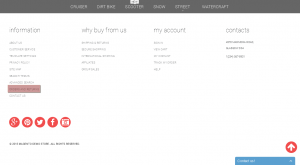
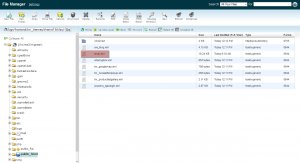
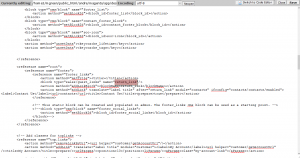
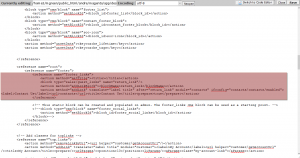

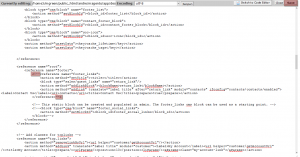
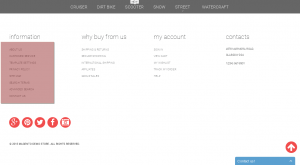
.jpg)
