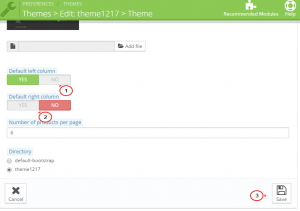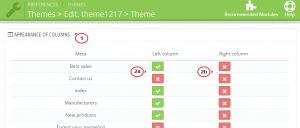- Web templates
- E-commerce Templates
- CMS & Blog Templates
- Facebook Templates
- Website Builders
PrestaShop 1.6. How to enable/disable left and right columns on the site
August 10, 2015
This tutorial shows how to enable/disable left and right columns on the site in PrestaShop 1.6.x.
PrestaShop 1.6. How to enable/disable left and right columns on the site
-
Open the admin section and navigate to Preferences -> Themes -> Advanced Settings:
-
On the page that opens you will be able to enable/disable Default left and right columns for the theme.
NOTE: You need to have the modules already transplanted to displayLeft/displayRight hook to see the left/right blocks on the site. Simply enabling left/right columns will not display the column(s) if there are no modules assigned to this position.
-
Save the changes:
-
To enable/disable left and right columns for certain pages on the site, scroll down to the APPEARANCE OF COLUMNS table and click on the squares to enable/disable left and right columns.
If you want the enabled column to work for the home page, you need to check if it is active for index = homepage:
NOTE that if the default left/right column is set to No, enabling it for certain page will not work.
You may need to clear Smarty cache and browser cache to see the changes on the site.
Feel free to check the detailed video tutorial below:
PrestaShop 1.6. How to enable/disable left and right columns on the site