- Web templates
- E-commerce Templates
- CMS & Blog Templates
- Facebook Templates
- Website Builders
WordPress. How to add Twitter feed
May 29, 2017
We are glad to present you a step-by-step tutorial on how to add Twitter feed to your website in WordPress.
In order to add Twitter Feed you should perform the following steps:
Go to http://publish.twitter.com.
Select a needed type of Twitter Feed from the dropdown. For example, we will choose profile one.
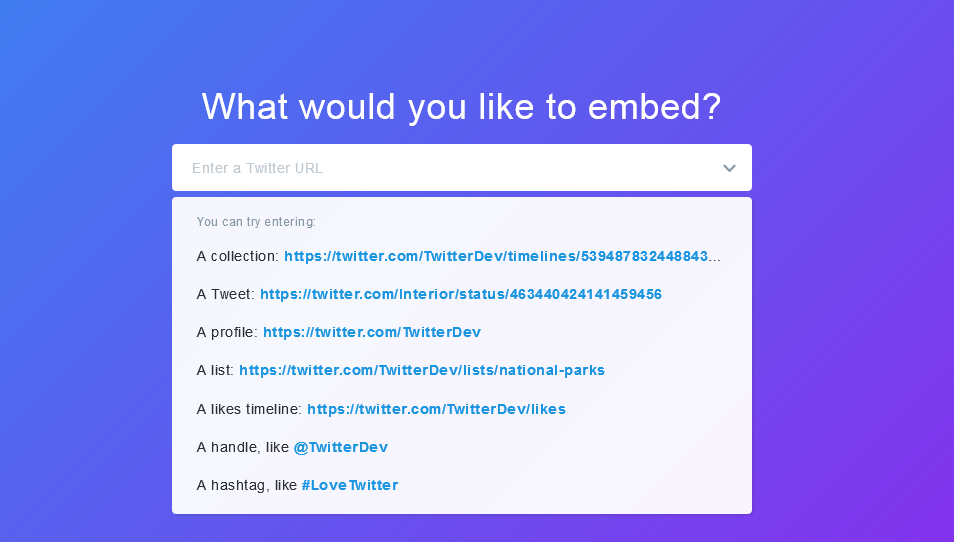
Choose display option for your Twitter feed and click on it.

Click on set customization options such as height, width, color, default language.
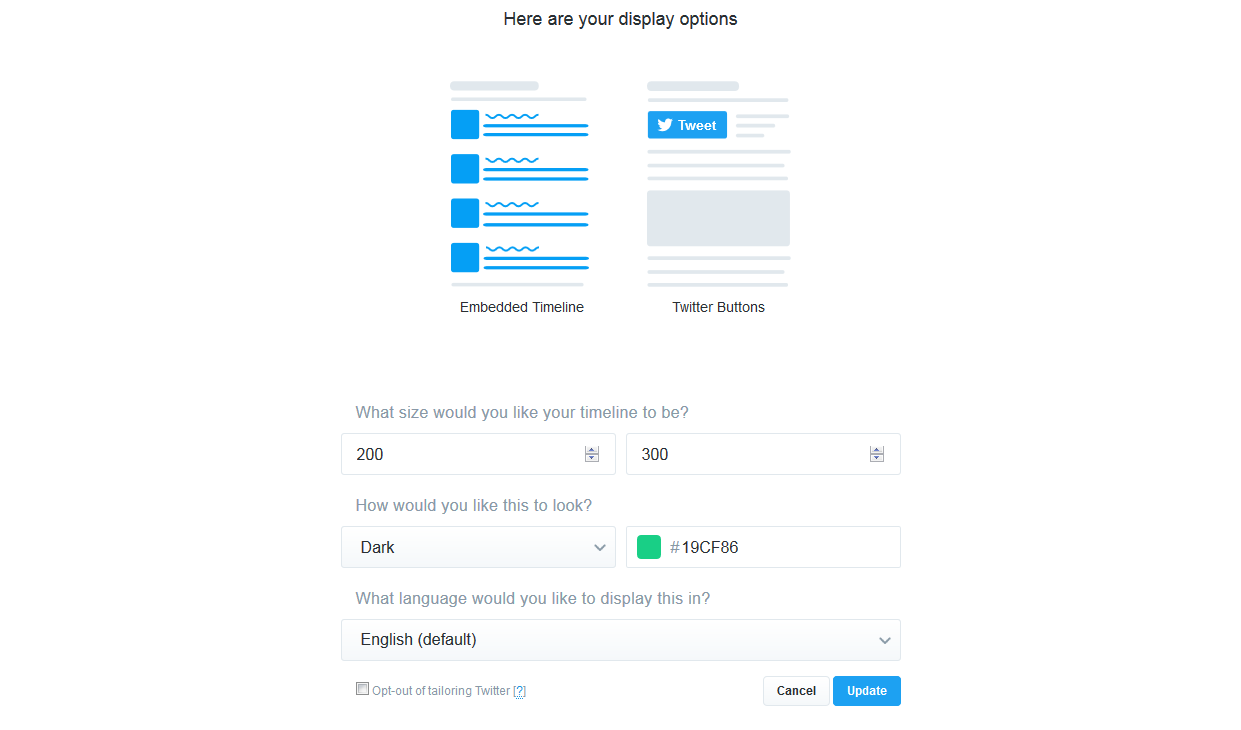
Copy the embedded code and save it to any document.
After that, navigate to Appearance -> Widgets tab:
Drag-and-drop a Text widget from the list of available widgets on the left to the widget area where you want to display the Twitter feed on the right.

Put there the generated embedded code and save the widget

Refresh the page to see the changes.
Now you know how to add Twitter Feed to your website in WordPress.
Also, check out the collection of premium WordPress templates.
Feel free to check the detailed video tutorial below:
WordPress. How to add Twitter feed













