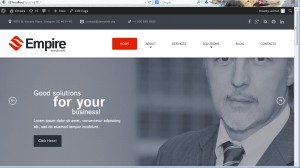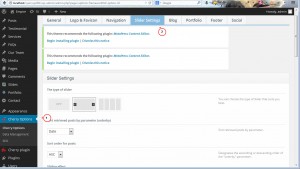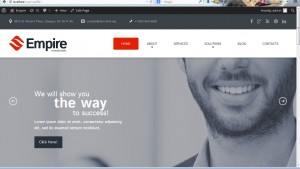- Web templates
- E-commerce Templates
- CMS & Blog Templates
- Facebook Templates
- Website Builders
WordPress. How to change slides order in a slider (based on Cherry Framework 3.x)
August 3, 2014
This video tutorial is going to show you how to change the default order of slides in a slider of your Cherry based WordPress template.
WordPress. How to change slides order in a slider (based on Cherry Framework)
-
Make sure that you are using the latest version of Cherry Framework. Go to Cherry Options->Cherry Options menu. Open Slider Settings tab.
-
Set appropriate sort order in Sort retrieved posts by parameter (orderby) section. You may sort posts by the following parameters: ID, Author, Title, Name (slug), Date, Modified, Comments and Random.
-
Specify Sort order for posts sections. The following options are available: ASC (ascending) and DESC (descending).
-
Save changes you have performed in Cherry Options section.
-
Refresh home page and check your site. We have changed slides order in a slider.
Feel free to check the detailed video tutorial below:
WordPress. How to change slides order in a slider (based on Cherry Framework)














.jpg)