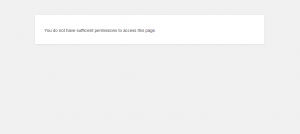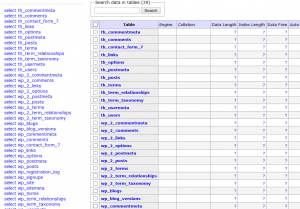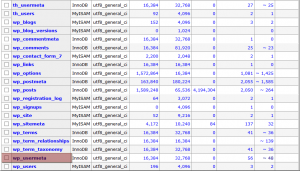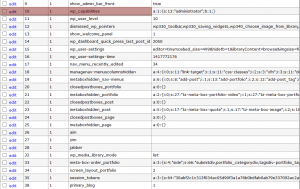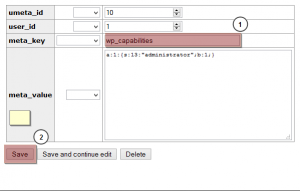- Web templates
- E-commerce Templates
- CMS & Blog Templates
- Facebook Templates
- Website Builders
WordPress Troubleshooter. How to deal with “Error: You do not have sufficient permissions to access this page” issue
April 8, 2015
Hello! This tutorial shows how to fix “You do not have sufficient permissions to access this page” error in WordPress:
At times you may receive such error while trying to log into your WordPress dashboard. It may appear after performing some changes to you site, upgrading WordPress, moving your installation to different server or performing any updates to your database, etc.
Often the issue may be caused by changing the database table prefix in the process of performing some changes to your site.
So, let’s learn how to fix this error.
-
Access your database via phpMyAdmin tool in your hosting control panel:
-
Locate the table named YOUR-OLD-PREFIX_usermeta, where YOUR-OLD-PREFIX is your old database prefix. Let’s say, the old prefix is wp_ :
-
Click the “Edit” button to alter the table.
-
Now, locate the wp_capabilities option and click “Edit” button next to it:
-
Simply change the old prefix to your current one and click “Save” button to apply changes. Let’s say, the current database prefix is th_ :
Go to your WordPress login page and refresh it. You are now able to access it and perform changes you need.
This is the end of the tutorial, we have learnt how to fix “You do not have sufficient permissions to access this page” error in WordPress.
Feel free to check the detailed video tutorial below: