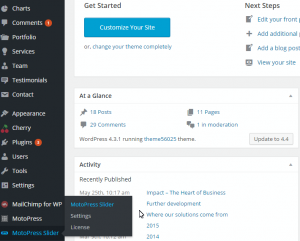- Web templates
- E-commerce Templates
- CMS & Blog Templates
- Facebook Templates
- Website Builders
CherryFramework 4. How to import/export MotoPress Slider
January 27, 2016
This tutorial will show you how to import/export MotoPress Slider in CherryFramework4 templates.
CherryFramework4. How to import/export MotoPress Slider
If you have another site which uses MotoPress Slider plugin and you need to copy the slider to the current working site which is using MotoPress Slider too, you can try to use Export/Import function of this plugin.
Export
-
Log into WordPress admin panel of the site where you want to export the slider.
-
Go to MotoPress Slider > MotoPress Slider:
-
Click on Import & Export button:
-
Select the slider, and Export:
-
You will get the .json file to your computer:
Import
-
Log into WP admin panel of the current site that you will import the slider.
-
Go MotoPress Slider > MotoPress Slider.
-
Click on Import & Export button.
-
Choose Browse button to upload the .json file from the computer:
-
Hit Import button. Wait until the importing is finished:
-
Go back to MotoPress Slider > MotoPress Slider, you will see the new imported slider in the list. Then you can copy its shortcode to any page or post:
Need the best WordPress template this year? Have a look at our selection of the best WordPress themes in 2017.
Feel free to check the detailed video tutorial below: