- Web templates
- E-commerce Templates
- CMS & Blog Templates
- Facebook Templates
- Website Builders
Flash. How to add a new contact form field
April 1, 2012
In this tutorial you will learn the way to add new contact field to flash contact form.
1) First of all you should locate symbol with all your pages. It should look like this
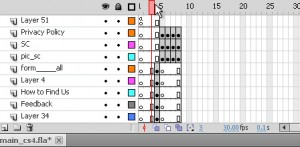
2) Open your contact form and reach your text fields.
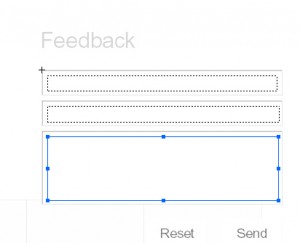
3) Copy the existing text field to create new one
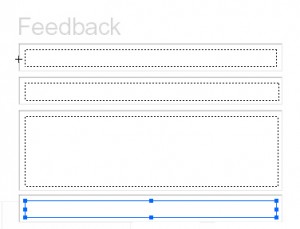
4) Change the variable for new text field so it is unique
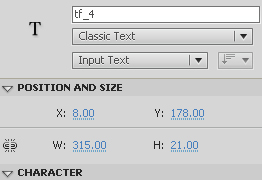
5) Open "form05Structure.xml" and copy existing item script to create linking for new text field, change order number, variable and text to display.
(script : )
<item id="2" label="E-mail" required="true"> <textToShow>E-mail*:</textToShow> <validator>EmailValidator</validator> </item> <item id="3" label="Message" required="true"> <textToShow>Message*:</textToShow> </item> <item id="4" label="Lname" required="true"> <textToShow>Last name*:</textToShow> </item> </formItems> </contactFormStructure>
Feel free to check the detailed video tutorial below:
Flash. How to add a new contact form field













