- Web templates
- E-commerce Templates
- CMS & Blog Templates
- Facebook Templates
- Website Builders
osCommerce 2.3.1. How to create custom text page with link in footer and/or header menu
July 18, 2012
In this tutorial you will learn how to create custom text page with link in footer and header menu in OsCommerce 2.3.1
- Open “includes/modules/boxes/cm_menu_header.php” file.
- Scroll down and locate menu items. You can duplicate existing one, or simply use commented out item.
- Change file name for your new page. Lets name it NEW_PAGE
- Add new menu box, lets name it NEW_PAGE
- Add our button to existing items
- Open “includes/languages/english/modules/boxes/cm_menu_header.php file.
- Here, we should define our new menu item. Lets name it New Page
- You may refresh your site. You should be able to see new menu item already. Open includes/filenames.php file.
- Here, we should define our file name for a page. Lets name our custom page new_page.php.
- Now, we should create/add new_page.php in includes/languages/english/ directory. Define ‘HEAD_TITLE’ and ‘NAVBAR_TITLE’ in this file:
- Save it as new_page.php file in includes/languages/english/ folder.
- Now, we should create our new custom page in the root of OsCommerce engine:
- Save it as ‘new_page.php’ (you may use another name, but it should be equal to the file name defined in includes/filenames.php file) in the root directory.
- Now, lets add new footer menu for our New Page as well.
- The process is basically the same. Open includes/modules/boxes/cm_menu_footer.php
- Duplicate existing item and specify Filename and Menu for Footer.
- Add new item to the list.
- Open includes/languages/english/modules/boxes/cm_menu_footer.php file.
- Define item for Footer Menu




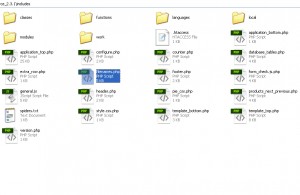

<?php
define('HEADING_TITLE', 'NewPage');
define('NAVBAR_TITLE', 'NewPage');
?>

<?php
require('includes/application_top.php');
require(DIR_WS_LANGUAGES . $language . '/' . FILENAME_NEW_PAGE);
$current_page = FILENAME_NEW_PAGE;
$breadcrumb->add(NAVBAR_TITLE, tep_href_link(FILENAME_NEW_PAGE));
require(DIR_WS_INCLUDES . 'template_top.php');
?>
<?php echo tep_draw_content_top();?>
<?php echo tep_draw_title_top();?>
<h1><?php echo HEADING_TITLE; ?></h1>
<?php echo tep_draw_title_bottom();?>
<p><strong>This is our new text here</strong></p>
<p>Type in your page content here. Type in your page content here.</p>
<?php echo tep_draw_content_bottom();?>
<?php
require(DIR_WS_INCLUDES . 'template_bottom.php');
require(DIR_WS_INCLUDES . 'application_bottom.php');
?>
Note, you can just duplicate (copy/paste) one of the existing pages like conditions.php



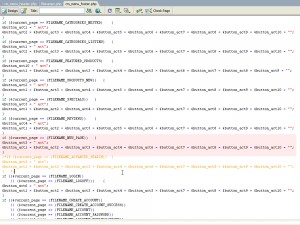


Save your changes. Refresh your site.
Feel free to check the detailed video tutorial below:
How to create custom text page with link in footer and/or header menu













