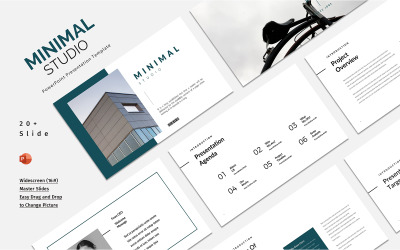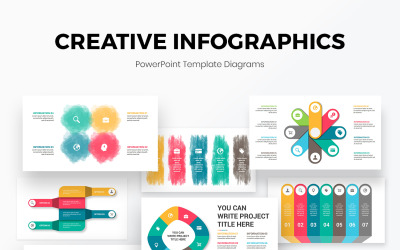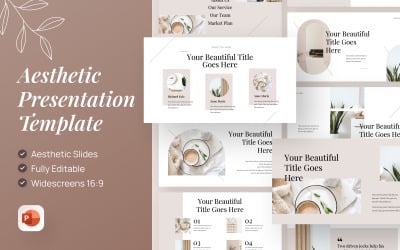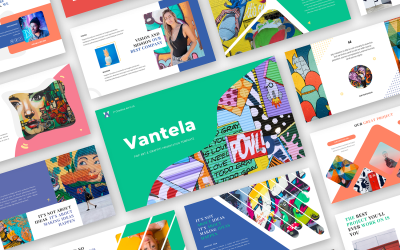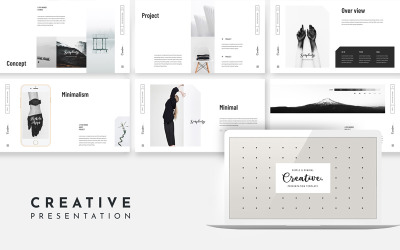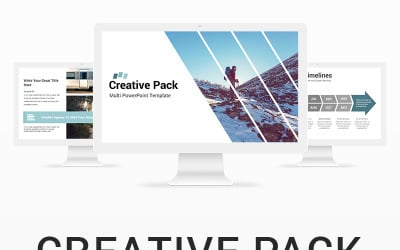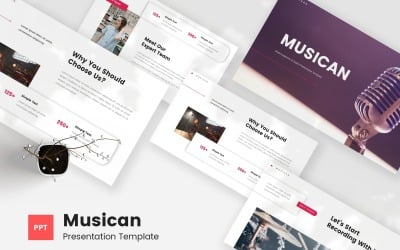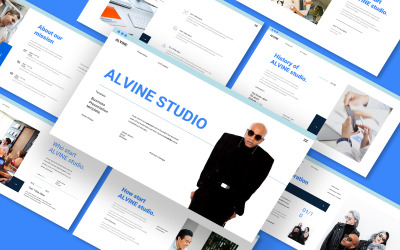5 Best Best Art Studio PowerPoint Templates 2025
| Template Name | Downloads | Price |
|---|---|---|
| Event Art & Cultural Powerpoint Template | 1 | $16 |
| Jones Creative PowerPoint template | 1 | $18 |
| Creative Powerpoint Presentation Template | 6 | $24 |
| Amano - Creative Powerpoint Template | 0 | $18 |
| Haslo - Creative Powerpoint Template | 0 | $18 |
Best Art Studio PowerPoint Templates
PowerPoint is the most famous digital presentation software. The program's popularity is due to the user-friendly and, at the same time, comprehensive interface for creating design and editing content. According to various statistics, people spend 50 to 70% of their time working on layouts for a project. TemplateMonster has a great solution to shorten your presentation development time. Art studio PowerPoint templates are a set of pre-made slides that meet the needs of every creator.
How to Use Artist Studio PowerPoint Presentation Templates
To create a project with PPT for art workshops and ateliers, you will need universal instruction for each:
- Download the purchased template and open it in PowerPoint.
- Prepare content in advance to understand which slides are best suited for your project.
- Add content following the essential formatting rules.
- Don't forget to add transition effects and media files.
- Test your presentation by running a slide show.
Features You Get with Art Studio PPT Templates
- Professional multi-purpose design helps you impress your audience and allows you to use slides set for several projects.
- Retina readiness contributes to the correct display of the template on HiDPI screens.
- Pre-made infographics, charts, tables, and timelines allow you to create slides with well-structured information that is perfectly perceived by the audience.
- The applications for iOS and Android allow you to work on a project right on the go from your smartphone or tablet.
- The ability of collaborative work allows you to share your design with your colleagues and work together to create an amazing project.
- eCommerce slides allow the use of designs to present products or services.
- Purchasing at commercial value allows you to use the templates to post designs for courses, websites, or apps.
Tips to Create a Successful Artist Studio PowerPoint Presentation
Obviously, even the most experienced speakers make mistakes when creating a presentation. Here are some common mistakes and tips on how to avoid them while working on your project:
- The first mistake is the lack of formatting. Align text and media, so they look the same on all slides.
- The second mistake is the neglect of infographics. Complex data will never be remembered unless it is well structured.
- The third mistake is the overuse of effects, colors, and fonts. Stick to the template design and get inspired by minimalist trends.