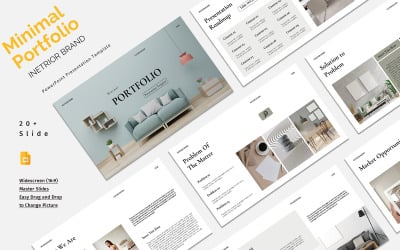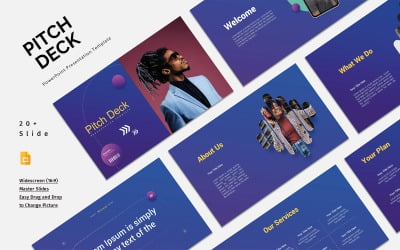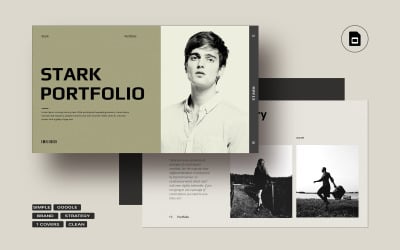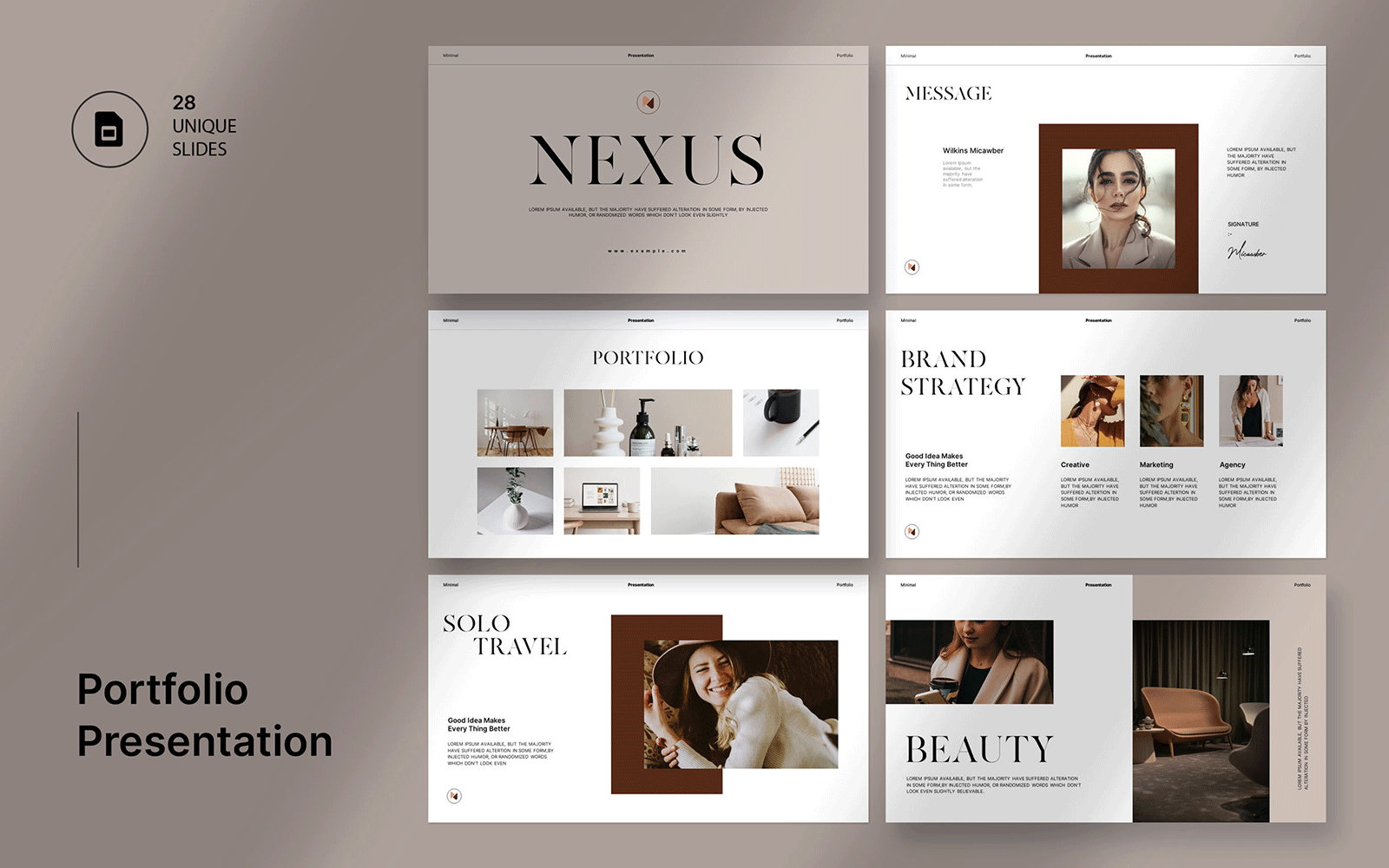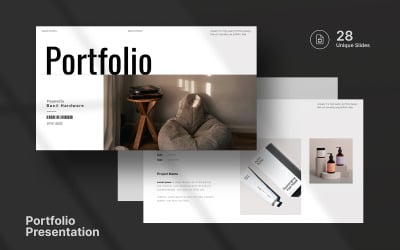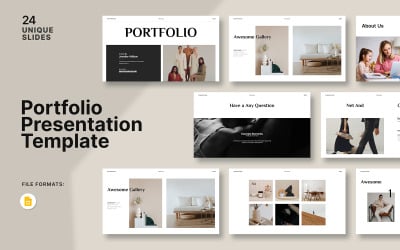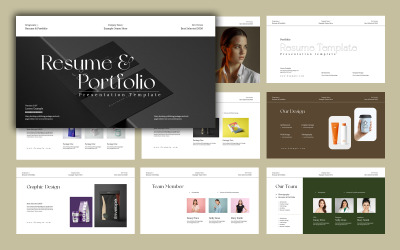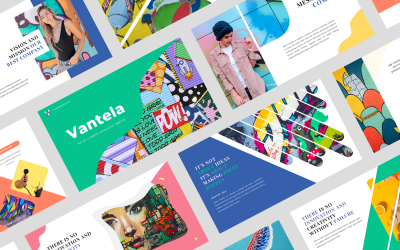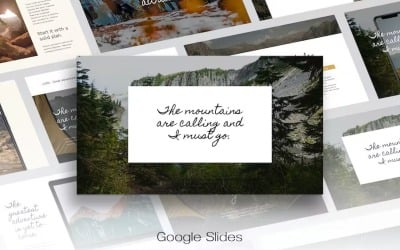5 Best Best Artist Portfolio Google Slides Templates 2025
| Template Name | Downloads | Price |
|---|---|---|
| Joy - Design Portfolio Presentation Google Slides Template | 0 | $24 |
| Benings – Minimalist Business Google Slides Template | 0 | $15 |
| Resume & Portfolio Google Slide Template | 0 | $9 |
| Rebranding Oxiey Google Slides Template | 0 | $16 |
| Ganes - Graffiti Presentation Google Slides | 0 | $16 |
Best Artist Portfolio Google Slides Themes & Templates
The ability to build a demonstration today is more than necessary. In any sphere, there is always a necessity to present products, services, news, and information. With well-thought-out slides, you organize a decent show and provide one hundred percent absorption of the data by the audience. For creative people, we offer artist portfolio Google Slides themes. It significantly reduces your efforts and time. The templates have a wide range of features, are multipurpose, and are flexible in customization. Want to check it out? Get started now!
Who Can Use Artist Portfolio Google Slides Templates
An artist may be judged by his paintings: style, technique, and materials tell a lot about the master's skills. An aesthetic presentation is just as crucial to his reputation. Use the layouts developed by the TemplateMonster team to your advantage. Notify the community about upcoming exhibitions at an art gallery or charity auction. Themes make it easy to create a professional portfolio - no shame in showing it at a job interview or meeting with other artists. You could also make a profit if you sell the painting supplies needed. Include on your slides information about the product in stock (brushes, canvases, paper, paints, pencils, and so on). It would be helpful to mention discounts and customer bonuses - that way, you'll get your audience interested. It would help if you stuck to your style: impressionism, expressionism, cubism, modernism, neoclassicism, pop art, romanticism, realism, surrealism, symbolism, or other. With the flexible adjustment, you could have a project of any complexity.
How to Create an Outstanding Presentation with Art Portfolio Google Slides Themes
An artistic presentation should have an impeccable appearance and amazing content. It should inspire admiration and a desire to review and share it. There are no tired rules for creating a demo because standards are fluid. However, we recommend that you heed the following advice:
- Minimize text. During your speech, you communicate freely with the audience, share impressions, ideas, and thoughts, and have a dialogue or polylogue. Make sure the slide contains only key quotes.
- Diversify the content. The more types of information you present, the more interesting for the audience and better for you. Pay attention to the structure of diagrams and do not doubt the importance of vector graphics. Current projects do not do without modern web solutions.
- Keep an eye on the time. No matter how fascinating your story is, it would help if you always kept in mind the time limit. If you knew the limit beforehand, do not exceed it. It's not ethical of you to take away people's extra time. Also, some audience members may leave the room while you tell your story. Awkward and unpleasant.
Key Features of Art Portfolio Google Slides Themes
Google Slides is a versatile tool. With it, you can kill two birds with one stone - get an attention-worthy spectacular slideshow and not waste your time. In addition, the templates are known for their friendliness and accessibility. The drag and drop system allows you to control elements and place them anywhere you want. Some of the main features include:
- Fully responsive design;
- Retina-ready and full-HD display;
- Free readable typography;
- Fixed color schemes and harmonious combinations;
- Modern animations and transitions;
- Light and dark versions;
- Computer mouse control system;
- Detailed documentation;
- Additional paid customization services from specialists.