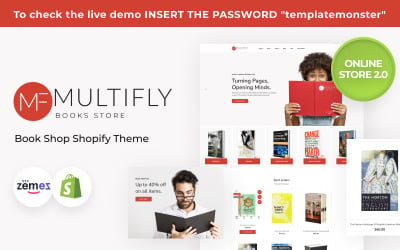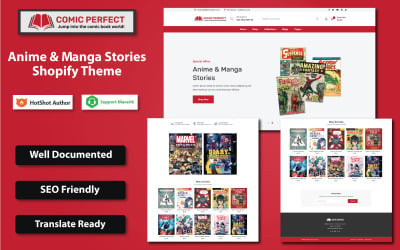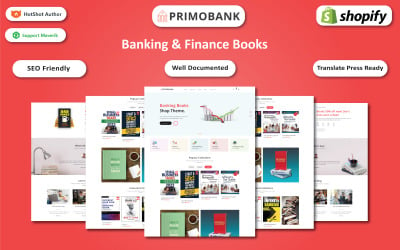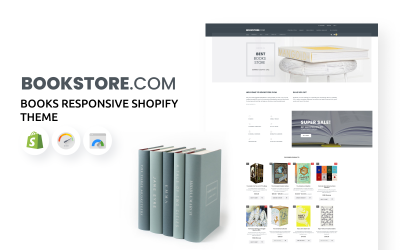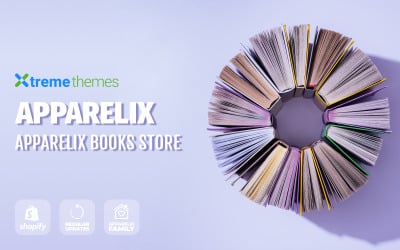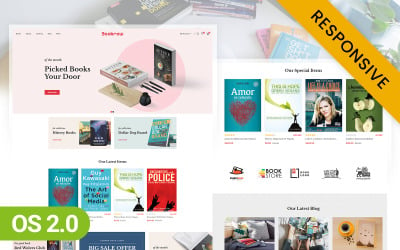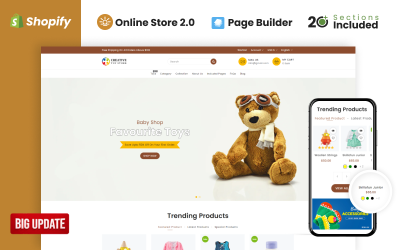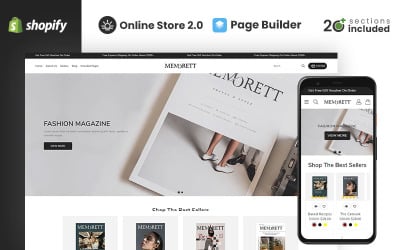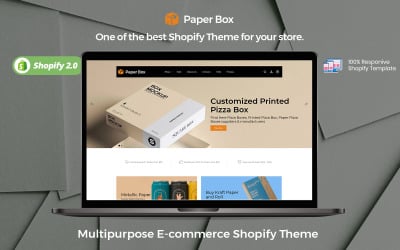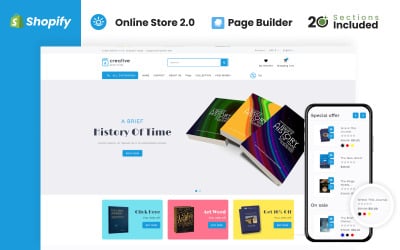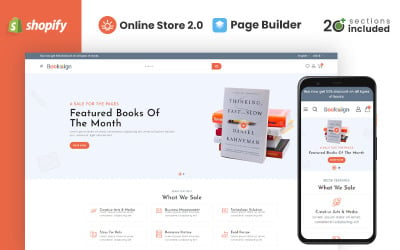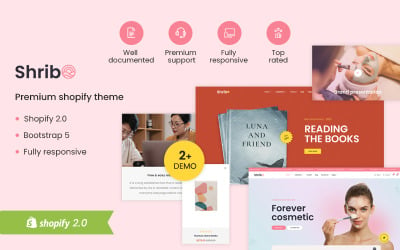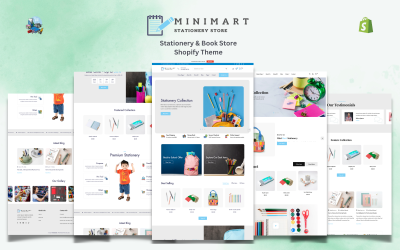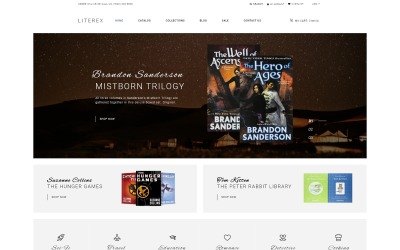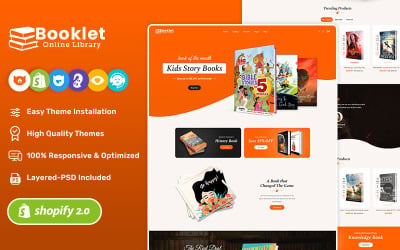5 Best Books Shopify Store Themes 2025
Top Collection of Best Books Shopify Themes
People who like books and often read them have good imaginations, and it is hard to impress them with visual content. Yet we believe that website crated with books Shopify themes has an impressive design that will make your customer attracted and satisfied because it was developed by a group of specialists exclusively for book-related businesses like online book stores or libraries. And we also built-in multiple features to easily maintain the website and use it the most effectively.
Shopify Book Store Themes - Features & Characteristics
Our books Shopify themes were developed to provide necessary and desired features for any type of book store. Clean, modern design attracts from the first glance, but it's only one of the impressive characteristics, including:
- Shopify builder for problem-free customization;
- newsletter popup and notification bar for better communication with clients;
- Ajax pop cart and Ajax wishlist for comfortable and convenient shopping;
- multiple currency support for fast transactions.
Who Can Benefit From Books Shopify Store Creation
Thanks to their flexibility and adaptability, these easy-to-set-up designs are suitable for a wide range of businesses. Every store can use the advantages of multiple features in these e-commerce solutions.
We recommend these sections to the stores, specialized on:
- comic books;
- study materials;
- academic books;
- fiction and non-fiction literature.
They can also be handy for authors, editors, publishing houses, and fan-fiction resources.
How to Create a Successful Online Business with Shopify Book Store Themes
Shopify is the most convenient platform for online store creation. It offers a free 14-day trial period, so you can test it and make a final decision. We prepared a short instruction on shop registration:
- Registration. Go to the Shopify website and press the button "Start a free trial," enter your email, a password, and the store's name. You can change the title any time, so it's not very important to create it on the spot. Press "Create your store," fill in the information on the next pages, and the process is completed. You made your shop!
- Design set up. Install the purchased book theme and click "Upload Theme" in the menu. After that, customize it according to your preferences.
- Shop settings. Congratulations, you can start selling! Add your products now, integrate payment methods in the "Payments" section, and set up shipping options.