

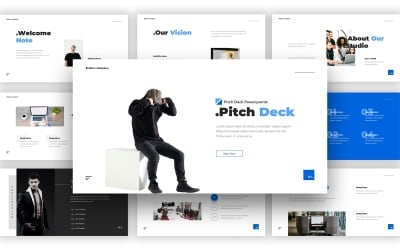
Embers Pitch Deck Google Slides Template by CreativeStudio


Factory Infographic Google Slides Template by CreativeStudio
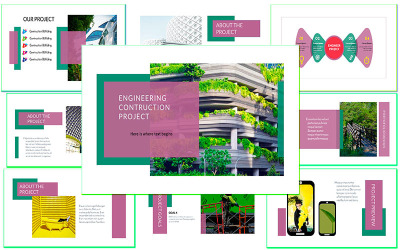
Engineering contruction Business and creative Google Slides by Triadito_Creator

Veronica Creative Google Slides Template by CreativeStudio


Oilerr-Oil and Gas Industry Presentation Google Slides Template by ZahraCreative

Basebuilt - Construction Engineering Google Slides Template by fluffstudio

Civico - Construction & Engineering Google Slides Template by fluffstudio

FELOXX - Building & Construction Google Slides by Slidehack
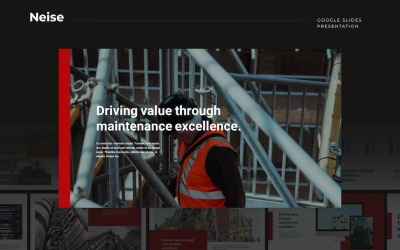
Neise - Building & Construction Google Slides by Slidehack

Citycon - Building & Construction Google Slides by Slidehack
5 Best Best Building Materials Google Slides Templates 2025
| Template Name | Downloads | Price |
|---|---|---|
| Construction and Building Google Slides Template | 1 | $24 |
| Buildzone - Construction and Building Presentation Google Slides Template | 0 | $24 |
| Embers Pitch Deck Google Slides Template | 0 | $17 |
| Veronica Creative Google Slides Template | 0 | $15 |
| Factory Infographic Google Slides Template | 0 | $17 |
Best Building Materials Google Slides Themes & Templates
Proper presentation is essential to promote your construction firm's services successfully. TemplateMonster has prepared the perfect building materials Google Slides templates for you. With their help, clients seamlessly create informative and highly productive projects. They have everything for your comfort: convenient management, intuitive structure, modern design, and complete freedom of choice. Do not neglect our offer to be in demand among your potential audience.
Who Can Use Building Materials Google Slides Templates
The collection contains multi-purpose Google Slides themes. We recommend engineers, electricians, tilers, plumbers, painters, and carpenters to use them for their purposes. In addition, any layout could be the perfect base for an architect or designer's presentation. With them, you easily get a first-class project for a potential client or a wayward investor. The main focus of these samples is to sell building materials. Do you deal in natural or artificial substances? Display the brick, marble, granite, limestone, cast stone, concrete block, glass block, and adobe. Include information on synthetic polymers (plastics) and composites: thermosets (melanin, silicones, polyester or polyurethane resins, bakelite), thermoplastics (PVC, polyethylene, polyamide, wax, etc.) and glass, boron or carbon fibers. Such slides also include data on construction tools, compressors, ladders, generators, welding equipment, etc.
Any activity aimed at reconstructing or building surrenders is liable. It would help if you had a qualitative tool to attract attention and convince people to cooperate with you. Use ready-made themes to save time.
How to Create an Outstanding Presentation with Construction Materials Google Slides Themes
Many presentations today aim to grab attention and promote services. However, they are not all successful. We recommend starting slow and heeding the following tips.
- The first is a unique design. The first thing that may impress the customer is the appearance. Focus on your preferences. You could produce a minimalistic or catchy interface. It's up to you. But remember: styling should accompany the content, not the other way around.
- Second, order. Think through the sequence of slides so you don't have to go back or flip through them. Each page should continue the previous one.
- Third, images. With Google Slides templates, clients can easily add high-quality photos, videos, and illustrations. Eliminate stock photos - no one is interested in them anymore.
- Fourth, specify a cost. If this demo presents online or offline trade in building materials and tools, their price will be relevant to the buyer.
Key Features of Construction Materials Google Slides Themes
TemplateMonster suggests feature-rich templates that are easy to set up. Consumers are free to release their ideas and take advice from professionals. Here are a few key features:
- Retina-ready and full-HD display;
- Free google fonts;
- Attractive vector graphics;
- Modern animation and effects;
- 16:9 aspect ratio;
- Detailed item instructions;
- Light and dark versions;
- Adaptive design;
- Flexible color customization system;
- Data visualization (graphs, charts, tables, etc.)
