

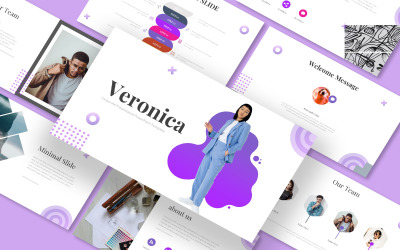
Veronica Creative Keynote Template by CreativeStudio



Oilerr-Oil and Gas Industry Presentation Keynote Template by ZahraCreative
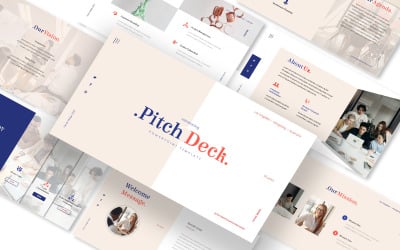
Zoros Pitch Deck Presentation Keynote Template by CreativeStudio

FELOXX - Building & Construction Keynote Template by Slidehack

Basebuilt - Construction Engineering Keynote Template by fluffstudio
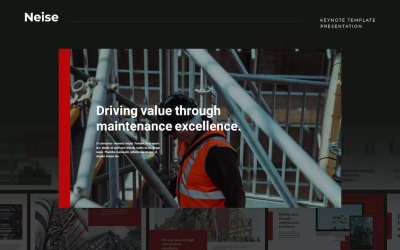
Neise - Building & Construction Keynote Template by Slidehack

Civico - Construction & Engineering Keynote Template by fluffstudio
5 Best Best Building Materials Keynote Templates 2025
| Template Name | Downloads | Price |
|---|---|---|
| Construction and Building Keynote Template | 0 | $21 |
| Buildzone - Construction and Building Presentation Keynote Template | 0 | $24 |
| Veronica Creative Keynote Template | 0 | $15 |
| Basebuilt - Construction Engineering Keynote Template | 0 | $20 |
| Perion Gas & Oil Keynote Presentation Template | 0 | $21 |
Best Building Materials Keynote Templates for IOS and Mac
Selling requires presenting the goods in an informative and good-looking portfolio or catalog. You can hire a designer or use one of the building materials Keynote templates to create a perfect presentation. They are easy to use, and you don't need special skills or complex programs. Even a beginner can do a professional-looking project in a matter of minutes. Don't waste this incredible opportunity; check this collection.
How to Use Construction Materials Keynote Slides Templates
The utilization of these products is unimaginably easy. You only need to choose the product suitable for your goal. After purchase, the order will be sent to your email address in a couple of minutes. Open this file in the Keynote app and do the editing you want. After adding your pictures and text, the presentation is ready; you can show it to your clients.
Top Features of Building Materials Keynote Templates for Apple
Each item in this portfolio has multiple useful options facilitating the creation and use of your project. The first thing catching the eye is a clean, professional design, including all modern trends and tendencies. Other features you may like are:
- easy to edit slides;
- animation and effects for beautiful presentation;
- a help file explaining usage and editing;
- a great number of slides for any project;
- professional customer support.
How to Create a Successful Presentation with Construction Materials Keynote Slides Templates
Creating an attractive demo requires a little patience and knowledge of certain rules. When editing a template, don't try to change it too much. Professional designers have chosen a balanced combination of colors and arrangement of elements. No need to add new contrasting shades; stick to the original color scheme.
Prepare high-quality photos for the project. Bad pictures can ruin the overall impression of your presentation and your message. You can add your company's logo and corporate symbols to the slides.
Don't use large chunks of text. Limiting yourself to the necessary explanations and captions for the pictures is better. As a last resort, divide the text into paragraphs, adding subheadings and lists. The rule of thumb: keep it short. It's better to finish the presentation before the audience gets tired.
