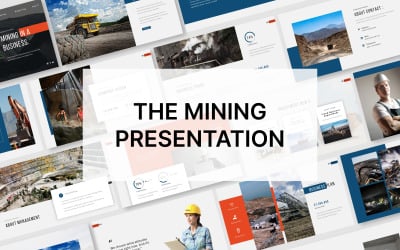5 Best Best Civil Engineering Google Slides Templates 2026
Best Civil Engineering Google Slides Themes & Templates
Planning is necessary for the development of significant engineering projects. Who are your partners, and what detail about your employees? How and where will you buy the material? When will the procedure begin? On what day will the finalization be planned?
Use this great selection of civil engineering Google Slides templates to create a professional business plan for your employees and investors where you can discuss all of this.
Who Can Use Civil Engineering Google Slides Templates
Did you ever observe a city's bridges, roads, and airport from a far view and thought, "Wow, those are some magnificent models and designs"? If you did so, your professional interest might be in a civil business site. With this asset, we wanted to provide a more futuristic and modern appearance to everything. These themes look stylish, innovative, and elegant in design, so they are useful for anyone related to civil engineering corporations, yet they will be ideal for some select individuals and specific positions, including
- Construction and building business plan.
- Civil engineering portfolios and designing strategies.
- Architectural project proposal.
- Urban development projects reports.
- Building co-operations and firm models.
- Civil researchers and authors.
How to Create an Outstanding Presentation with Civil Construction Google Slides Themes
Do you wish to bring new orders and customers to your enterprise? If your answer is yes, then we have the solution for you: a brilliant business plan. This is the key to the good health of your company. But, if you don't know how it works, don't worry; we have some amazing tips on how to make your ideas shine and propose your project. So what are you waiting for?
How to make a perfect business plan:
- Gather all details regarding your ongoing project and, if possible, make short notes to remember everything. From finance to progress, keep track of all things.
- Download the best presentation template from our collection which suits your work.
- Once you have collected all details and progress reports, sign in to your Google Slides account and upload your already downloaded theme.
- Add your company or firm logo, ongoing project name, and location to the first layout. It would be best to be careful about the first page because it will act like your firm contact card.
- You can put market analysis, operations plan, marketing campaigns, and financial report track in the next assets.
- Be cautious while picking fonts and colors; as you aim to develop a business plan, we suggest some formal or business writing fonts and background colors.
- Brief videos that attribute the entire construction and project progress report should be added. Avoid using large and low-quality videos as it is necessary to grab the audience's attention.
- In the end, add future details regarding your project, e.g., when it will complete and how much more finance you will need. Try to add everything in a sequence.
Key Features of Civil Construction Google Slides Themes
Let us have a quick read and get an idea about what key features you will get:
- Easy customizable and resizable.
- Retina and high-definition graphics.
- A 16x9 aspect ratio for full HD quality.
- Place-holder for photos and videos to let them seem decent
- A diverse range of web fonts.
- Tables & Infographics.
- Full customization potential.
- Animations and transitions.
- Different filters are available for searching.
- Free updates.
Civil Engineering Google Slides Templates FAQ
Can I edit the aspects in civil engineering Google Slides templates?
Can I add external fonts in civil engineering Google Slides templates?
Can we resize the graphics in the civil engineering Google Slides templates?
Is it possible to add new slides in civil engineering Google Slides templates?
- Duplicate any existing. For this, select slide→ right-click → Duplicate.
- Make a new one. Google Slides users can perform the following commands: For Windows users: Press Ctrl + M. For Mac users: Press Cmd + M.