


Cleaning Service Presentation PowerPoint template by ambertemplates

Sanitizing Services Presentation PowerPoint Template by FlatIcons
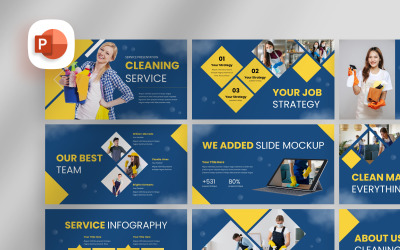

Multipurpose infographic Modern Style PowerPoint Template by KOLAM_STUDIO

Homie - Cleaning Service Theme Powerpoint by Slidehack


Cleanfio - Cleaning Service Powerpoint by Yumnacreative
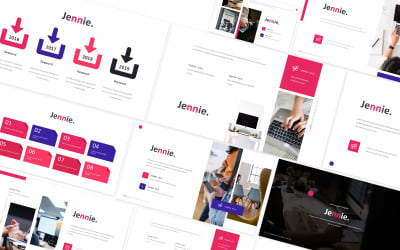
Jennie Clean And Modern Powerpoint Template by GodTemplate
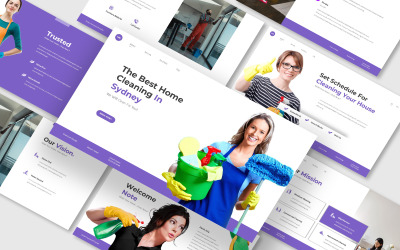
Cleaning Service Ijah Presentation PowerPoint Template by CreativeStudio
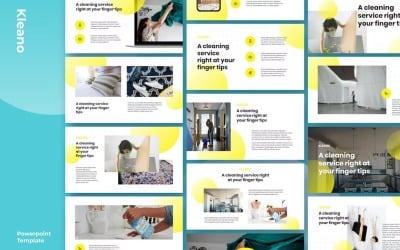
Kleano - Cleaning Service Business Powerpoint by Slidehack

Kleene - Cleaning Service Business PPT by Slidehack

Cleaning Service PowerPoint Template by ArtStoreID
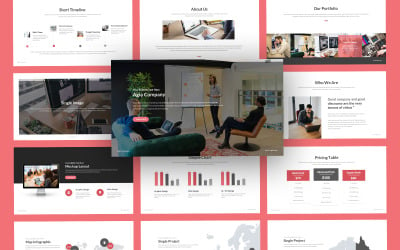

Clink - Cleaning Service Powerpoint Template by Slidehack

Consina - Clean & Modern Business Powerpoint Template by Biwarastudio
5 Best Best Cleaning PowerPoint Templates 2024
| Template Name | Downloads | Price |
|---|---|---|
| Sanitizing Services Presentation PowerPoint Template | 2 | $21 |
| Cleaning Services Company Presentation PowerPoint template | 5 | $18 |
| Multipurpose infographic Modern Style PowerPoint Template | 0 | $20 |
| Cleaning Service PowerPoint Template | 1 | $16 |
| Cleaning Service Presentation PowerPoint template | 0 | $16 |
Best Cleaning PowerPoint Templates
Looking for some special PowerPoint templates? Then chances are you need to present your cleaning services professionally. Our collection of the best cleaning PowerPoint templates is the perfect way to go if you’re short on time. Below you’ll find some of the best options you can use to create a stunning presentation yourself. The good thing is that there’s no learning curve involved. When you want to list key figures and detailed services, your audience wants to learn about who you are. And that’s where an effective PPT presentation can help. We’ll show you what goes into a successful company presentation.
Let’s say your ticket to a beautiful PowerPoint presentation is to give our collection a shot. That’s a place where the best professional PPT designs live. So, you don’t need to create PPT slides yourself. Instead, a template gives you everything you need or even more. Once you’ve found your favorite, open it up and fill it in. For that, you don’t have to be an expert. The beauty of premium PPT presentations is that they come ready-made to save you time. Your job is to customize them the way you want.
How to Use Cleaning Company & Services PowerPoint Presentation Templates
Creating a cleaning PPT pitch doesn’t have to be challenging. A good way to start is to check our collection of the best PPT options for cleaning companies. They are versatile, modern, and won’t make your head spin. That is what premium presentations do – they save you so much time.
With the right template at your fingertips, you can give your presentation a consistent look and feel. Then you can play around with the background, text colors, and fonts. But don’t go too high with your design possibilities. It’s a good rule of thumb to visualize as much information as possible so your audience doesn’t read. The more information you visualize, the better your audience will perceive it.
Features You Get with Cleaning PPT Templates
Cleaning PPT templates are rich for various features. It’s smart to learn what you can get before getting your hands wet into customization. Otherwise, you can make a wrong choice.
- Multipurpose design you can use for different business topics;
- A bundle of modern and unique slides to help get creative with your pitch;
- Editable and resizable graphics for presenting data and figures;
- Easy drag and drop to change pictures;
- Based om Master Slides;
- Compatible with Microsoft PowerPoint;
- Animations and transitions.
Tips to Create a Successful Cleaning Company & Services PowerPoint Presentation
Designing a cleaning PowerPoint presentation will be easier when using the following tips:
- Choose a simple background for the entire pitch;
- Use colors and fonts and are easy to scan;
- Afraid not of white space and contrast to set off text or visual components;
- Invest in professional PPT presentations to highlight your business;
- Use 10/20/30 rule for designing PowerPoint slideshow;
- Visualize as much information as possible; rely on images and charts rather than text.

