

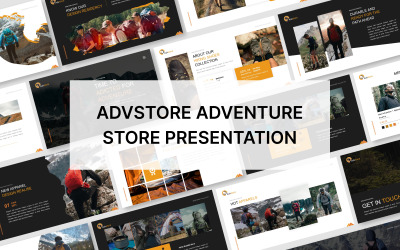

NeoFit-Fitness Keynote Template by ZahraCreative
3 Best Best Climbing Keynote Templates 2025
| Template Name | Downloads | Price |
|---|---|---|
| NeoFit-Fitness Keynote Template | 0 | $18 |
| Wildpacc - Outdoor Adventure Keynote Template | 0 | $20 |
| Advstore Adventure Store Keynote Presentation Template | 0 | $21 |
Best Climbing Keynote Templates for IOS and Mac
There is one useful product for rope equipment and mountaineering clubs. You'll often use the final version of it in your practice during the company promotion. Use one of the climbing Keynote templates and create a cool, youthful, and dynamic presence in just a couple of hours. Fill the finished pages with your texts, make a couple of edits to the look and get a stunningly stylish result. The developers have done their best to make creation and editing as simple as possible. Order and implement in practice to promote a club or a shop of equipment.
How to Use Mountain and Rock Climbing Keynote Slides Templates
You'll definitely captivate the audience of heights and rock mountaineering lovers. After all, thanks to the thematic appearance, the audience feels all the emotions that appear during classes.
Having understood in more detail in the development, buyers understand that there are many cases when a presentation is simply necessary:
- new types of equipment (tell us about the features);
- specialized events;
- reports on the use of products for mountaineering;
- instructions from a professional;
- school and mountaineering lessons.
You'll also post the slideshow on the site, print it out, and distribute it as a booklet. There are a lot of situations. A ready-made file would be at hand.
Top Features of Climbing Keynote Templates for Apple
Rest assured that each development is unique. Therefore, by buying it first, you create an impressive presentation first, too. There are also many technical specifications. They determine acquisition opportunities.
List of popular features:
- 20+ pages to choose from. Select the cover, body, conclusion, examples, and more.
- A selection of free fonts. Change the text color with ease as well.
- Light and dark version. There are options for different events.
- Choice of colors. Nothing is easier to manage than you can ever find. Applying a new color is done literally in a couple of clicks.
- Ease of use. Allows even an instructor with no experience in presentations to create a chic file.
- 16:9 aspect ratio. Familiar proportions have more chances for a slideshow to fit any screen.
- Print-ready. Create a booklet and distribute it to a potential audience or students.
Check out these great mockups. After all, they are inexpensive, but they solve several problems at once.
How to Create a Successful Presentation with Mountain and Rock Climbing Keynote Slides Templates
Trick 1. Use animated effects. This point is one of the layout's features. However, don't go overboard with the outcomes.
Trick 2. All images must be in good resolution. Doubt your pictures? Take advantage of developer options if there is such a bonus in pictures.
Trick 3. Relaxing music helps to tune in to a pleasant listening to your information. Present equipment effectively to the public.
Trick 4. When presenting new equipment, tell people more about safety. After all, this is the product's main purpose - to create comfortable and safe conditions. You may even use a couple of sentences with examples of evidence to convince the listener.