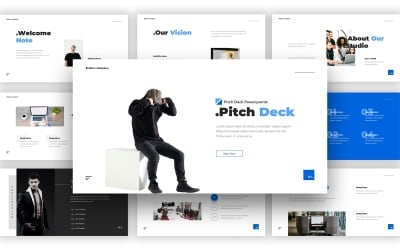
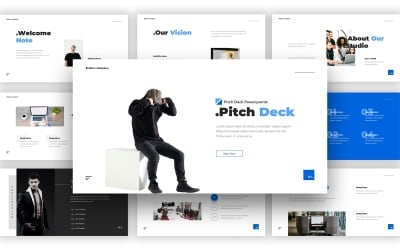
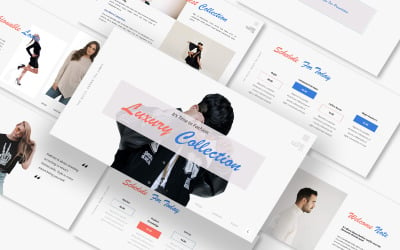
Luxury Fashion Collection Google Slides Template by CreativeStudio


Earntech - Fintech Google Slides Template by fluffstudio

Scalzera - Financial Company Google Slides Template by fluffstudio

Finsome - Finance & Investment Google Slides Template by fluffstudio
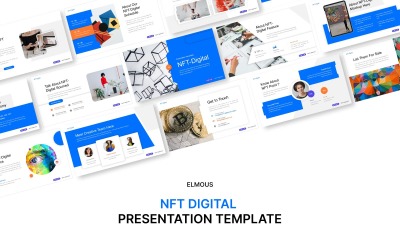
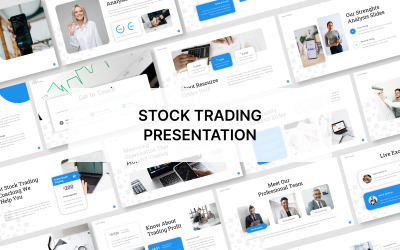

Big Data - Google Slides Template by Slidehack

Koinage - Bank & Finance Google Slides Template by fluffstudio


Investasion - Financial Company Google Slides Template by fluffstudio
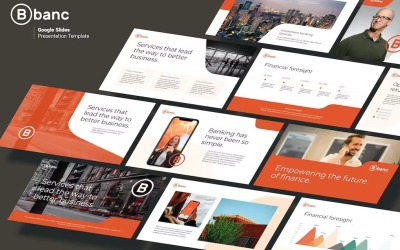
Banc - Business & Financial Report Google Slides by Slidehack
5 Best Best Credit and Collection Google Slides Templates 2025
| Template Name | Downloads | Price |
|---|---|---|
| Embers Pitch Deck Google Slides Template | 0 | $17 |
| Luxury Fashion Collection Google Slides Template | 0 | $16 |
| Earntech - Fintech Google Slides Template | 0 | $20 |
| Koinage - Bank & Finance Google Slides Template | 0 | $20 |
| Stock Trading Google Slide Template Presentation | 0 | $21 |
Best Credit & Collection Google Slides Themes & Templates
Everyone, even those who have never created a slideshow on their own, probably knows that creating a presentation means preparing content and building a design that makes perceiving your message more enjoyable. Every year, the unspoken requirements for the appearance of digital projects are growing. The reason is simple - the improvement in the quality of presentations provided by top performers. Every creator strives to be up-to-date. However, not everyone can reach the level of a professional when it comes to creating quality designs. TemplateMonster delivers to thousands of clients the perfect solution to prepare a top-grade base for your content. Ready-made credit and collection Google Slides templates packs contain all the must-have slides and objects that will help you impress even the most whimsical audience.
Who Can Use Credit & Collection Google Slides Templates
The themes presented in the collection are ideal to become a frame for projects related to:
- Credits and collection;
- Loans and deposits;
- Online casino, gambling, and slot machines;
- Brokerage;
- Issuance of licenses;
- Insurance agency;
- iGaming and betting;
- Law Firm;
- Banking;
- Lawyers services, etc.
How to Create an Outstanding Presentation with Credit Page Google Slides Themes
- Remember that a presentation is not a text document. Its purpose is not to showcase all the information you can present. The goal of any slideshow is to deliver the main points and message to the audience while avoiding large volumes of content.
- Highlight only the main things. It only takes a small description, list, or graphic combined with images to serve your purpose perfectly. No one expects a presentation of long text blocks when the world's top performers demonstrate opposite concepts.
- Even the most beautiful design may require editing. Use Master Slides to format your theme and style all your layouts simultaneously. In addition, do not forget about the formatting and alignment of content. This is something most performers neglect and makes slideshows look unprofessional.
Key Features of Credit Page Google Slides Themes
- Custom slides help you avoid time-consuming layouts editing to fit your speech topic.
- Advanced Google Slides features such as collaborative mode provide you with the tools to work seamlessly with your colleagues and business partners.
- Cool animations and transition effects make the slideshow look more dynamic and futuristic.
- Infographic layouts help you transform "heavy" data into concise and easy-to-read lists, tables, and charts.
- Master Slides-based themes are ideal for quick edits applied to several or all slides in a project, greatly reducing development time.
- Retina-readiness makes designs universal because they display correctly on high-end devices with the implementation of HiDPI technology.
