

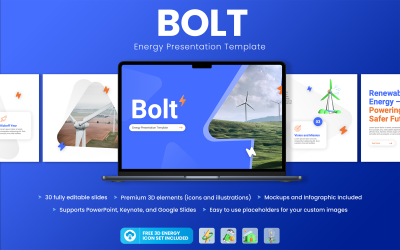

Abigel – Minimal Google Slides Template by AbuyaDesign





Folk - Creative Business Google Slide Template by denscreativestd

Factory Infographic Google Slides Template by CreativeStudio
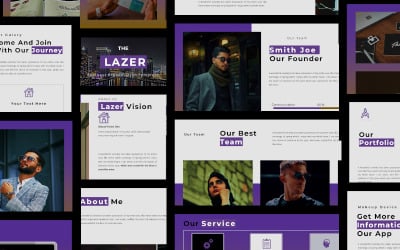
LAZER - Creative Google Slide Template by Triadito_Creator


Greenara - Environment Google Slides Template by fluffstudio

Energee - Electrical Service Google Slide Template by Biwarastudio

Greenary - Agriculture Google Slides Template by fluffstudio
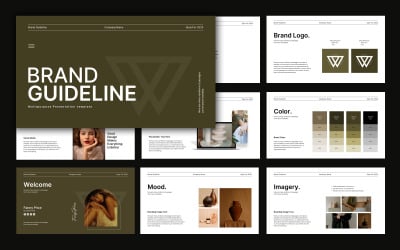
Brand Guideline Google Slide template by Sk_Template
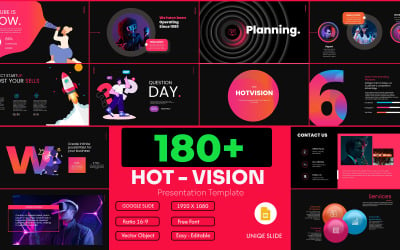
Hot-Vision Google Slide Presentation Template by Pandaart007

Minelab - Coal Mining Google Slide Template by Biwarastudio

Sustainy - Sustainability Google Slides Presentation Template by QadrCreative
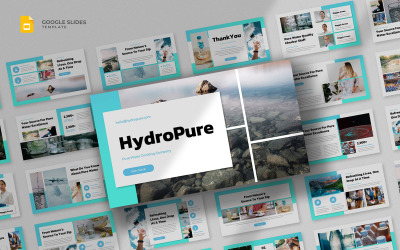
Hydropure - Drinking Water Google Slides Template by fluffstudio

Renergyc - Renewable Energy Google Slides Template by SuperSonic_Studio

Agreasta - Agriculture Google Slides Template by fluffstudio

Solarin - Solar Energy Google Slide Template by Biwarastudio

Regreeny - Environment Sustainability Google Slides Template by fluffstudio

Annual Report 2023 Google Slides Presentation Template by JetzTemplates

Hotma - Alternate Power Supply Googleslide Template by Yumnacreative

Bionergy - Renewable Energy Google Slides by SuperSonic_Studio

Eko - Ecology Presentation Google Slides Template by FlatIcons


GreenBost - Renewable Energy Google Slides Template by SuperSonic_Studio

Enerbost - Renewable Energy Google Slides Template by designpersona
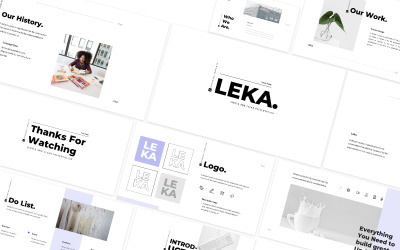
Leka Google Slide Template by CreativeStudio

Cleona - Clean Business Google Slides Template by Cirkel_Graph

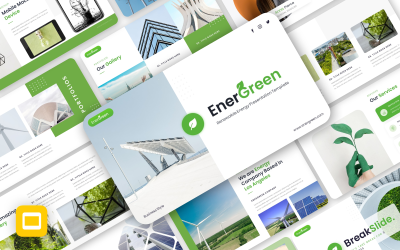
Energreen – Renewable Energy Google Slides Template by monsgraph

Pinaus - Ecology & Environment Googleslide Template by Yumnacreative
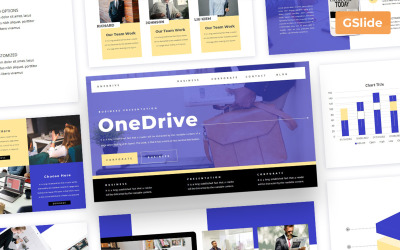
5 Best Best Environmental Google Slides Templates 2024
| Template Name | Downloads | Price |
|---|---|---|
| Nova Multipurpose Google Slides Theme | 7 | $18 |
| LAZER - Creative Google Slide Template | 0 | $15 |
| Abigel – Minimal Google Slides Template | 0 | $19 |
| Hot-Vision Google Slide Presentation Template | 0 | $16 |
| Renergy - Renewable Energy Presentation Google Slides Template | 0 | $24 |
Best Environmental Google Slides Themes & Templates
Creating effective presentations is a must for professionals in various fields. With the help of properly designed slides, it is possible to produce a special project and a solid backbone for the speech in front of the public. Google Slides is advanced software with several advantages. For example, its user and extension friendliness allows beginners and experts to work with it. TemplateMonster builds a collection of amazing models for fast and high-quality slideshow development. Pay attention to the narrowly oriented environmental Google Slides templates. They have deep functionality, a nice appearance, eye-catching effects, and animation. Want to draw public attention to global environmental issues? Planning to speak at a conference to representatives of "green" professions? No doubt that our offer will be just right for you.
Who Can Use Environmental Google Slides Templates
Ready-made environmental Google Slides designs are convenient and practical. First, they have prepared page layouts for any content - images, videos, text, graphics, etc. Second, they support modern transitions. Don't neglect the offer if you want to impress your client with creative animation. Third, their stylistics are designed specifically for environmentalists and eco-friendly companies.
It is known that presentations have long ceased associating exclusively with lessons and lectures. In addition to a school or university teacher, these models work great for such specialties:
- Agriculture and food;
- Wildlife;
- Alternative energy sources;
- Minerals and metallurgy;
- Eco-construction;
- Recycling clothes and materials.
Need to prepare a project for an online meeting or conference? A strong demo is a good way to convey your message to your target audience. It has a long-term effect: the viewer watches, studies, listens, and then keeps and distributes if necessary. It is much cooler if the presentation is not only informative but also aesthetically appealing. One wants to share and revise it - you have even more chances to find like-minded people!
How to Create an Outstanding Presentation with Eco Friendly Google Slides Themes
An effective slideshow is a powerful tool in the fight for attention, for the client, and profit. Either way, there is a risk of ending up with nothing if you don't think through the steps. Where to begin? And what is worth the most attention?
- The first point is the idea. Think carefully. Choose the main message of the presentation. Take into account the place, the occasion of the meeting, and the specifics of the crowd. It is ridiculous to talk about the shortcomings of the educational process at a conference on the non-polluting. It's also futile to sell environmental monitoring devices to schoolchildren. It is obvious, but try to present the thoughts most relevant to the audience development and designation level.
- The second point is the content and arrangement. The most common mistake with presentation software is copypaste. There's nothing worse than a one-size-fits-all demo. Focus on quality first - illustrative material, video reviews, text. Next, consider ways to showcase it. Use tables and lists to highlight important aspects (don't copy the text of your speech: it's long).
- The third point is preparation. Assess in advance the location of the conference. Is there a screen/projector? What kind of lighting is there? Is it worth preparing printed versions of the material? Is the font size large enough to read from the back seats? Given these simple factors, you have a chance to get the attention of an employer or potential client, sell your idea and convince. And environmental Google Slides templates will accompany and guide you.
Key Features of Eco Friendly Google Slides Themes
TemplateMonster presents intuitively simple products which are easy to customize. These templates are no exception either. If time is tight or imagination isn't showing, you must ponder ready-made layouts. Here are a few features that will make your environmental demonstration unique and high-quality.
- A set of pre-designed slides. Want to feel carefree and get a cool result? Choose a few ready-to-use designs to add content.
- Readable typography. It is the key to easy-to-read text. A successful font accentuates, complements the design, and is an important interface element.
- Vector images. Stock photographs do not impress modern consumers. In turn, vector graphics have the opposite effect. It is a bright, catchy, and non-standard component of google slides.
- The wide aspect ratio. Some themes have different aspect ratios (16:9, 4:3). Full HD allows you to broadcast vivid and accurate photos and videos.
- Light and dark versions. Applying a completely different palette of tones to your project is easy. Just a few clicks, and your presentation takes on a different look.
- Drag & Drop. A completely convenient and outstanding page builder is available to our users. Click your cursor on elements on slides, move them and control the whole process effortlessly.
- Detailed documentation. With it, management becomes several times clearer and more efficient. You should open the file regardless of your skills and experience. There's always useful data there about the digital product.

