


Factory Infographic Google Slides Template by CreativeStudio
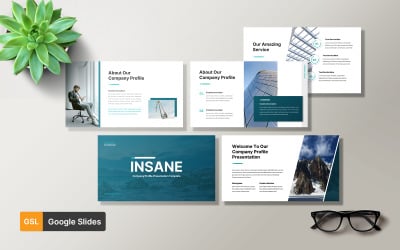
Insane Company Profile Google Slides by YeenStudio

Tambang - Mining Industry Google Slide Template by Biwarastudio


Oilerr-Oil and Gas Industry Presentation Google Slides Template by ZahraCreative
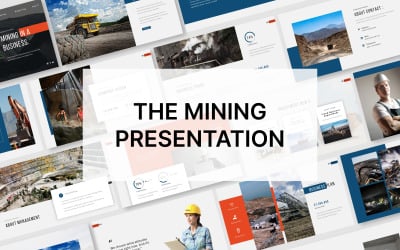

Allminer - Mining Industry Google Slides Template by fluffstudio

Minelab - Coal Mining Google Slide Template by Biwarastudio

Basebuilt - Construction Engineering Google Slides Template by fluffstudio

Company Profile Google Slides Template Presentation by FlatIcons

Civico - Construction & Engineering Google Slides Template by fluffstudio


Kraftore - Factory & Industry Google Slides Template by fluffstudio

Nakara - Company Profile Google Slides Template by slideshoot_std

Manfur Business Company Google Slides Template by CreativeStudio

Wooda Company Profile Google Slides Template by graphtemp
5 Best Best Mining Company Google Slides Templates 2025
| Template Name | Downloads | Price |
|---|---|---|
| Insane Company Profile Google Slides | 0 | $21 |
| Tambang - Mining Industry Google Slide Template | 1 | $18 |
| Company Kionizem Google Slides Template | 0 | $16 |
| Factory Infographic Google Slides Template | 0 | $17 |
| Kraftore - Factory & Industry Google Slides Template | 0 | $20 |
Best Mining Company Google Slides Themes & Templates
When dealing with digital project creation, it's not enough to be enthusiastic to impress the audience. In recent years, it seems that even ordinary PC users have acquired the skills of designers. Certainly, anyone is capable of creating a truly professional slideshow. However, not everyone has enough time to consider the concept of the project, harmoniously put together appropriate colors and fonts, and simultaneously come up with engaging, authentic content. It often happens that the creator spends too much effort preparing the design, which causes significant damage to the quality of the information they demonstrate.
TemplateMonster offers a great solution that will help you save dozens of precious hours you can manage more efficiently. Pre-made mining company Google Slides templates include all the must-haves so you can deliver a truly high-quality slideshow to your audience. Sets of ready-made slides are created by experienced web designers who know what's trending right now. Frame your information in a mesmerizingly beautiful design and impress your audience at first sight!
Who Can Use Mining Company Google Slides Templates
If you need a specific layout that matches your speech topic, then TemplateMonster's digital themes are the way to go. Developers implement special details into projects that help the viewer understand from the first seconds what to expect from the slideshow. Feel free to use designs from the collection for projects related to:
- Mining;
- Cryptocurrencies;
- iGaming;
- Broker company;
- Investment company;
- Internet technologies;
- NFTs;
- Gambling and online casinos, etc.
How to Create an Outstanding Presentation with Cloud Mining Google Slides Themes
Current projects require innovative solutions. The fact that the themes from the collection are designed for projects related to mining, iGaming, software, and other progressive topics mean that the design and content must meet certain standards. Here are some tips to help you deliver really high-quality content to your audience:
- The biggest trend of recent times is minimalism. Limit the number of colors, fonts, and animations when customizing your slideshow. The same goes for the text - upload more media and use infographic layouts to cut down on hard-to-read content.
- Use progressive features like audio accompaniment, 3d models, vector objects, and mockups. They don't just look cool and futuristic but transform your data to look more professional.
- Provide "evidence" and conclusions. As for the first, it can be quotes, statistics, real stories, testimonials, and other things that easily transform into motivation and calls to action. Summing ups, in turn, help listeners not to lose the thread of the story and continue to focus on the main message.
- Explore your audience and put yourself in the audience's shoes. What questions would you like to receive comprehensive answers to? What could motivate you to take action? What presentation would hook you? Be more empathic and tailor your content based on the data you know about your target audience.
- Don't forget about formatting. Align text and images, and keep the "correct" visual hierarchy. If you're having trouble with formatting, google the guide and put what you've learned into practice. However, never ignore this tip if you don't want bad-looking content to impact your credibility negatively.
Key Features of Cloud Mining Google Slides Themes
- The application is absolutely free to use. Many competitors who offer similar software charge quite high fees for using their virtual instruments. In the case of Google Slides, you get access to all the features without any mandatory fees.
- Aimed at meeting the needs of business people, the application allows for real-time collaborative mode. A set of features for joining forces enables you to share access to a file, make edits to a presentation your colleague owns, comment, and track changes in live mode.
- If you've ever used slideshow software, you've probably experienced at least one situation: lost files due to a sudden error in device performance or simply forgetting to save your changes. In the case of Google software, you will never again experience the difficulties of data loss because even the smallest editing is saved instantly.
- A ready-made digital solution, namely a wide choice of layouts, allows you to avoid the time-consuming process of creating slides from scratch. You don't have to think about the concept, visual hierarchy, color scheme, fonts, etc. The developers have decided on all the essential issues related to the look of your project.
- Infographics are what most inexperienced creators are afraid of. Let's be honest, people with no design experience often don't have the skills to create really professional mockups to convey complex data. Pre-developed infographics combine the principle of transferring text and attracting the audience's attention through a special form, color, and proportion.
- A fully animated theme allows you to customize effects for each object in the file. Make images dynamic, use slide-in to gradually bring information to the screen, add transitions for punchiness, and keep onlookers' attention with cool, moving special effects.
