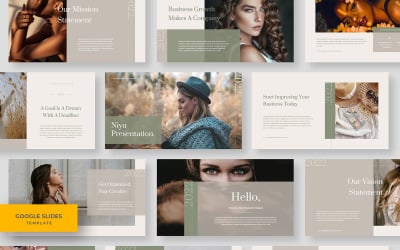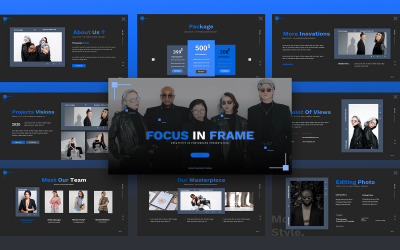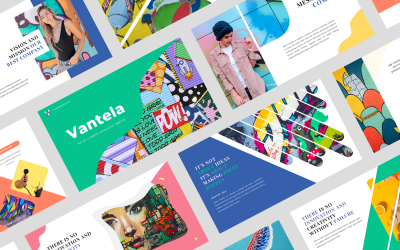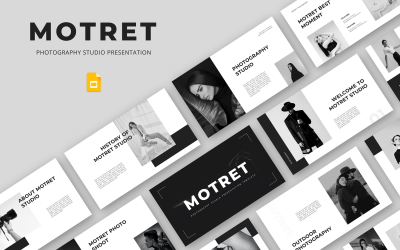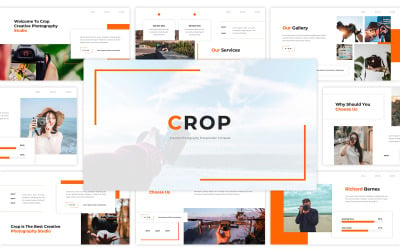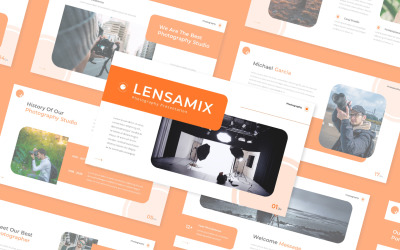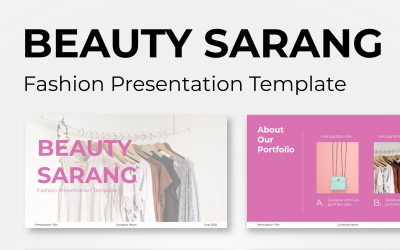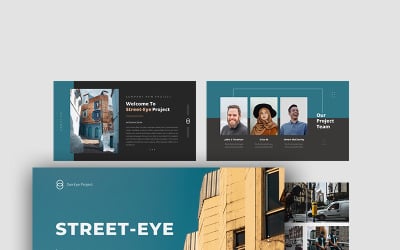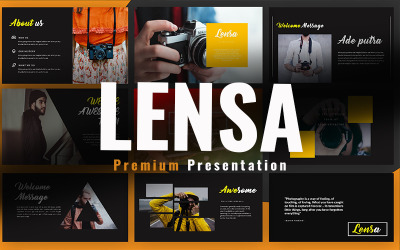5 Best Best Photo Gallery Google Slides Templates 2025
| Template Name | Downloads | Price |
|---|---|---|
| Fotoplay-Photography Google Slides Template | 0 | $18 |
| Photo GoogleSlide Templates | 0 | $12 |
| Photo Keynote Presentation | 0 | $12 |
| Niyu - Minimalist Multipurpose Business Google Slides Template | 0 | $20 |
| Colorful - Pop Art Google Slides Template | 0 | $21 |
Best Photo Gallery Google Slides Themes & Templates
In fact, for photographers and exhibition organizers, many layouts on TemplateMonster will do. In search of the right solution, visitors often try to narrow down the filters as much as possible to get a relevant list. However, don't limit yourself to these borders. For this purpose, we made a ready-made selection of options - the photo gallery Google Slides themes & templates. You'll see original designs, stylish appearance, and quality craft.
By buying on TemplateMonster, you save time on searching. We cooperate with all TOP developers. Therefore, visitors find solutions from several companies in one place at once. Read tips and descriptions and choose.
Who Can Use Photo Gallery Google Slides Templates
To understand the breadth of choice, we'll list the business types for which developments are useful.
Buyers list includes the followings:
- advertising agencies,
- charitable organizations and fundraising foundations,
- personal portfolio,
- creative agencies and studios,
- art galleries,
- exhibitions,
- modeling agency,
- creative studios,
- a special technique for creating photographs,
- company profile.
You probably think using the product for so many different activities is impossible. However, it's real. Using many settings and additional features, you may adapt the layout to the desired appearance. Developers have introduced this function so that each owner can customize the pages to suit their needs.
Offers are usually used for the following purposes:
- during the presentation of the new exhibition,
- when meeting with investors or company management,
- during a report or speech at special events,
- show on the monitor in the office or showroom,
- posting on the site to get people acquainted with the assortment.
Once you create a cool slideshow, there'll be many occasions and situations when you want to show it.
How to Create an Outstanding Presentation with Image Gallery Google Slides Themes
Using the purchased product goes through several stages:
- Think about the final version you want to have.
- Find a similar layout.
- Buy item.
- Read the instructions to learn all the features and settings.
- Outline the list of editings you need to do to achieve the desired appearance.
- Start doing a presentation.
You are capable of handling the settings on your own. If there is no time for such editing, delegate the task to another employee or order such a service. You receive a ready-made version much faster than you would create something similar from scratch.
Try to follow these tips and create an amazing product to promote your creative ideas:
- Focus on pictures. Photographers produce unique content. Show all the beauty of high-quality photography, your skills, and how you work light and colors.
- Choose more concise designs. Thus, you made the first point. After all, there'll be no unnecessary distractions on the pages themselves.
- Play with color. Buyers change and install any color. You can complete the setting in just a couple of clicks. Try changing the color and see how your creative work looks in a new way.
- Choose fonts according to style. A photoshoot certainly has a common concept, vision, and style. Try to select the right font to emphasize the idea. However, please don't overdo it because the letters, in any case, should be visible even from a great distance.
Confidently implement your ideas and show people ready-made, amazing, possible slideshows.
Key Features of Image Gallery Google Slides Themes
When you can't stop at one option during the selection process, you should consider the proposal's opportunities. Sometimes developers include additional bonuses that are decisive in making a decision:
- Free thematic pictures.
- Free support from a qualified manager.
- Detailed instructions with the competent organization of the material.
- Cool variations on the same page. For example, several layouts for the title page.
Before making a decision, please note that all the photo gallery Google Slides themes have several features that make them modern, technological, and useful:
- Total slides: over thirty. Sometimes there are propositions with twenty layouts. However, the quantity won't be an argument. After all, you choose much fewer of these options. See which designs suit your needs best for showcasing photographic work and art.
- Flexible customizable and editable graphics. It may help you create a unique look. Give it due time if you own graphic editors or want to understand the task. The result will be great.
- The best free fonts. As mentioned earlier, use all possible tools to emphasize the style or genre you work on, including the font matters.
- Based on Master Slides. Only the best technologies for TemplateMonster buyers.
- 16:9 Widescreen ratio. This standard helps to look good on the screens of most monitors.
- Picture placeholder.
- Just drag and drop! In all cases, the technology is useful for posting new pictures or a photo shoot. You can also move elements on the page using this function in some propositions.
- Prepared for printing. If you're planning an exhibition, it's a great idea to hand out booklets with pictures and examples of your work. People will be happy to take such a souvenir home.
See how profitable and pleasant it's to use the new acquisition.