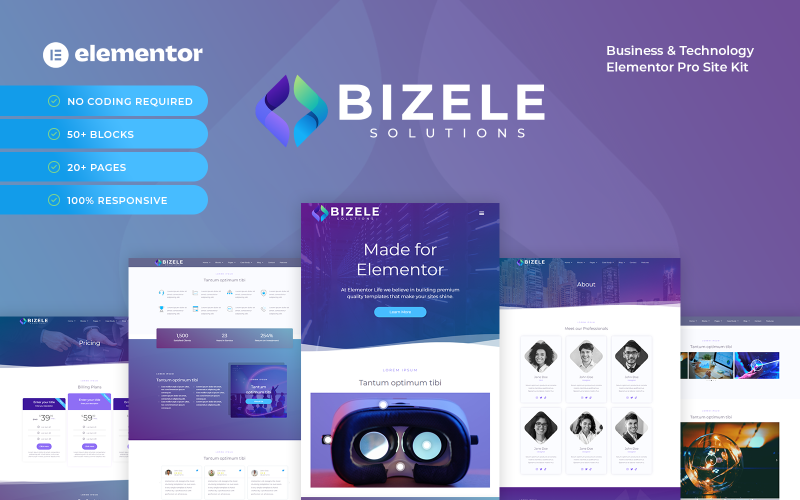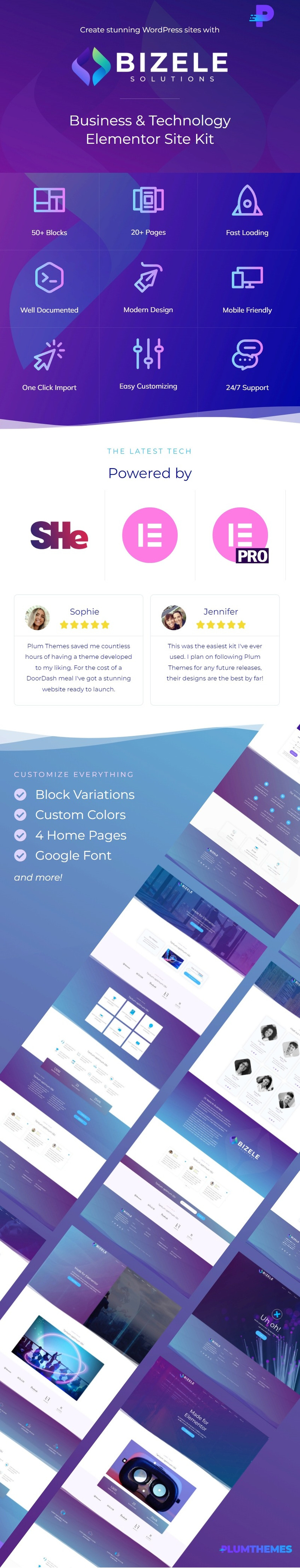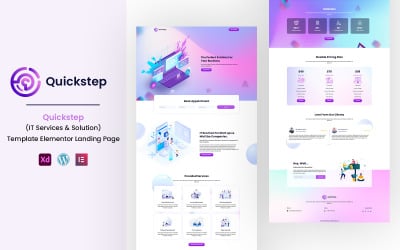Bizele - Business Technology Site Kit for Elementor Pro
Popular Services from Elementor Kits Experts
This product is temporary unavailable
Bizele is a Business Technology focused Elementor Pro Template Kit. Our kit was created from the ground up to enable developers and designers to quickly and easily produce WordPress sites that appeal to a modern, younger and technology focused audience. Though labeled as a business and technology template - Bizele is versatile enough to be considered multi-purpose with over 20+ unique pages and 50+ unique blocks. Bizele is designed to work with the Hello Elementor theme, Elementor, Elementor Pro & Sticky Header Effects for Elementor.
Features
- 50+ Unique Blocks for Customizing
- 20+ Unique Pages
- Header & Footer
- 404 Page Template
- Blog Listing & Post Templates
- Date & Category Archive Template
- Popup Template
- 100% Responsive
- Fully Customizable
- Cross Browser Compatible: Chrome, Firefox, Safari, Edge
Included Templates
- About
- Blog Listing
- Blog Single Post
- Blog Archives
- Case Studies
- Case Studies Detailed
- Changelog (changelog for this kit)
- CTAs
- Coming Soon
- Contact
- Documentation (docs for this kit)
- FAQ
- Features (features for this kit)
- Gallery
- Home v1
- Home v2
- Home v3
- Home v4
- Media
- Portfolio
- Pricing
- Request a Demo
- Services
- Service Blocks
- Stats & Counters
- Testimonials
- 404
Image Licensing
- All images, icons and assets included in the theme are provided in the zip file you receive upon purchasing. We highly recommend replacing all imagery and media with your own assets. If you choose to use our images please ensure they're properly licensed.
Required plugins (free plugins are installed / bundled with Kit)
- Elementor (free)
- Elementor Pro (need license)
- Sticky Header Effects (free)
Recommended Theme
- Hello Elementor (free)
- Child Theme for Hello Elementor (optional)
How to Import a Template Kit:
- Download your main zip folder - unzip this primary folder and you will find folders for the following: images, plugins, themes, documentation and a zip file for your kit itself.
- For the zip kit file within the main folder - Do not unzip (the zip is titled "elementor-kit.zip")
- Go to Elementor - Tools - Import / Export Kit
- Click Import a Template Kit
- Drag and drop the included site kit zip file to import
- Select the plugins you want to import (you will need an Elementor Pro license) - Click Next
- Select which parts you want to apply - for a full site import make sure everything is checked. Click Import
Tips After Importing:
- Review our documentation file - this provides installation, configuration and update information as well as tutorial videos.
- Once imported - add your site logo to the global Site Settings area.
- Add a new menu for use in the header and a separate (or same) menu for the footer.
- Re-save your permalinks.
- We offer full documentation on the demo page as well as support through TemplateMonster.
Changelog
Changelog
[1.0.1] - 2022-06-20
Added
- New Changelog Page
- New Documentation Page
- New Services Page
- 2 New How to Videos
Changed
- Broke Services into two pages - Service Blocks and Services
- Updated layout for Home v4
- Updated layout for Home v3
- Updated layout for Blog Listing
- Updated layout for Case Studies
Fixed
- Elements missing transition effects (impacts all templates)
- Mobile layout issues (impacts all templates)
[1.0.0] - 2022-06-10
-Initial Release
0 Reviews for this product
0 Comments for this product