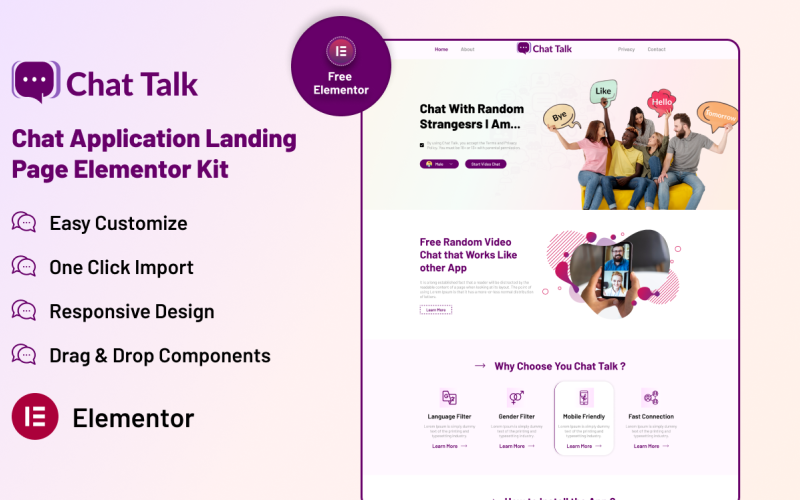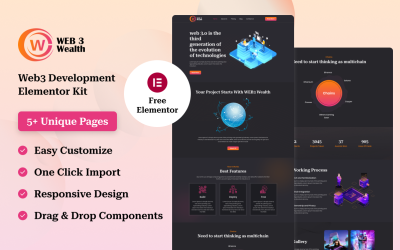Chat Application Landing Page
Choose a license
Popular Services from Elementor Kits Experts
MonsterONE - Unlimited Downloads for $10.75/mo
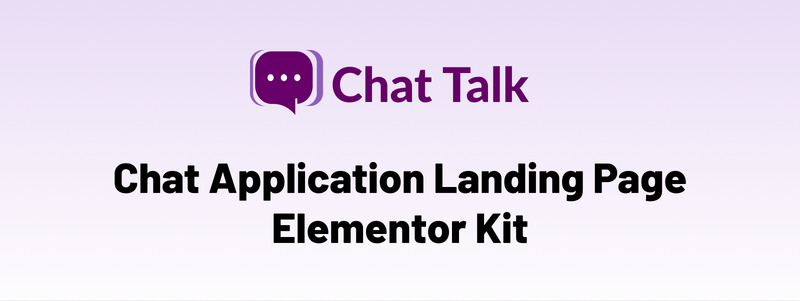
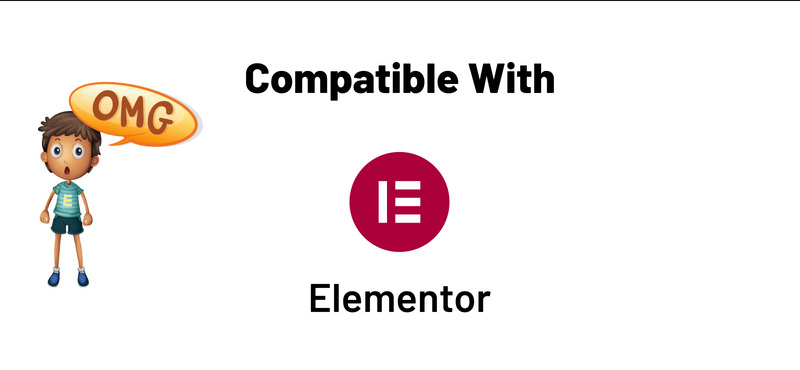
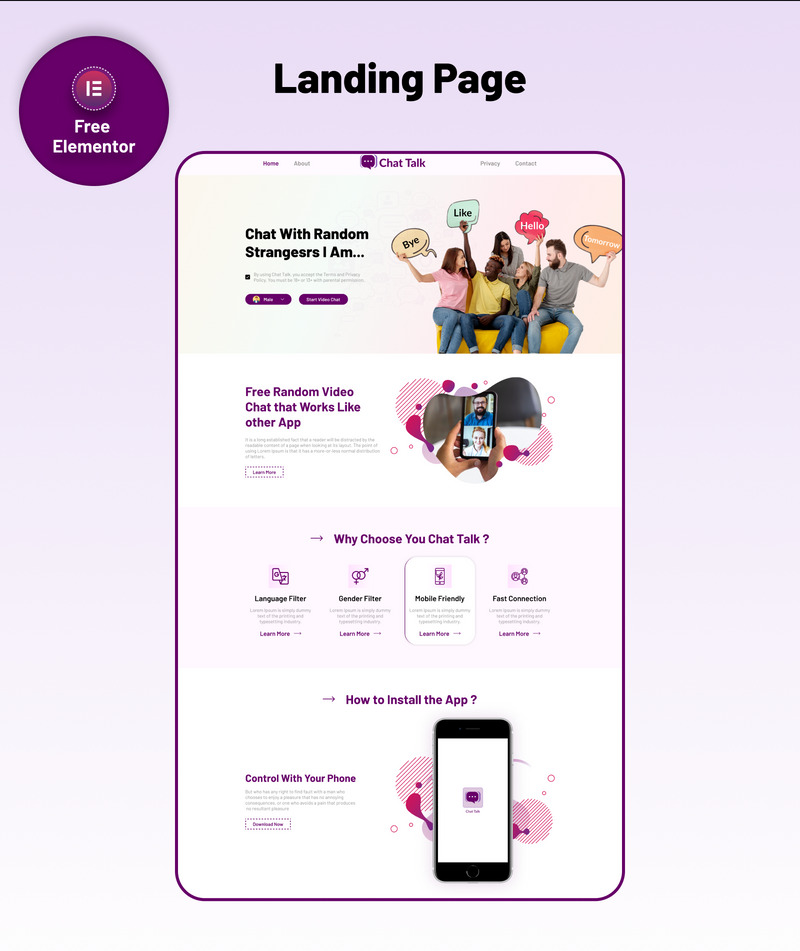

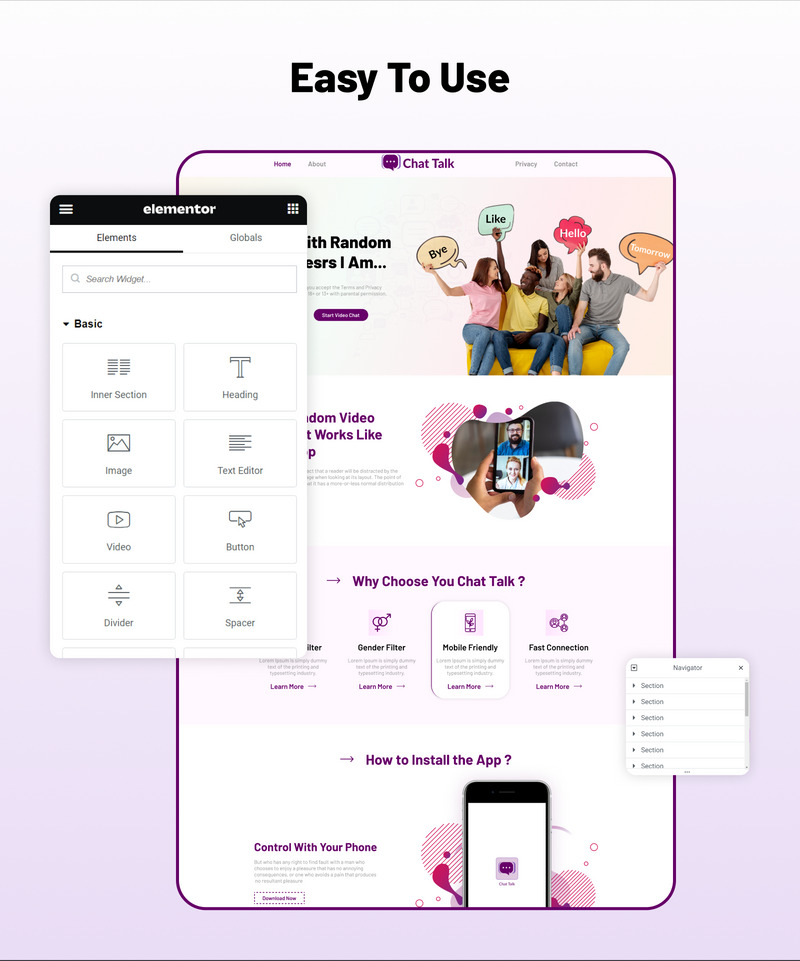
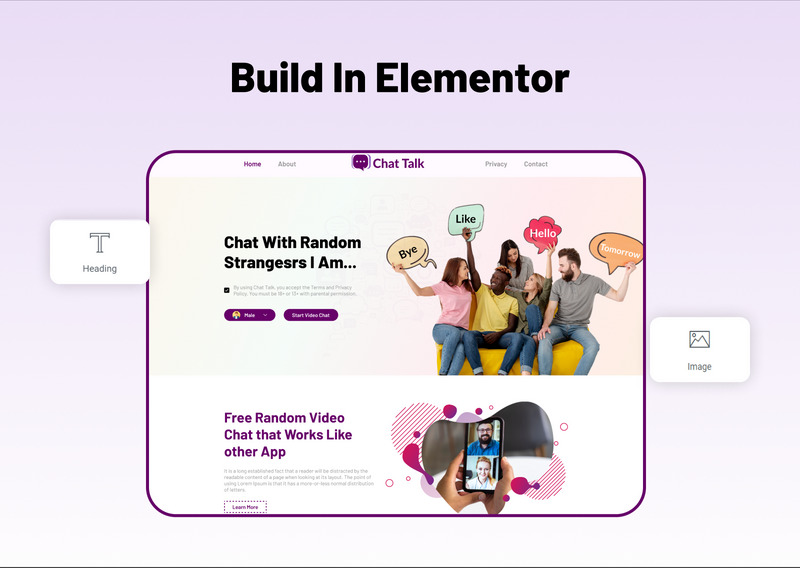
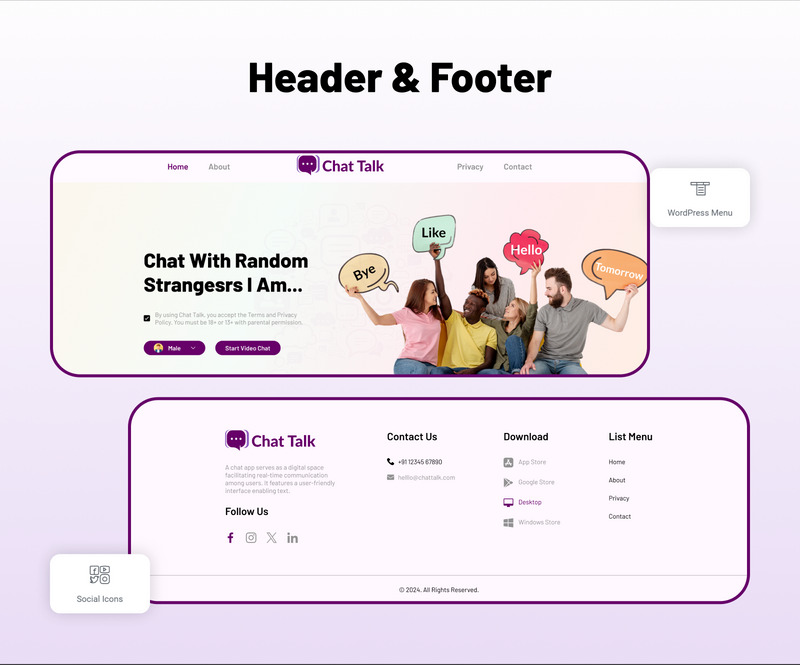

Dive into the future of online conversations with Chattalk, our groundbreaking Chat Application Landing Page WordPress Template. Meticulously crafted for the modern communicator, this template seamlessly blends aesthetics with functionality, providing a visually stunning and intuitive gateway to your chat application.
Design Redefined
Chattalk shatters design norms, introducing a dynamic visual language that not only catches the eye but also propels user engagement. The fusion of vibrant color schemes and a fluid layout gives your landing page an avant-garde appeal, setting the stage for an immersive exploration of your chat application.
Elementor Magic Unleashed
Empower your creativity effortlessly with Elementor, the backbone of Chattalk. No coding barriers, just a canvas waiting for your ideas. Drag, drop, and customize every element, ensuring your landing page is an authentic reflection of your brand's personality.
Innovative Feature Showcase
Chattalk is more than a template; it's a canvas for your application's features to shine. From real-time messaging that transcends borders to multimedia sharing that sparks connections, each section is strategically designed to elevate user experience and highlight the distinctive features that set your chat application apart.
Smooth Onboarding Journey
Welcome your users with open arms through Chattalk's seamless onboarding section. Introduce the simplicity and efficiency of your application's setup process, guiding users effortlessly through the initial steps. The result? An instant connection and a sense of familiarity that keeps them coming back.
Cross-Device Prowess
Adaptability is our mantra. Chattalk ensures a flawless experience across devices, from the expansive desktop screens to the palm of your user's hand on mobile. Your chat application remains within reach, providing convenience and connectivity no matter the device.
Amplify Trust with Social Proof
Let your users speak for you. Chattalk features dedicated sections to spotlight success stories and testimonials. Authentic experiences from satisfied users build credibility, instilling confidence in potential users as they consider the innovative capabilities of your chat application.
Your Gateway to Limitless Conversations
Chattalk is not just a template; it's your passport to a new era of communication. Best of all, it's designed using Free Elementor. Download Chattalk's Elementor template now and redefine how your chat application is introduced to the world. Engage, inspire, and let Chattalk be the catalyst for transformative online conversations.
Unveil the extraordinary – download Chattalk today and witness the fusion of innovation and design redefine your chat application's online presence.
Plugins Needed for Elementor Kit.
1. Elementor (free available)
2. ElementsKit Lite (Free available)
3. MetForm (Free available)
4. Theme Builder for Elementor (Free available)
Theme Needed for Elementor Kit.
1. Hello Elementor (free available)
2. Child Theme for Hello Elementor (optional)
Suggestions after completion of Import Elementor Kit.
1. Check our documentation steps - To initiate setup, and updates in proper guidance.
2. Once import is completed then set up your site logo in the global Site Settings.
3. You need to add a new menu for use in the header and a different (or the same) menu for the footer.
4. We provided documentation on the demo page as well as available for help through TemplateMonster
Best Regards,
Uptechies
Changelog
February 20, 2024
- Add dynamic year value in Footer.
- Manage Mobile responsive padding from device edges.
0 Reviews for this product
0 Comments for this product