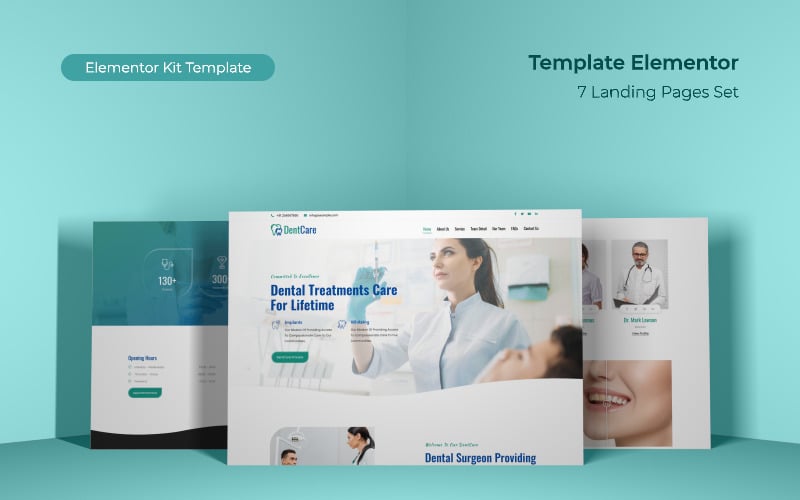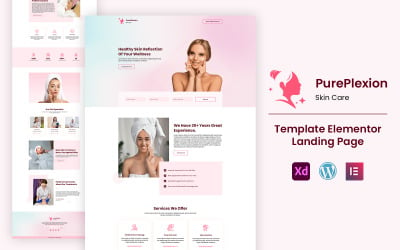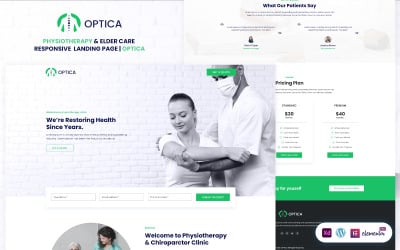DentCare - Healthcare Elementor Kit
MonsterONE - Unlimited Downloads for $12.40/mo
DentCare Healh Elementor Template Kit created especially for Medical Websites.You will be able to build your website according to your needs with the help of amazing Elementor page builder. You don’t need to know coding, you just use its drag and drop functionality! You will be able to add outstanding widgets and elements to create your own layout. This template has a beautiful and unique design with a 100% responsive layout, retina-ready, and easy to customize With All Elementor Settings.This light coloured template is suited to any health wellness, meditation, Dent health, beauty website.
- Home Page design
- Header design
- Footer design
- Theme Style compatible
- About page
- Contact Page
- Service Page
- Our Team Page
- Team Detail Page
- Faq Page
- 404 Page
- Modern & Clean Design
- Fully Customizable
- Google fonts have been used
- Cross Browser Compatibility: Chrome, Firefox
- Plus so much more
Required Plugins
- Elementor
- Elementor Pro
- Before After Slider For Elementor Pro
How to install Required Plugins?
- If you don't have a theme installed you can install the free "Hello Elementor" theme in WordPress.
- Install the free "Elementor" plugin in WordPress.
- Purchase and download the "Elementor Pro" plugin in WordPress.
- Purchase and download the “Before After Slider For Elementor Pro” plugin Used for Before After Image Section in WordPress.
How To Import Kit?
- From Elementor Tools Import / Export click the Start Import button
- The Import Kits page will open
- Drag your Export Kit .ZIP file to the area provided, or click to select the .ZIP file from your local computer
- You will now be asked to choose the content you wish to be imported. By default, all items are checked.
- The importer will notify you of any templates that are currently in use on your existing website and give you the option to overwrite each. Templates left unchecked will still be imported, however, the display conditions will not be set. Choose the most appropriate options for you at this time.
- The process will start immediately. Depending on your file size, the process will take several seconds to a couple of minutes to complete. Once completed, you will be prompted to return to your dashboard.
For more information, https://elementor.com/help/import-kit/
Changelog
1.0
0 Reviews for this product
0 Comments for this product