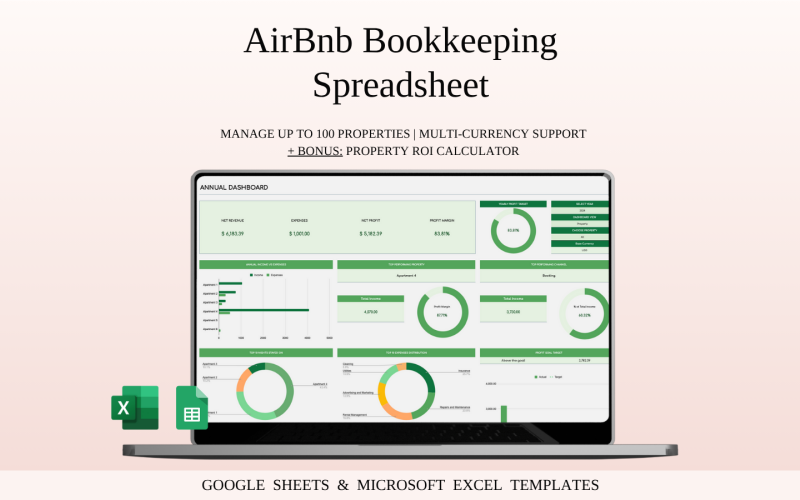Airbnb Bookkeeping Spreadsheet Template | Excel and Google Sheets
Choose a license
Popular Services from Google Sheets Experts
MonsterONE - Unlimited Downloads for $10.75/mo
Airbnb Template, Airbnb Host, Airbnb Bundle, Airbnb Spreadsheet, Vacation Rental Property Management, Airbnb Tracker, Airbnb Management, Rental Spreadsheet, Rental Ledger, Rental Property Income, Airbnb Expense, Airbnb Google Sheets, Airbnb Must Haves, Airbnb Bookkeeping, Vrbo Template
This all-in-one spreadsheet is built for Airbnb hosts and property managers working across platforms like Booking.com, VRBO, and HomeAway. It allows you to efficiently track income, expenses, and bookings across multiple properties. Simply paste your transaction data — the template will organize, calculate, and analyze it automatically. With built-in monthly, annual, and 5-year dashboards, you'll gain deep insights into your business growth and performance.
What’s Inside:
- 5-Year Business Forecast – Plan ahead with long-term revenue and profit projections.
- Smart Analytics Tools – Visual dashboards that make it easy to interpret performance data.
- Budget and Profit Planning – Set income goals, track spending, and optimize profitability.
- ROI Calculator – Evaluate return on investment and make informed decisions on your rentals.
- Quick Setup – Start tracking with just a few simple inputs — no complex setup required.
- Multi-Property Dashboard – Compare performance across all listings in one place.
- Individual Property View – Get detailed insights into each apartment’s performance.
- Annual Reports – See your best-performing rentals and channels with clean data visualizations.
Property Insights Dashboard:
- Select a property and year to view key stats
- Track your top month and most profitable booking channel
- Monitor yearly profit targets
- Dive into financial trends and performance patterns
Monthly Dashboard:
- Understand each property's monthly cash flow
- Visualize performance with layered metrics
- Spot trends, dips, and opportunities
Annual Overview:
- Compare total income vs. expenses
- Identify top performers and booking platforms
- Analyze data through clear charts and graphs
5-Year Projection Dashboard:
- Visualize future income, expenses, and growth
- Use layered analytics for smarter planning
- Adjust assumptions and track outcomes dynamically
ROI & Tax Overview:
- Estimate taxes and net income per property
- Calculate ROI based on different investment scenarios
- Simulate purchase plans with dynamic metrics
Finance Tracker:
- Built-in currency converter for international rentals
- Categorized income and expense sections
- Automated calculations to minimize manual errors
Easy to Start:
- Clean and user-friendly interface
- Define monthly and yearly goals
- Stay on top of spending with clear budget controls
Whether you're scaling your vacation rental business or just getting started, this powerful yet easy-to-use tool gives you the clarity, structure, and insight to make smarter decisions — and bigger profits.
WHAT’S INCLUDED?
- Step-by-step instructions
- 4 Templates of Spreadsheets
- Sample Google Sheet with Mock Data
- Blank Google Sheet
- Sample Excel with Mock Data
- Blank Excel
- Editable in Google Sheets and Microsoft Excel
- Compatible with MAC, PC, Phones, or Tablets
HOW IT WORKS & REQUIREMENTS
YOU WILL NEED:
- A device to access Google Sheets or Microsoft Excel
- A Google Account (if using Google Sheets)
- Microsoft Excel software (if using Excel)
- Basic computer skills
HOW IT WORKS:
- Purchase and download instantly.
- Open the PDF file to access the Google Sheet link.
- Download the Excel template.
- Open the spreadsheet and start planning!
IMPORTANT TO KNOW:
- This is a digital download; no physical items will be shipped.
- Due to the nature of digital products, all sales are final, and refunds are not available.
COLOR DISCLAIMER:
Please note that colors in the spreadsheet may vary slightly due to screen display differences on your device. This can include variations in color on phones, tablets, and computers.
Note: For the best experience, we recommend using a desktop or laptop for full editing capabilities.
0 Reviews for this product
0 Comments for this product