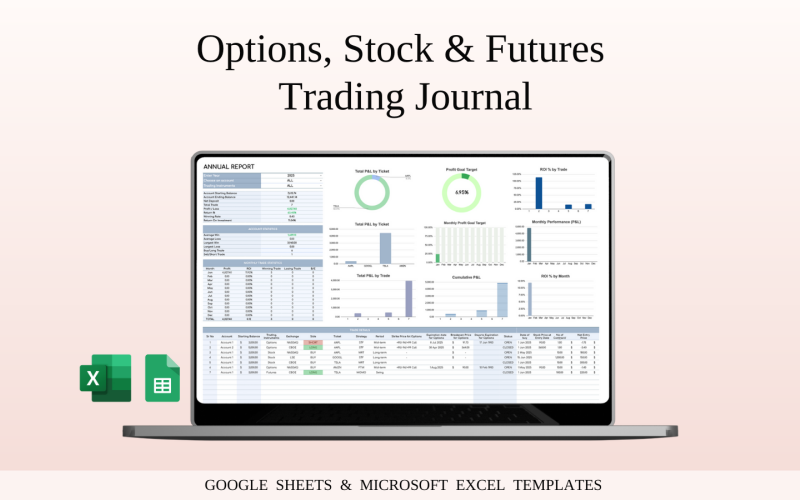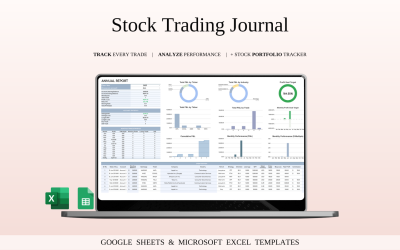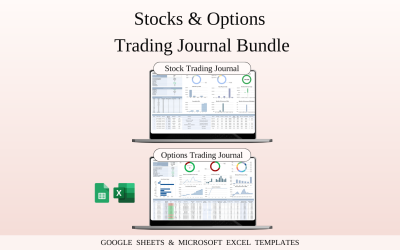Options, Stock and Futures Trading Journal Template for Google Sheets and Excel
Choose a license
Popular Services from Google Sheets Experts
MonsterONE - Unlimited Downloads for $12.40/mo
All-in-One Trading Journal for Options, Stocks & Futures (Excel and Google Sheets)
Take full control of your trading performance with this easy-to-use, customizable spreadsheet template. Whether you’re trading options, stocks, or futures, this tool lets you log every trade, monitor your results, and refine your strategy — all in one organized place.
What This Template Does:
- Track Every Trade Type
Designed for traders in all markets — record positions in options, stocks, and futures with complete trade info like entry/exit prices, contract size, and more.
- Automatic P\&L Calculation
See real-time profit or loss for every position, with built-in formulas doing the math for you.
- Built-in Risk Management
Set stop-loss and take-profit levels, and analyze risk/reward ratios to make smart, calculated decisions.
- Fully Customizable Columns
Adjust fields to match your unique trading setup — perfect for tailoring the layout to your workflow.
- Insightful Performance Reports
Instantly generate stats like ROI, win/loss ratio, and cumulative gains to track your growth.
- User-Friendly Layout
Clean, intuitive interface for easy data entry, review, and strategy evaluation.
Why You’ll Love It:
- Detailed Trade Logging
Store every important trade detail in one place — no more scattered notes or guesswork.
- Strategy Evaluation
Use visual dashboards and summary charts to see what’s working and what’s not.
- Adaptable for All Traders
Whether you're day trading, swing trading, or investing long-term, this journal adjusts to your style.
- Cross-Platform Compatible
Access and update your journal in both Google Sheets and Excel — from anywhere.
- Saves Time
Spend less time on calculations and more time making informed trades.
Who It's For:
- Independent Traders wanting to monitor performance and stay organized
- Advanced Traders & Pros who need deeper insights and analytics
- New Traders looking for a simple structure to develop good habits
- Mentors & Educators guiding others through effective trading review
Why It Matters:
Consistency is key in trading. This journal helps you stay disciplined, avoid repeated mistakes, and make smarter decisions based on actual data. Whether you're focused on options, stocks, or futures — this is your essential toolkit to track, improve, and succeed.
WHAT’S INCLUDED?
- Step-by-step instructions
- 4 Templates of Spreadsheets
- Sample Google Sheet with Mock Data
- Blank Google Sheet
- Sample Excel with Mock Data
- Blank Excel
- Editable in Google Sheets and Microsoft Excel
- Compatible with MAC, PC, Phones, or Tablets
HOW IT WORKS & REQUIREMENTS
YOU WILL NEED:
- A device to access Google Sheets or Microsoft Excel
- A Google Account (if using Google Sheets)
- Microsoft Excel software (if using Excel)
- Basic computer skills
HOW IT WORKS:
- Purchase and download instantly.
- Open the PDF file to access the Google Sheet link.
- Download the Excel template.
- Open the spreadsheet and start planning!
IMPORTANT TO KNOW:
- This is a digital download; no physical items will be shipped.
- Due to the nature of digital products, all sales are final, and refunds are not available.
COLOR DISCLAIMER:
Please note that colors in the spreadsheet may vary slightly due to screen display differences on your device. This can include variations in color on phones, tablets, and computers.
Note: For the best experience, we recommend using a desktop or laptop for full editing capabilities.
0 Reviews for this product
0 Comments for this product