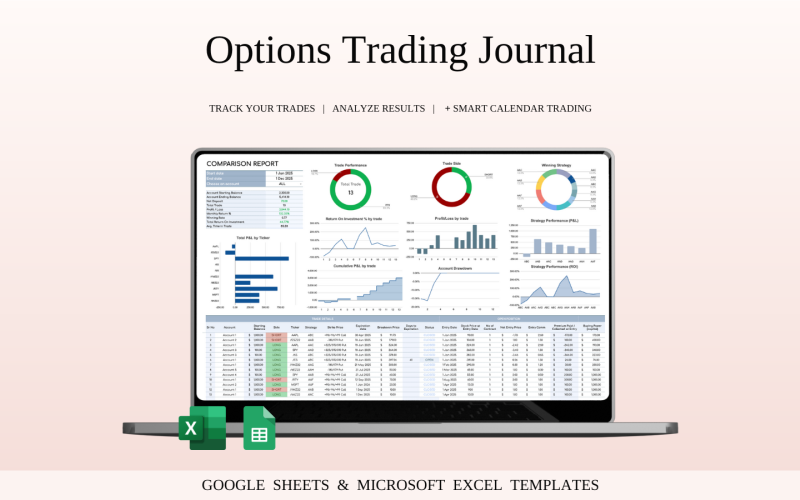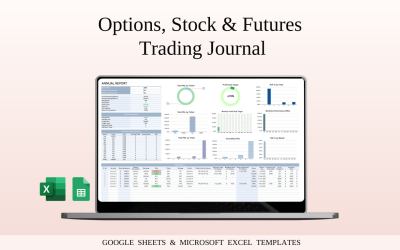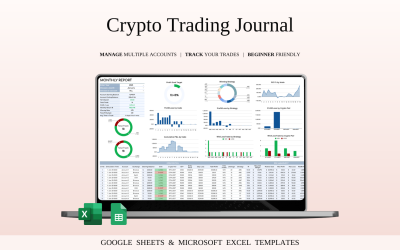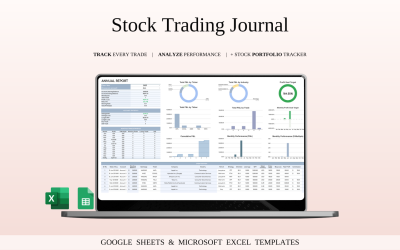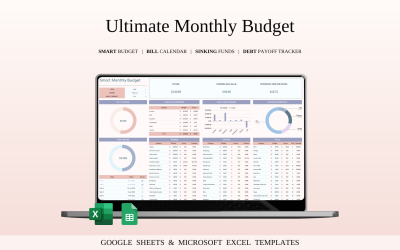Options Trading Journal Template for Google Sheets and Excel
Choose a license
Popular Services from Google Sheets Experts
MonsterONE - Unlimited Downloads for $12.40/mo
Options Trading Journal | Trading Dashboard | Trade Analysis Chart | Monthly Trading Report | Google Sheets
Stay Organized and Make Smarter Moves with This Options Trading Journal Template
Built for traders who want clarity, structure, and insight into their options trades, this template makes tracking and analyzing each position easy and effective. Compatible with both Google Sheets and Excel, it’s perfect for use on any device, whether you're at your desk or on the go.
Who It's Made For:
Whether you're just stepping into options trading or you're an experienced trader refining your strategy, this tool supports all levels. It’s especially helpful for those who want to stay on top of their trades, minimize risk, and make better-informed decisions.
Features:
- Trade Logging: Quickly input trade details including symbols, strategies, expirations, strikes, premiums, and notes — all in a clean, organized layout.
- Position Overview: Monitor open and closed positions, days to expiration, and real-time trade status with ease.
- Risk Assessment: Track key metrics like net entry cost, capital invested, premium flows, and reward-to-risk ratios.
- Performance Tracking: Get a clear view of each trade’s results — from profit/loss to ROI — and measure overall effectiveness.
- Cumulative Results: See your total performance over time and monitor your P\&L trend at a glance.
- Flexible Reports: Create monthly or custom-date summaries to analyze your performance by win rate, profit %, and strategy outcomes.
Why You'll Love It:
- Keeps everything in one place — goodbye to scattered notes
- Helps you evaluate what’s working and what’s not
- Built-in tools for risk control and capital management
- Beginner-friendly, yet powerful enough for pros
- Saves time and sharpens your trading strategy
If you’re serious about options trading and want a better way to manage your trades, this template offers the clarity and structure you need to stay consistent and level up your performance.
WHAT’S INCLUDED?
- Step-by-step instructions
- 4 Templates of Spreadsheets
- Sample Google Sheet with Mock Data
- Blank Google Sheet
- Sample Excel with Mock Data
- Blank Excel
- Editable in Google Sheets and Microsoft Excel
- Compatible with MAC, PC, Phones, or Tablets
HOW IT WORKS & REQUIREMENTS
YOU WILL NEED:
- A device to access Google Sheets or Microsoft Excel
- A Google Account (if using Google Sheets)
- Microsoft Excel software (if using Excel)
- Basic computer skills
HOW IT WORKS:
- Purchase and download instantly.
- Open the PDF file to access the Google Sheet link.
- Download the Excel template.
- Open the spreadsheet and start planning!
IMPORTANT TO KNOW:
- This is a digital download; no physical items will be shipped.
- Due to the nature of digital products, all sales are final, and refunds are not available.
COLOR DISCLAIMER:
Please note that colors in the spreadsheet may vary slightly due to screen display differences on your device. This can include variations in color on phones, tablets, and computers.
Note: For the best experience, we recommend using a desktop or laptop for full editing capabilities.
0 Reviews for this product
0 Comments for this product