


Business Pitch Deck Template by Slideagency

Professional CV or Resume Template by ResumeInventor

Two Pages Clean Resume Template with Cover Letter by WhiteGraphic

Modern Resume Template and InDesign Format by ResumeInventor

Resume-Arieta Template, Editable by AdTechMedia

Laura / Professional Resume Template by ResumeInventor

Clean Resume Booklet | New Resume CV Design 2024 | Top Rated Resume by ResumeInventor

Sales Proposal | Microsoft Word & Adobe Indesign by Leaflove

Case Study Brochure Template Canva and Word by DesignDevisers
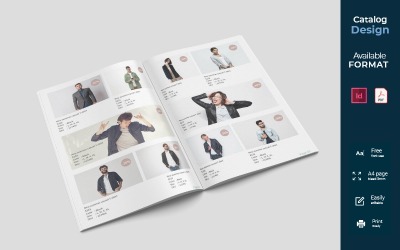
Product Catalog Template Design Magazine Templates by Ofsentdesign
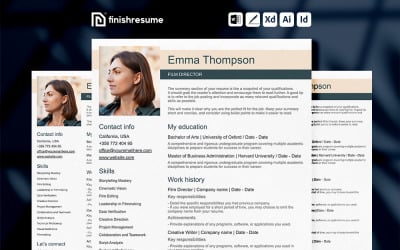
Film director Resume Template | Finish Resume by FinishResume
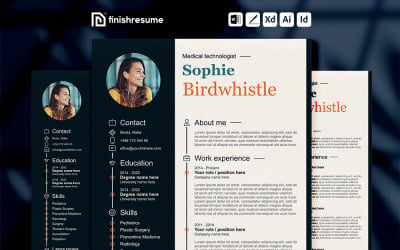
Medical Technologist Resume Template | Finish Resume by FinishResume
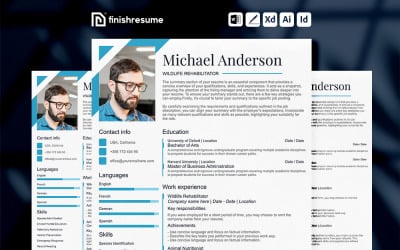
Wildlife rehabilitator Resume Template | Finish Resume by FinishResume
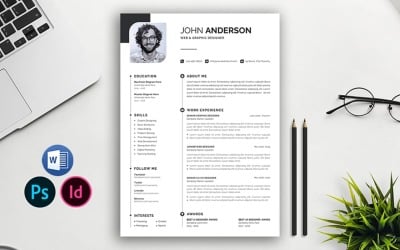
Graphic designer Word Resume Template by AbdulStudio

Modern Company Profile Template multipurpose by graphixstudio

Business Brochure Template (20 pages, A4) by Xtratimebd

Resume / Cover Letter Template. by SaharaStudio

Plant - Magazine Template by HolographStudio

Business Magazine Template 20 by Xtratimebd
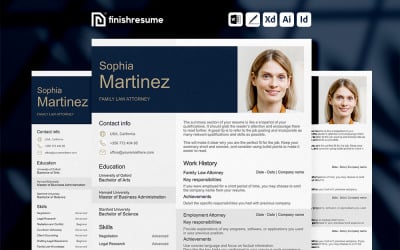
Family law attorney Resume Template | Finish Resume by FinishResume

Civil Engineer Resume Template | Finish Resume by FinishResume
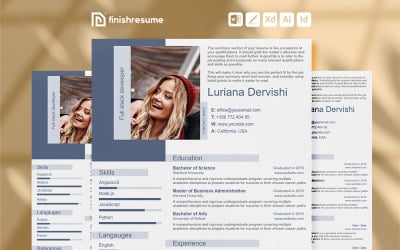
Full stack developer resume template | Finish Resume by FinishResume

Architecturral Brochure Portfolio Magazine Templates by Bervisual

Vacation - Magazine Template by HolographStudio
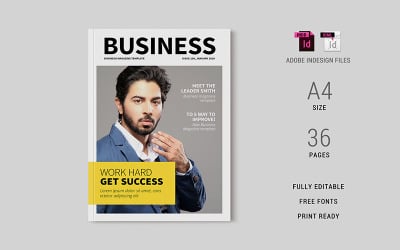
Business Magazine Template 06 by Xtratimebd

Hairstyle - Magazine Template by HolographStudio
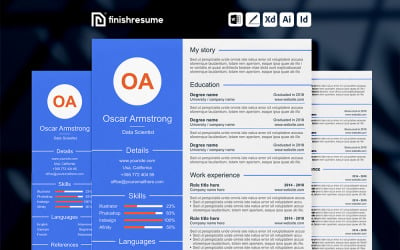
Data Scientist Resume Template | Finish Resume by FinishResume

Hijab - Magazine Template by HolographStudio
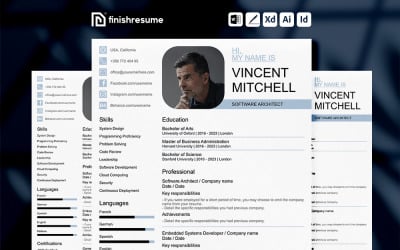
Software architect Resume Template | Finish Resume by FinishResume

Resume, Cover Letter & Portfolio Template. by SaharaStudio

Photography - Magazine Template by HolographStudio

Business Magazine Template 12 by Xtratimebd
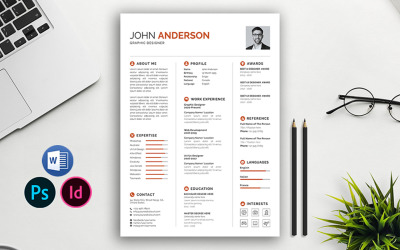
Best Indesign Resume and cover letter Template by AbdulStudio
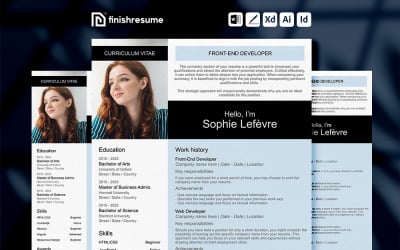
Front-End Developer Resume Template | Finish Resume by FinishResume
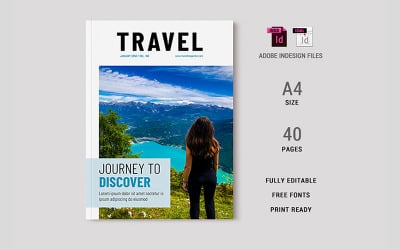
Travel Magazine Template 12 by Xtratimebd
5 Best INDD Graphics & Graphic Design Elements in INDD File Format 2025
| Template Name | Downloads | Price |
|---|---|---|
| Medical Technologist Resume Template | Finish Resume | 8 | $6 |
| Modern Resume Template and InDesign Format | 3 | $9 |
| Film director Resume Template | Finish Resume | 3 | $6 |
| Business Brochure Template (20 pages, A4) | 2 | $12 |
| Resume Template | Word Resume | 2 | $10 |
INDD Graphics
Creating a layout for a book, newspaper, flyers, brochures, and other print media is challenging. It is necessary to place everything properly. This process requires some time, and you may need to introduce some changes. You may want to replace some sections, modify the overall layout, etc. Luckily, modern solutions make the whole process easier and faster. Adobe InDesign is the most popular application for publishing and typesetting. Creating the entire project from scratch is time-consuming. It requires a good understanding of design and technical aspects. It helps to ensure that everything will look properly – colors are correct, no printing errors, etc. To make the whole process faster and easier, you should consider getting our INDD graphics assets. With a premade template, you do not need to design the layout. Instead, you focus on the content, like images and text. You still may customize the layout, like replacing elements, moving them around, etc.
INDD Graphics Format
INDD is the file format developed by Adobe. Unfortunately, the company has not released any documentation related to it. Therefore, there are not many options available to open and edit INDD files. The format itself contains all the necessary information, such as:
- Page formatting settings.
- Content.
- Linked files.
- Styles.
- Swatches.
INDD Graphics Compatibility
Unfortunately, there are not many applications available to view and edit such files. Here are some of the options for you:
- Adobe InCopy (a word processor integrated with Adobe InDesign).
- QuarkXPress (you need to use the ID2Q plugin).
There is also a way around working on an InDesign file using a free application called Scribus. In this case, you should use an IDML or IDMS format.
Please consider that you may get unexpected results when using any plugins or software not released by Adobe. INDD is a proprietary format, so developers must deal with many challenges to ensure proper file reading and editing.
INDD Graphics for Your Projects
TemplateMonster’s products are ideal for various projects – from small business cards to brochures. We have multiple items, so everyone can find what they need. All our templates combine high quality, impressive layout, and contemporary design. It helps to create modern, eye-catching products delivering the necessary message. We constantly add new templates, so please consider checking out our marketplace eventually.
Looking for templates, you may want to save some money and consider getting a freebie. Please remember that free products are not as advanced as premium ones. It will make you spend much time editing a file to achieve the required result. Freebie can be a good option for beginners who want to learn how to use InDesign. A premium item is a great basis for commercial projects.
INDD Graphics and Design Trends
INDD Graphics FAQ
Why use premade INDD graphics?
In this case, you do not waste your time working on the layout, deciding where to put different elements. A template is flexible, so you modify it easily. You can insert the required text and images.
How to choose the best INDD graphics assets?
It is necessary to have at least a general idea of what you need. Having a sketch would be helpful. Please pay attention to the left panel when you look for an item on our marketplace. You can set various parameters to filter out the products that do not meet your needs. Try to find something very close to what you need. In this case, you will not need much time to customize it and get what you need.
Are there any ways to use INDD graphics assets in different applications?
Unfortunately, no. Adobe did not release any documentation related to the format. It is still possible to export a file in different formats from InDesign. In this case, you risk losing all features that the INDD file has, like styles, swatches, formatting, etc. You may use various plugins and applications, but there is a chance of losing data.
May I sell my INDD graphics assets via your marketplace?
Yes, you're welcome to become our author. It is a quick and easy process.
