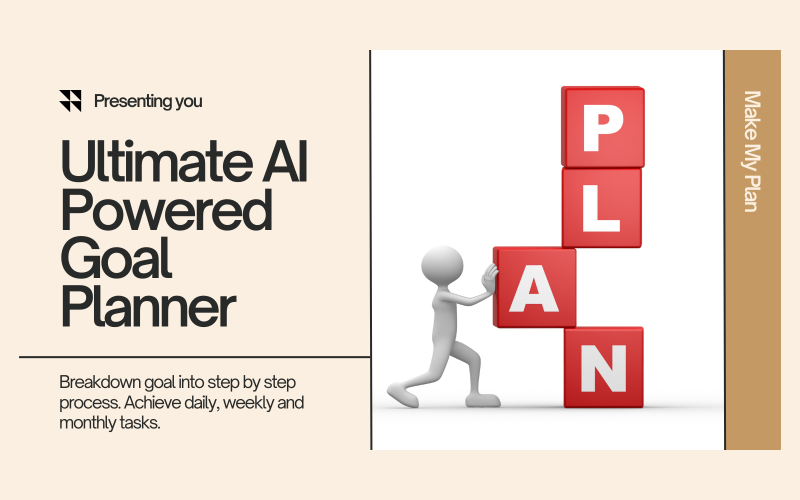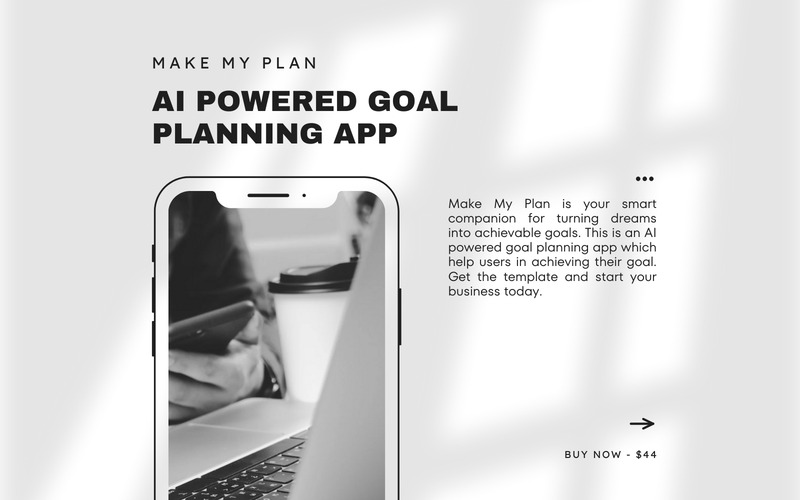Make My Plan | Goal Planning Application
Choose a license
Popular Services from JavaScript Experts
MonsterONE - Unlimited Downloads for $12.40/mo
Make My Plan is an AI-powered goal planner designed to help you achieve what really matters to you—whether it's personal growth, career success, better habits, or big life changes. Instead of just listing your goals, the app helps you create a clear path to reach them.
Break Big Goals into Small, Doable Steps
One of the biggest challenges in reaching any goal is figuring out where to start and how to keep going. Make My Plan solves this by breaking your goals into smaller tasks. These are then organized into daily, weekly, and monthly plans, so you always have a clear idea of what to focus on next. This structure helps you stay consistent without feeling overwhelmed.
Get Help from Your Personal AI Goal Advisor
You’re not doing this alone. The built-in AI Goal Advisor offers smart, personalized advice to keep you on track. It looks at your progress, understands your goals, and gives you tips or reminders that actually make sense for where you are in your journey. You can even chat with it in real time if you need help, suggestions, or just a bit of motivation.
Always Accessible, Always in Sync
Whether you’re at home, at work, or on the move, Make My Plan works wherever you are. It’s fully responsive and works smoothly on both desktop and mobile devices. You can plan your day on your laptop and check your tasks on your phone later—it’s all connected.
Need to keep a record of your plans? You can easily download and export them as text files. This is great for offline use, personal reflection, or sharing with others like a mentor or accountability partner.
Customize the Look and Feel
Everyone works differently, and Make My Plan lets you choose how your workspace looks. Easily switch between light mode and dark mode depending on your mood, environment, or the time of day.
More Than a Tool—It’s a Partner
Make My Plan isn’t just an app—it’s a reliable partner that helps you move forward. It gives you structure when you need it, guidance when you're unsure, and motivation when things get tough. Whether your goals are big or small, long-term or short-term, Make My Plan helps you stay focused and actually get things done.
Features
- AI Goal Advisor: Receive personalized advice and guidance based on your unique goals.
- Structured Planning: Break down your goals into daily, weekly, and monthly actionable tasks to stay on track.
- Interactive Chat: Engage with an AI assistant for continuous support and motivation.
- Downloadable Plans: Export your personalized goal plans as text files for easy access.
- Dark/Light Mode: Switch between dark and light modes for a more comfortable experience.
- Responsive Design: Enjoy seamless functionality across both desktop and mobile devices.
Requirements
- OpenRouter API Key: Required to access the AI Goal Advisor.
- Internet Connection: Required for real-time goal planning and AI chat functionality.
- Updated Web Browser: Compatible with the latest versions of Chrome, Firefox, Safari, and Edge.
Instructions
- Once you purchase the template and download it, unzip the file.
- Navigate to the make-my-plan folder where all the files are located.
- Open the js folder and find main.js
- Get your API key from OpenRouter and select your preferred AI model.
- Enter the API key and model in main.js and save the file.
- Open index.html in your web browser to start using the application.
- You can also upload the files to your website server to host it online.
If you have any queries before sale, or any questions in mind, please feel free to reach out.
0 Reviews for this product
0 Comments for this product