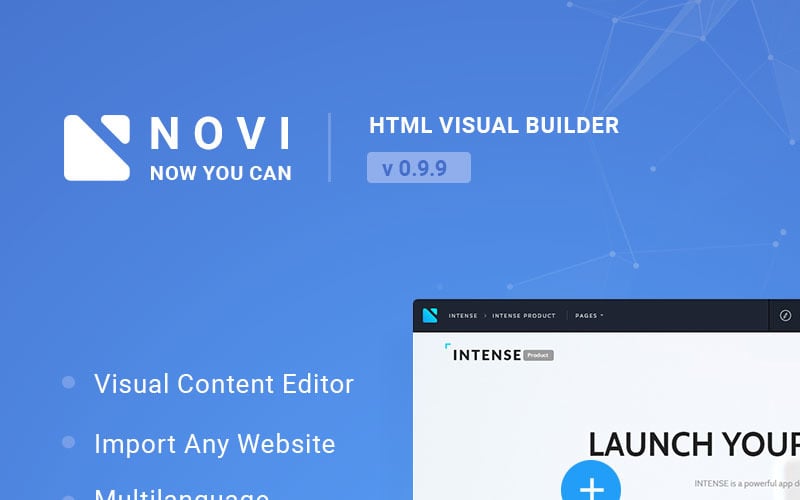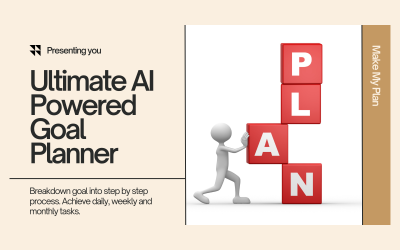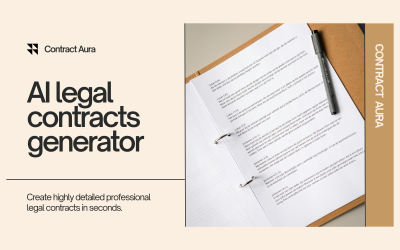Novi - Visual HTML Page Builder & Content Editor JavaScript
Popular Services from JavaScript Experts
This product is temporary unavailable
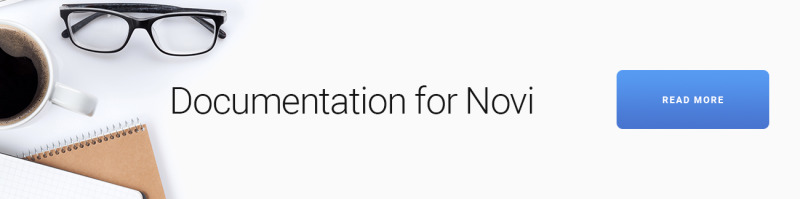
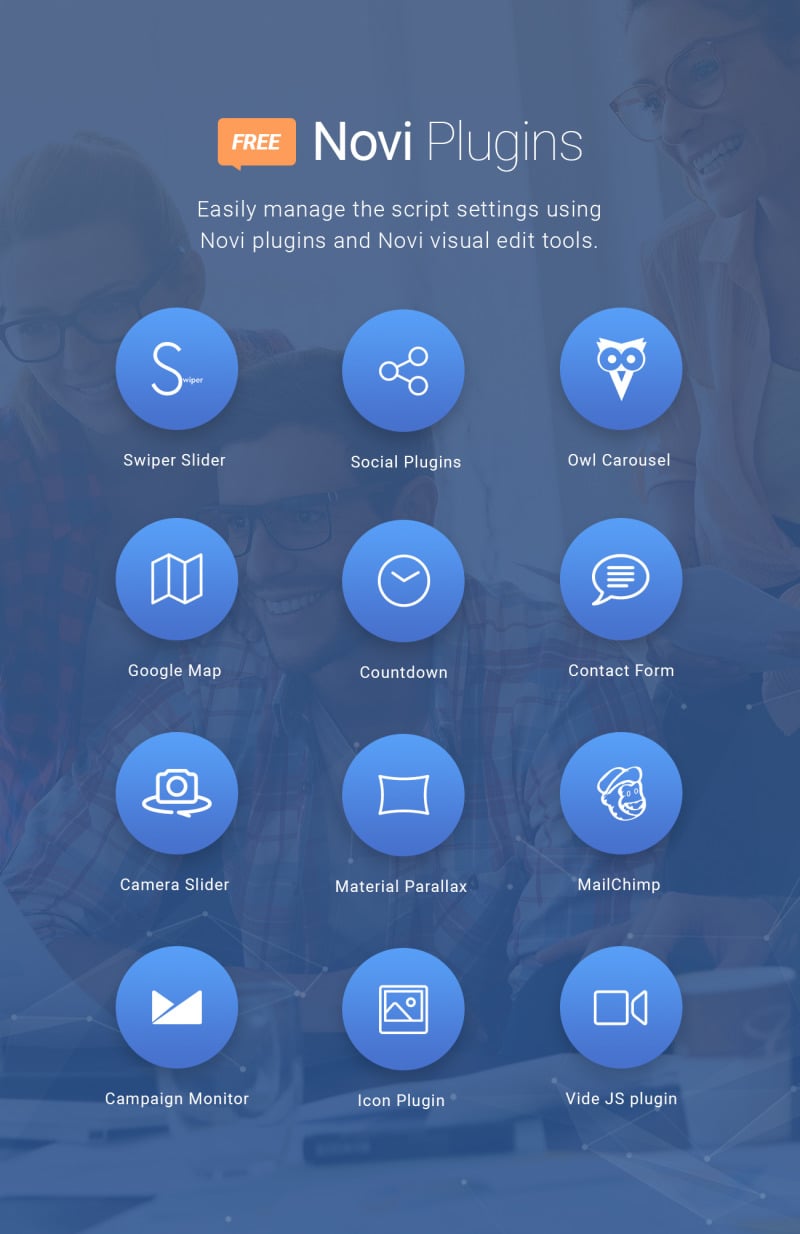
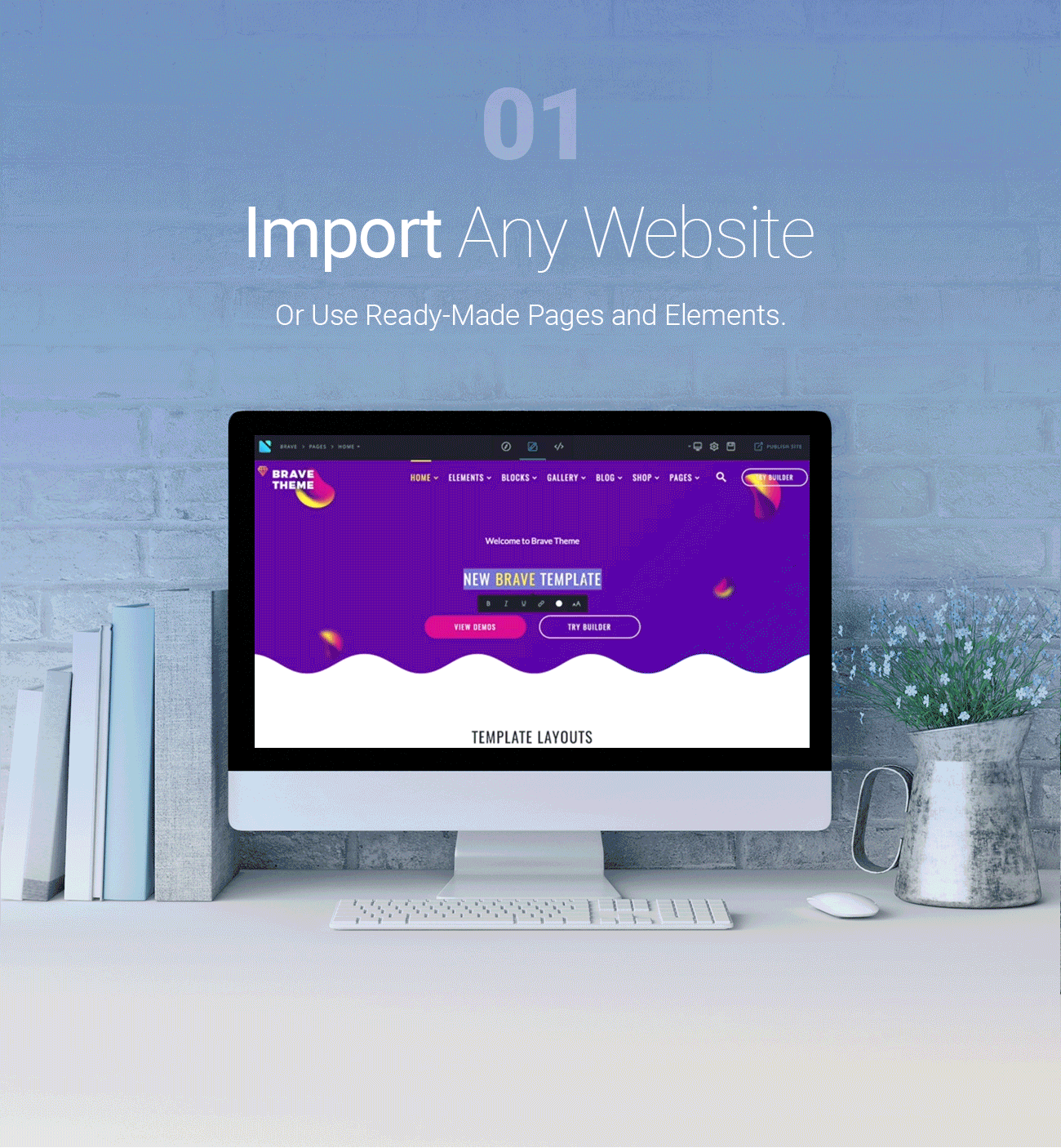
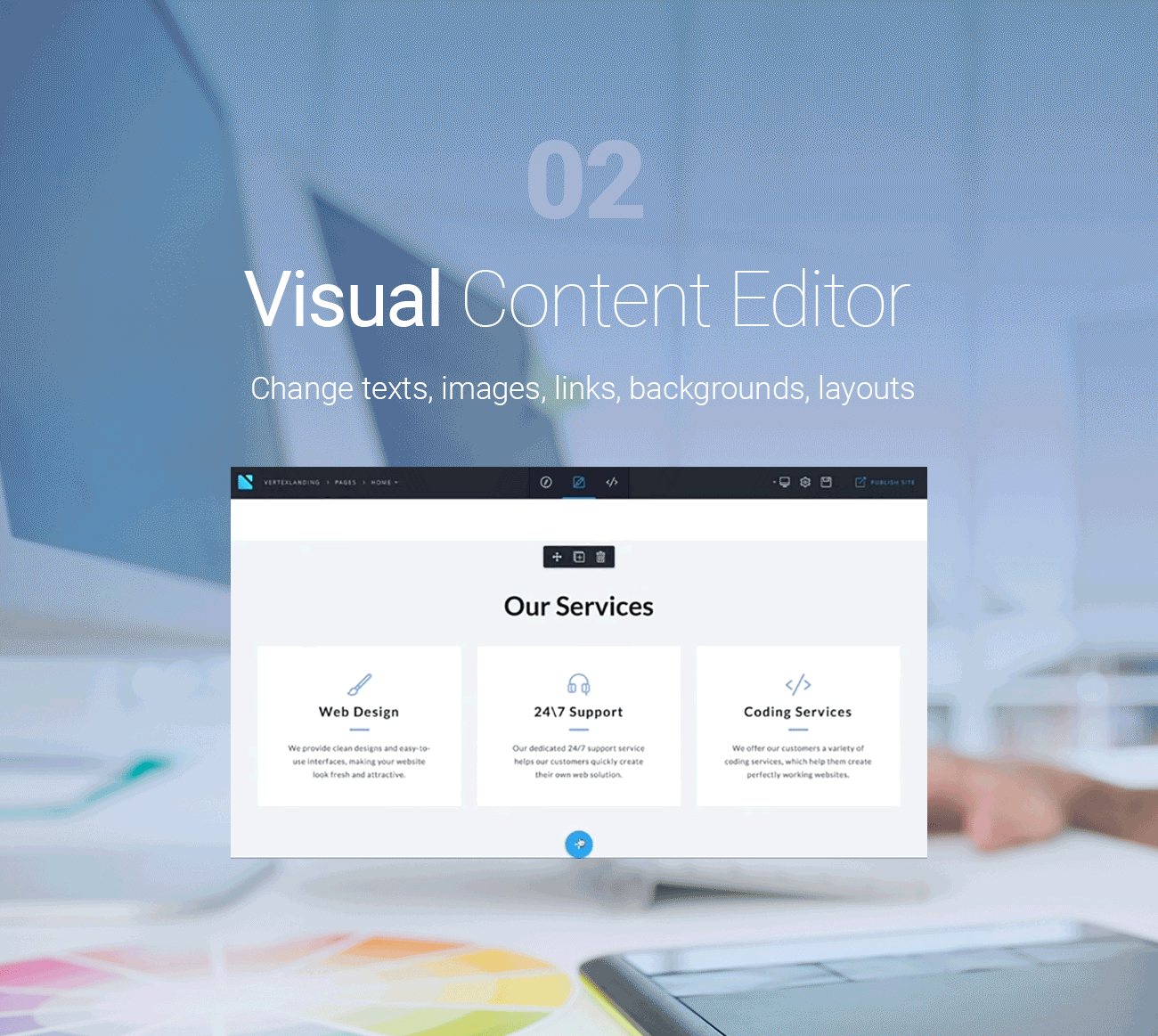
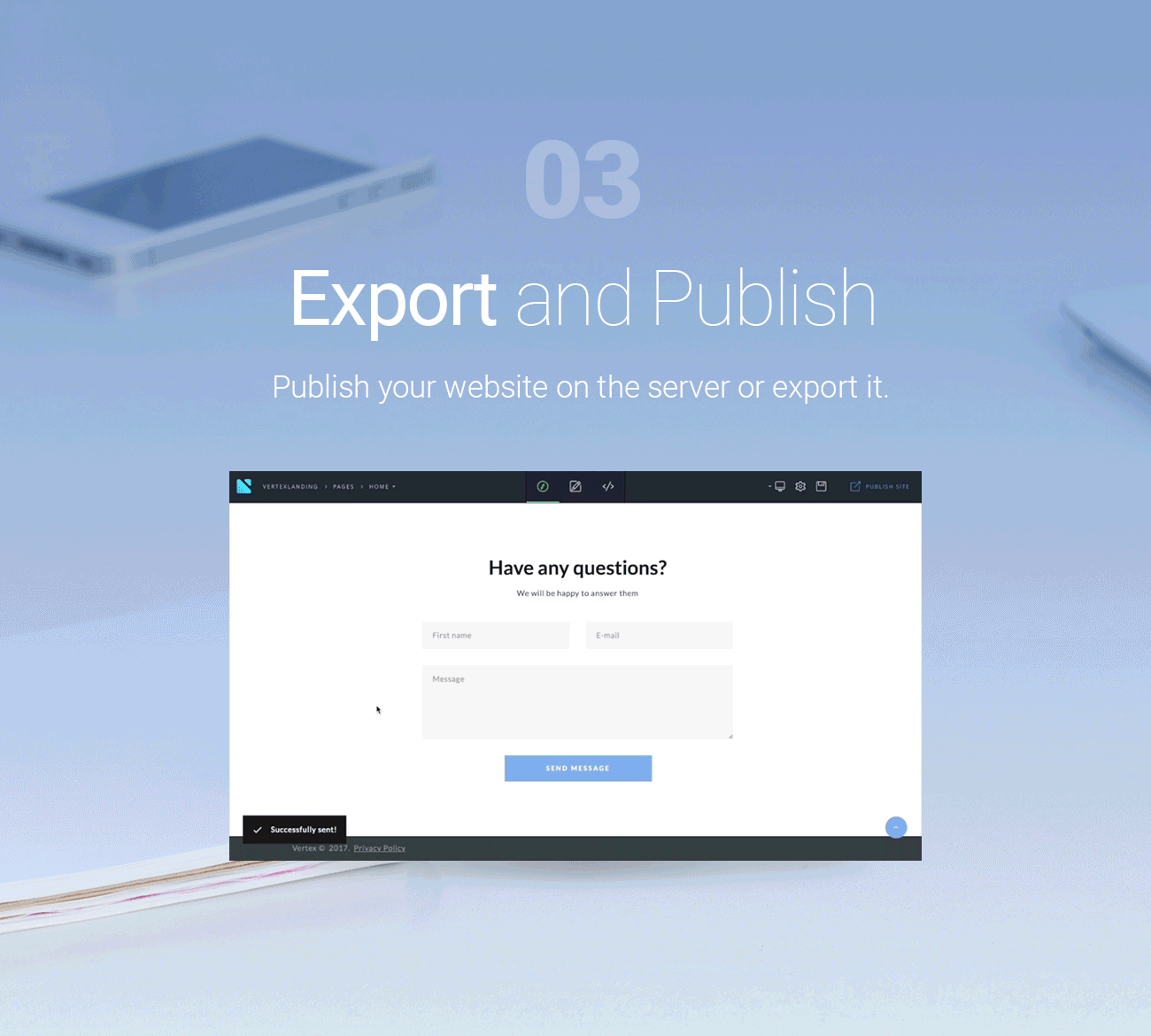
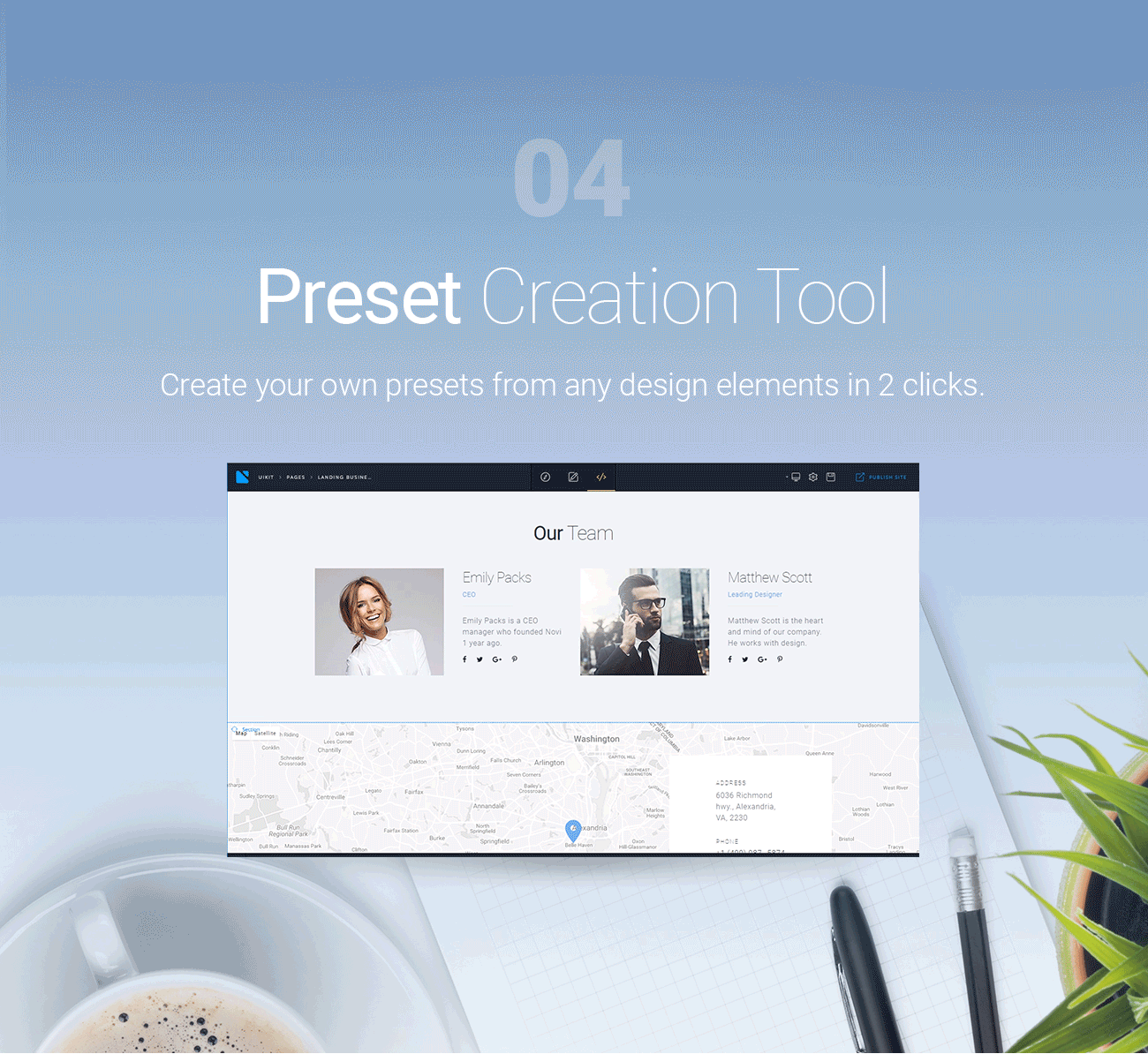
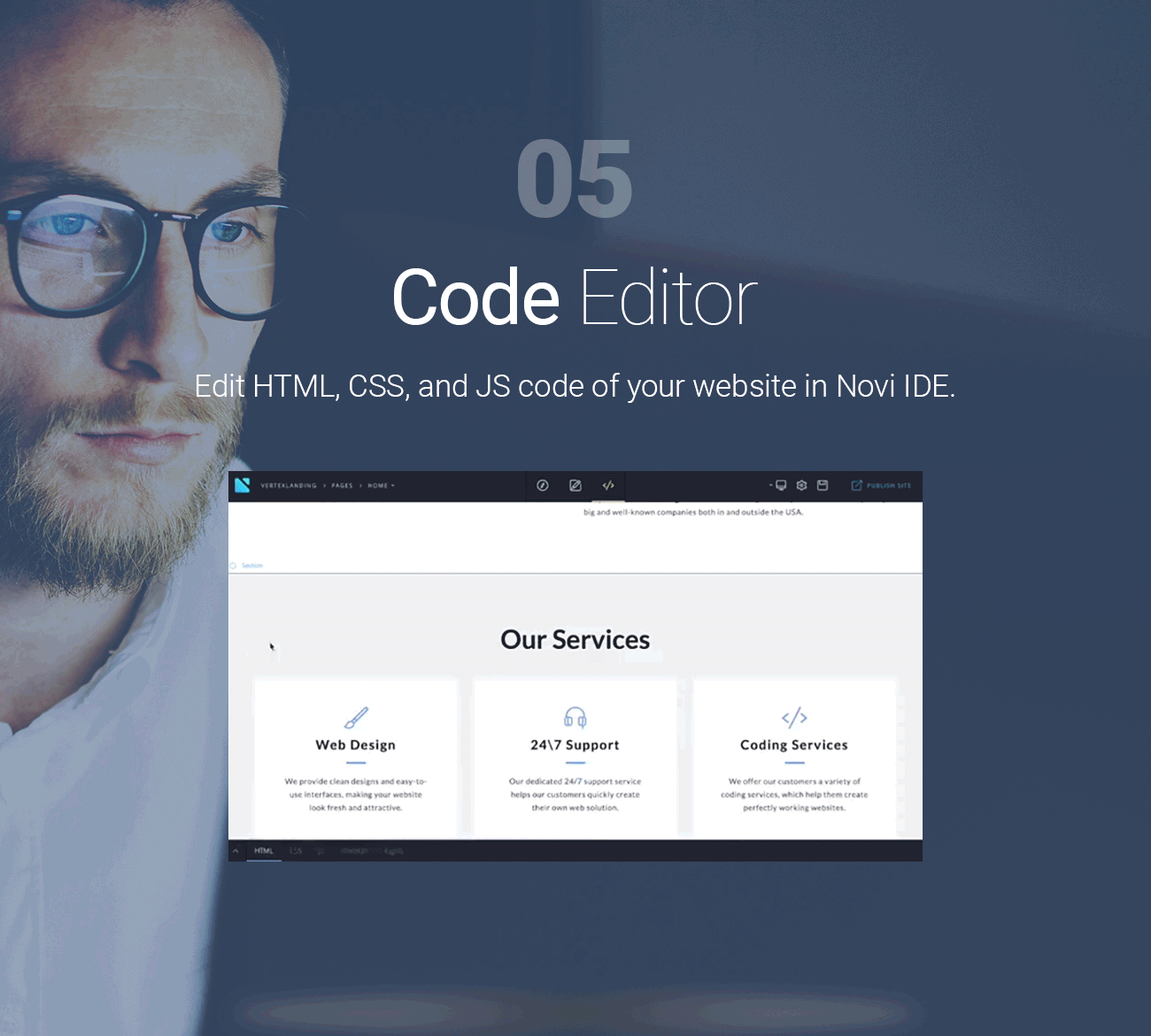
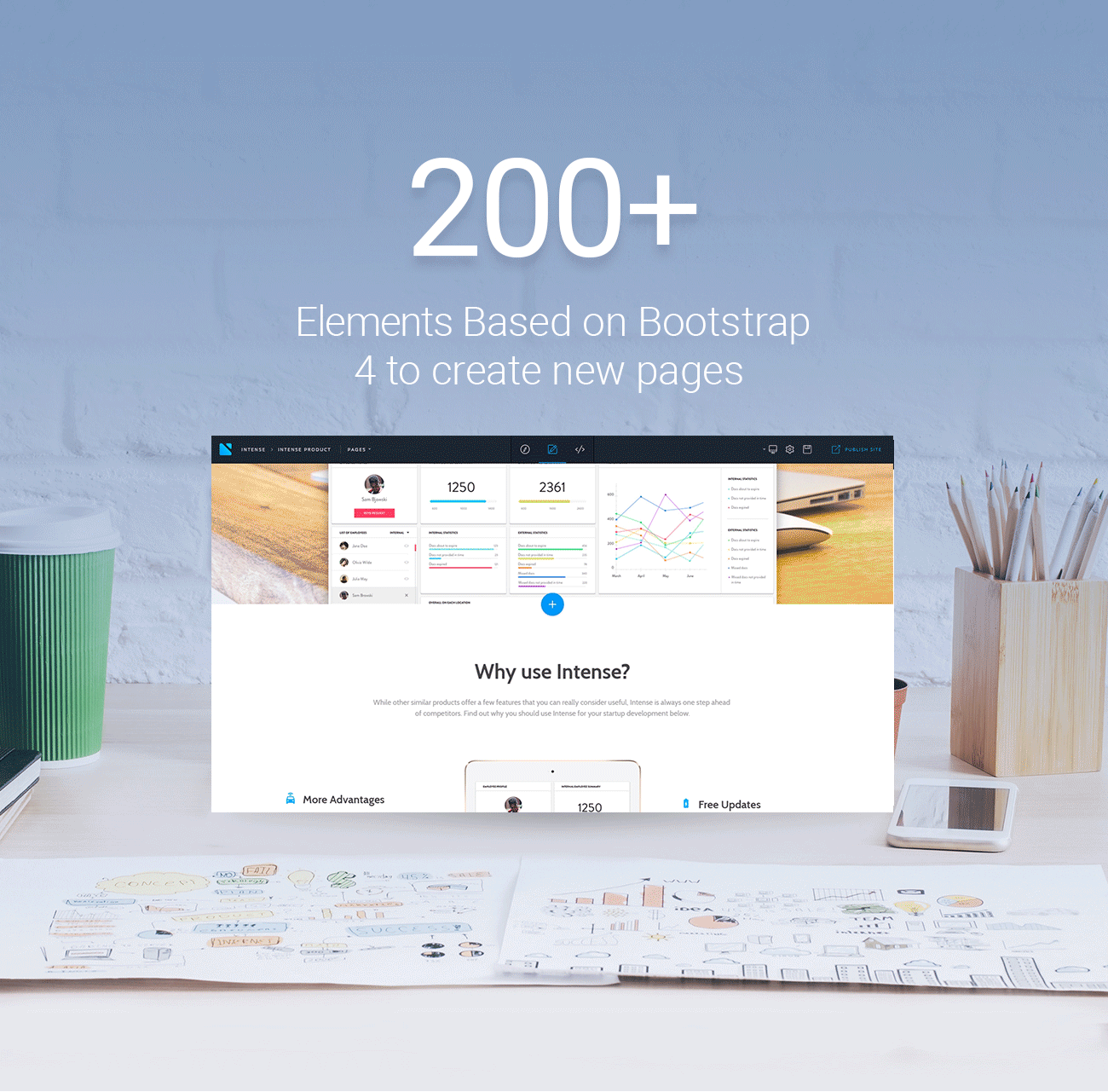
Are you an HTML templates developer? Do you sell your own products? Get closer to your clients. Import any valid HTML template into Novi Builder with 3 clicks only and multiply your earnings today.
Key Features of Novi
Import any valid HTML template*
Create as many pages as you need
Multilanguage support
Password Authorization
Russian, German and French languages included
Project Export/Import
Start editing your text with a single click
Save your own presets for future use
Edit the source code of your project
Manage fonts
Media Library
Inspect your elements in code
Use Style Manager in HTML Code Editor
Copy paste & replace any design elements
Preview on different resolutions
Social Plugins
Mailform Plugin
Subscribe form Plugins
Swiper Slider Plugin
Icon Manager
Icon Plugin
Parallax Plugin
Google Map Plugin
Owl Carousel Plugin
Lightgallery Plugin
*Note: the template should be prepared according to the steps specified in the documentation (section "Import Template")
System Requirements
To ensure comfortable work with Novi Builder, your system should meet the following requirements:
Browser: Chrome 50+ or Safari 10+
4GB RAM or more
Display with minimal resolution of 1024x768
CPU with minimal clock rate of 1GHz
Keyboard and mouse
Installation
You can install Novi Builder on a local or remote server. See the documentation for details.
Web Server Requirements
To ensure the correct work of Novi Builder, your server should meet the following requirements:
Apache 2.2+
PHP 5.4+
Apache Settings
Turn off ModSecurity module or other security module
Turn on mod_rewrite module
PHP Settings
php_memory_limit = 64M
upload_max_filesize = 64M
post_max_size = 64M
max_input_time = 60
php_max_input_vars = 1000
max_execution_time = 30
short_open_tag = 1
error_reporting = E_ALL ^ E_WARNING
* You must have "mbstring" PHP extension enabled on your server. The server should also handle JSON files correctly.
Changelog
Version 0.9.9 March 12, 2020
- Have you ever wanted to add some type of analytics to your ready-made website that was built with Novi Builder? Now you can! There is a new section under Configuration called Analytics. There you can set up Google Analytics, Google Webmaster Tools, Google Tag Manager, and even Facebook Pixel.
Version 0.9.8 December 20, 2019
- Google Fonts library loading was improved drastically, so Novi Builder loads much faster and uses less browser memory.
- An issue with removing redundant Google Fonts from project settings was fixed. Now you can remove unnecessary Google Fonts to speed up your website.
- An issue with editor panels and icons was fixed.
- An issue with Swiper slider styles in default template was fixed.
- Some Christmas decorations were added.
Version 0.9.7 November 6, 2019
- The anti-cache feature was added for Novi Builder editor styles. Now there is no need to hard-reload Novi Builder after applying new updates. No more visually broken components!
- The Swiper Slider plugin was updated. Broken transition effects were removed.
- The content of the default template, which comes with Novi Builder, was updated. Some descriptions and texts were changed due to some plugins removal.
- An issue with Light Gallery plugin UI was fixed.
- An issue with Tabs plugin and selected tab headings in the default Novi Builder template was fixed.
Version 0.9.6 April 24, 2019
- The ability to use Unsplash service was added within Media Library. With Unsplash integration to Novi, you will have thousands of high-quality, fully-licensed stock images at your disposal.
- There was added the ability to work with CSS grid properties, such as grid-template-columns, grid-template-rows etc.
- There was removed a deprecated Instafeed plugin (because of the Instagram API changes). All presets and demo pages, using this plugin, were updated accordingly.
- An issue with updated scroll behaviour in new versions of Google Chrome was fixed.
- The slider with Ken Burns effect styles and editing was also fixed.
Version 0.9.5 March 13, 2019
- There was added a new "SEO" Section in Project Settings. Now you have the ability to generate sitemap.xml and robots.txt files.
- A few issues of importing project media files into Media Library were fixed.
- There was fixed an issue with uploading icon packs on *nix based systems.
- Novi Label plugin was updated.
Version 0.9.4 February 12, 2019
- Added the feature of preconfigured project layers in Project Settings (in case your static template includes popular CSS-framework for layout and markup)
- Fixed a number of major issues concerning publishing
- Reworked the appearance of the builder Header section
- Updated UX of Replace Preset in the Edit Mode
- Updated UX of Presets panel in the Design Mode
- Updated UX of the Colorpicker component
Version 0.9.3 August 21, 2018
- Updated Google Map plugin. Added possibility to change API key
- Fixed issues when inserting an image from the media gallery
- Fixed default cases when text editor applied styles wrong
- Fixed styles in Novi Iframe plugin
- Fixed builder loading issue in Mozilla Firefox
- Fixed error with project publishing after text editing
- Fixed error with gradual filesize increase of core.min.js after saving the default project
Version 0.9.2 June 21, 2018
- Added the feature of image reduction in Media Library.
- Added the feature of copying an image link (relative path) in Media Library.
- Added the feature of adding images to Media Library using drag & drop.
- Added the feature of editing letter spacing and font weight in Text Editor.
- Added the feature of saving the original image when cropping or reducing an image.
- Added the feature of importing all template images to Media Library.
- Added the feature of deleting an image from template if it already is in Media Library.
- Improved the application's startup speed.
- Improved the speed of switching to Preview Mode.
- Fixed the calculation of text editor position when viewing the website in mobile version.
- Changes in text editor are now applied to the resolution, in which the user carried out his actions.
- Updated UX in Media Library.
- Reworked the features of changing the font size and family.
- Reworked the Text Editor logic. Now all changes are saved in the novi.css stylesheet.
- Reworked the appearance of settings.
- Reworked the tool for editing links in text editor. Now it works similar to the Novi Link plugin.
- Reworked project's work logic with Google Fonts. Added a corresponding entry in the settings.
- System and project settings were combined.
- Fixed minor bugs.
Version 0.9.1 - April 26, 2018
- Fixed bug with file upload in the media gallery
Version 0.9.0 - April 25, 2018
- Fixed the error with the unavailability of adding presets in Edit mode.
- Fixed the error of Novi core when working with stylesheets.
Version 0.9.0 - April 25, 2018
- Added password authorization.
- Added Style Manager in HTML Code Editor.
- Added German and French localization.
- Added the feature of editing local CSS files connected via "@import".
- Added the link to changelog in the window with new updates.
- Added “Styles directory path” field in Project Settings.
- Added the manual forcing element states (hover, focus, active) in Design Mode.
- Updated the link plugin. Added the feature of setting favorite links. Added the feature of creating a page link.
- Updated the image cropping tool. Added fields for manual input of cropped area’s size. Added automatic recognition of an optimal size for a cropped area based on the replaceable image’s size.
- Updated preset insertion window in Edit Mode.
- Updated the carousel plugin. Added the feature of changing and moving carousel elements.
- Fixed incorrect calculation of the validation error position in a CSS file.
- Fixed a bug with displaying categories in preset settings if a name contains spaces.
- Fixed a bug when editing text in the inserted preset was not transferred to the code.
- Fixed a lot of minor bugs.
Version 0.8.7 - January 30, 2018
- Fixed processing of autocomplete drop-down values for "keyword" in Save preset modal
- Fixed error with a project crash after saving, when one of the presets contains Cyrillic characters in the title
- Fixed error displaying characters when printing in the "keywords" field
- Increase height of Save preset modal
Version 0.8.6 - December 27, 2017
- Added Multilanguage support
- Added Russian language
- Added "Project Export" feature
- Added "Project Import" feature
- Added lightgallery plugin v.1.0.1
- Added language support for all plugins
- Added functionality for changing text align in text editor
- Added functionality for changing the text case in text editor
- Added link removal feature in text editor
- Added autocomplete for "keyword" in Save preset modal
- Added confirmation modal before publish
- Added error handling when project can't be load
- Adding page and preset preview is now done using media library
- Updated Project Settings
- Code editor now saves scroll position after switching tabs (HTML, CSS, JS)
- Fixed bug with updating text editor after applying changes
- Fixed bug when "tabindex" attribute sometimes appears in the source code
- Fixed bugs with page manager after changing home page
- Fixed bug with blurred icons in editor
6 Reviews for this product
1 Comments for this product