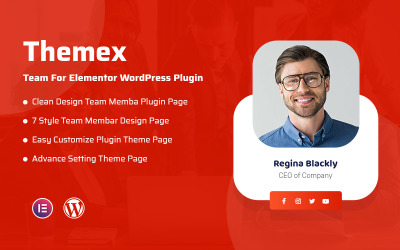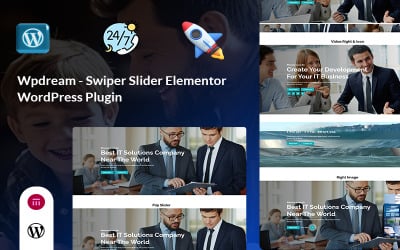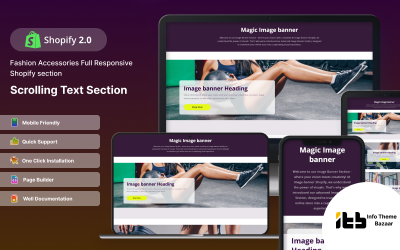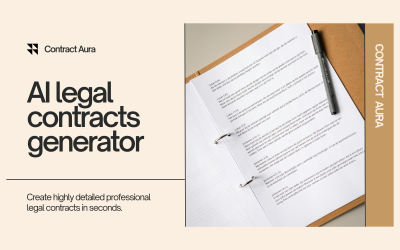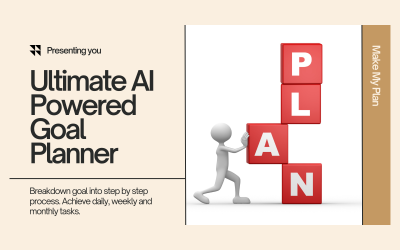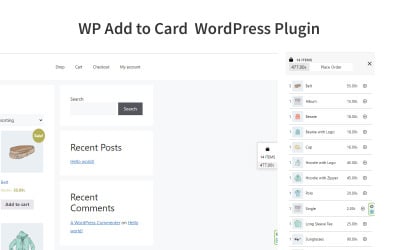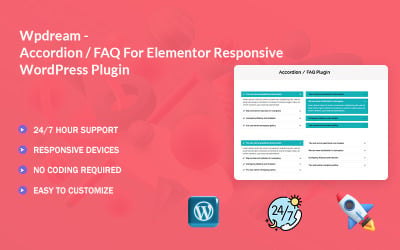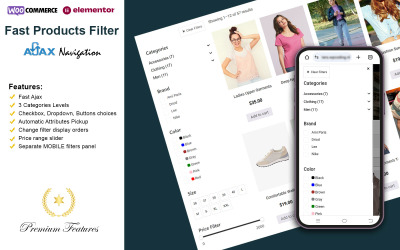5 Best Performance Optimization Plugins and Extensions 2026
| Template Name | Downloads | Price |
|---|---|---|
| Ui Crafty Addon For Elementor | 0 | $12 |
| Magic-image-banner Responsive Shopify Section | 0 | $10 |
| WP Add to Card Woocommerce WordPress Plugin | 0 | $16 |
| Smart Lottie Animation Gutenberg Block and Shortcode | 0 | $11 |
| Themex Call To Action For Elementor WordPress Plugin | 1 | $11 |
Premium Collection of Performance Plugins
Everyone wants their website to load instantly, and rightly so. Performance plugins are here to maximize the potential of your web pages. They allow you to improve the user experience, increase load time, and speed up content delivery across all devices. TemplateMonster offers high-quality performance-enhancing extensions that provide caching, database query optimization, and server scaling for more effective execution. Experience the full power of this cost-effective solution today!
Why Rely on Performance Modules?
These are invaluable tools for anyone who wants to significantly improve loading times and UX. What is their secret? Site elements like scripts, images, and content delivery networks are just some of the things they attempt to enhance. Thus, the user experience gets better as a website loads more quickly. You can enhance the way your business performs online by selecting the appropriate modules.
Specifically, you gain the following advantages:
- Increase efficiency and load times on the site.
- Make waiting for pages to load less of a chore.
- Provide real-time reports on key site statistics and metrics.
- Speed up page loading times for all users and browsers by employing caching strategies.
- Improving search engine rankings through optimization of code and HTML5/CSS3 compliance.
- Better protect data from intrusion by hackers or malware with these dependable safeguards.
This is how performance plugins improve the speed of a site. Most importantly, they provide faster loading times, resulting in increased traffic, more webpage views, and better search engine rankings. This is exactly what a profitable blog or online store requires! In addition to improving the experience for your guests, you can cut costs in other areas. In sum, these tools are invaluable for any company serious about improving its online visibility.
Who Will Benefit from Website Efficiency Extensions?
Those interested in finding new ways to get more done in less time will find what they need in this compilation. This is an easy way to bring about the desired effect. The first is that they provide tools made with webmasters in mind. In particular, web developers can maximize the responsiveness and effectiveness of their sites with the help of extensions.
Web designers, webmasters, and e-commerce store owners aren't the only ones these add-ons cater to, though:
- Experts in digital marketing who aim to raise user participation.
- Businesses that care about their organic search rankings.
- People who want to find ways to make their online presence faster and more scalable.
All in all, these extensions are useful for developers of all skill levels.
Features of Add-ons for Speed Optimization
Essential features to improve the website's effectiveness fall under this category of add-ons. With these additions, we are able to:
- Enhance UX by using caching, static content delivery, image optimization, and lazy loading.
- Adapt images to screen size and resolution to make them responsive and look great on any device.
- Enhance the code quality to make future updates and alterations more secure and scalable.
- Ensure maximum quality while minimizing file size for faster downloads and improved internet speed benefits.
- Help build modern websites using the latest HTML5 technology standards that are compatible with older browsers.
- Offer an admin panel with an easy-to-use drag-and-drop interface so you can manage content quickly and easily.
The library also provides features such as file compression, parallax scrolling, canvas animation, database optimization, caching mechanisms, and more! With these powerful additions to websites, they offer increased user engagement through smoother navigation experiences. This not only leads to happier users but also higher conversion rates.
A Step-by-Step Guide to Choosing the Best Premium Performance Plugins
Selecting the best add-ons for your needs requires careful thought and research. TemplateMonster advises how to choose from many options to maximize results while minimizing development and maintenance costs.
- Evaluate the current efficiency level and needs. Look for slow-loading pages or specific elements that are causing issues that need resolving with a plugin.
- Research assets by thoroughly looking at ratings and reading reviews from other users who have used them previously.
- Compare the features and prices of each performance plugin option. Make sure you select tools with the right features and functions required for optimum webpage efficiency.
- Think about scalability and usability – how user-friendly is the interface? Are there options available to make configuration easy even if you do not possess coding experience? Also, check whether the support is provided should technical difficulties arise during installation/implementation or afterward too!
- Examine compatibility. Ensure whatever is chosen works across all major browsers and devices without issue. Also, evaluate compatibility with the web platform/hosting provider.
Finally, make sure that whatever option you choose provides value beyond the speed benefits alone. In particular, make sure it is geared toward enhancing the overall quality and functionality of the site. It should offer more than simple solutions while also being easy on the wallet.
TemplateMonster's Bestsellers
Meet an exclusive selection of the best WordPress performance plugins and JavaScript add-ons available on the market today! They will help you enhance your site's loading speed, improve its overall look and feel, or reduce unnecessary resource usage.
- Themex Counter is a fully-featured plugin to add countdowns, counters, and timers with an array of styles. You can create beautiful dynamic counter designs tailored for any WordPress theme without coding knowledge. This pack boasts a responsive design, unlimited color options, a translation-ready option, and plenty more features!
- Themex Team is the perfect add-on for creating awesome and unique team styles. It is compatible with any WordPress template that uses the Elementor builder. With 15 amazing pre-built styles, unrestricted color settings, multilingual support, and a mobile-friendly layout, this is an unbeatable package. Plus, new designs are added all the time!
- Transform your online presence into a super-fast page with Speed Pack, the simple solution for WordPress caching! No coding skills are required to get faster loading times and higher search engine rankings. Enhance your site's speed and effectiveness quickly and smoothly.
- Experience the power of Aero Image Hover Effect. It provides self-lazy loading, fully responsive grids, and full compatibility with Gutenberg Editor. Build stunning cards or intuitive grids without compromising quality. It's also compatible with all modern browsers, and its SEO-friendly code allows Google to easily find images. Equally important, there are two versions of the extension—WordPress-based and JavaScript-oriented.
- Create amazing events with Banner for Events. Enjoy a fast, user-friendly interface and multiple customization options like Header Pop Up or Home Pop Up to add your new event banners in no time. Celebrate special days in style by preparing an attractive banner in advance! Furthermore, with future updates, you'll access even more features on this powerful module.
How to Use Performance Extensions
- Once you have installed the necessary performance plugins, take some time to evaluate their current settings. What is needed to deliver top results from the start of implementation onward? That is, optimize accordingly if appropriate changes need to be made at this stage too. For instance, if you have a caching extension, make sure it caches the right pages and is cleared regularly.
- It's also crucial to test and analyze the website's infrastructure and code to find bottlenecks. This proactive approach ensures optimization for optimal UX from the very beginning of implementation.
- Regularly monitor customer feedback. By staying vigilant, site owners can maintain a high level of efficiency and keep their visitors engaged and satisfied.
Final Thoughts
Performance plugins offer a great solution for anyone looking to enhance their browsing experience. They can optimize webpages, automate tasks, and help reduce loading times with efficient coding techniques. Given this, this set of modules is worth considering for your web design or redevelopment project.
The Ultimate WordPress Theme Selection Guide (Video)
FAQs on Performance Plugins
How can performance plugins help my internet presence?
They speed up a page's loading speed, usability, and general UX. All this keeps users engaged with the content and enhances SEO rankings. What's more, properly configured extensions ensure a site runs smoothly for visitors and optimize components in the background.
Are all performance plugins compatible with all websites?
All of the items in this group work with either WordPress or Java. The product page also lists the requirements for the web server, PHP version, etc.
What other benefits do performance plugins offer besides better load times?
They can also improve internet security by detecting and preventing malicious attacks. Additionally, they can help with search engine optimization by improving code structure. Some also have tools for monitoring and analyzing the network and caching services, which make the website better as a whole.
How do I save money on performance plugins?
It's simple. You can save 45% on your purchase by selecting the "On Sale" filter on the left. You can also subscribe to MonsterONE to download unlimited products, paying only for the subscription plan.