

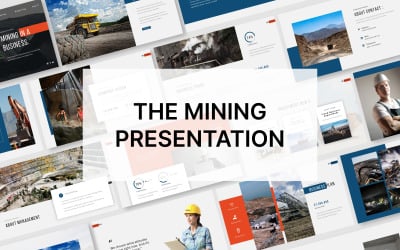

Basebuilt - Construction Engineering Powerpoint Template by fluffstudio
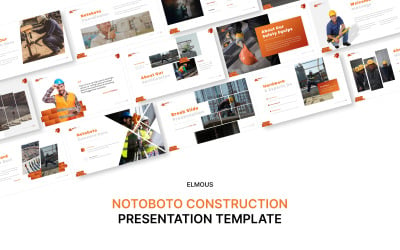

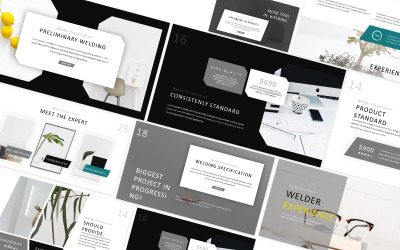
Welder Experience Google Slides Template by DandD_Studio

Welder Experience Powerpoint Template by DandD_Studio
5 Best Best Welding PowerPoint Templates 2024
| Template Name | Downloads | Price |
|---|---|---|
| Welder Experience Google Slides Template | 0 | $15 |
| Basebuilt - Construction Engineering Powerpoint Template | 0 | $20 |
| Perion Gas & Oil Powerpoint Presentation Template | 0 | $21 |
| The Mining Powerpoint Presentation Template | 0 | $21 |
| Notoboto Powerpoint Presentation Template | 0 | $21 |
Best Welding PowerPoint Templates
How do the majority of us begin getting ready for a presentation? We open PowerPoint and start meticulously working on each slide, choosing the design, fonts, and colors. Hours are spent on this, and as a result, everything often has to be redone several times. But with Welding PowerPoint templates for presentation, you don't have to worry about design.
How to Use Welding Company PowerPoint Presentation Templates
PowerPoint is a great platform that helps you create an amazing presentation with templates. Please, choose one of the options in the Insert Placeholder menu if you want to customize placeholders on slides. The "Master Layout" group is the section where you can find this option. Please, select the slide where you want to insert the placeholder from the panel on the left. After using this type of placeholder, you have to insert it from the menu and click and drag the cursor to draw the placeholder field.
To use a Welding PowerPoint template, select it to start using your PowerPoint template.
Features You Get with Welding PPT Templates
The main features of Archery PowerPoint templates are:
- Widescreen Aspect Ratio (16:9). The tendency to adjust 4:3 arose from the design of the projector, and PowerPoint in previous forms has made this important. Be that as it may, most of the screens on which your customers and accomplices will chase your show will be in the 16:9 direction.
- Full responsive. This feature allows your demonstration to adapt to any device for every screen resolution.
- Light and dark versions. It even happens that the developers added two versions at once to choose from.
- Data-driven charts. This feature helps you incorporate charts from the Excel file without manually entering data.
Tips to Create a Successful Welding Company PowerPoint Presentation
Innovative vivified designs are reasonable for beginning a business, setting up a report for the board, selling any products or services, or taking part in promoting. Different goals require solutions, so to properly design your presentation with a Welding PowerPoint template, follow these tips:
- Startups. Use only 10-slide introductions that show all the benefits of your business and help to understand how successful you are.
- Businesses. They are separated into types, among which: are monetary reports, business procedures, financial arrangements, portfolios, and establishments.
- Marketing. These are delicate introductions, SMM crusades, SWOT investigation, correspondence methodologies, PR arranging, contender research, project reports, client profiles, content plans, etc.

