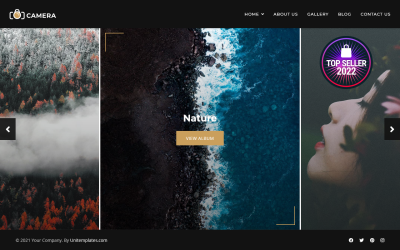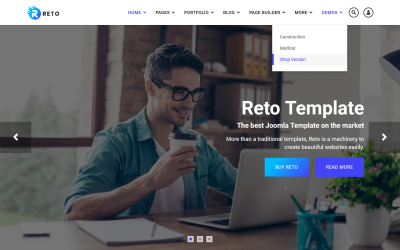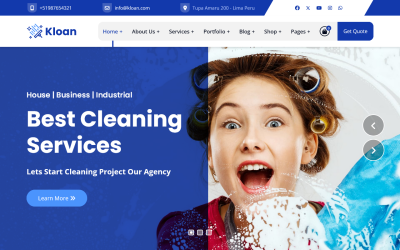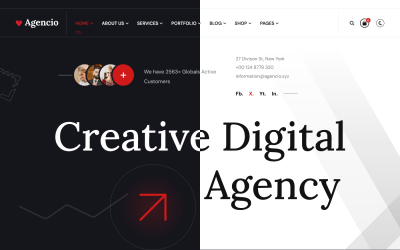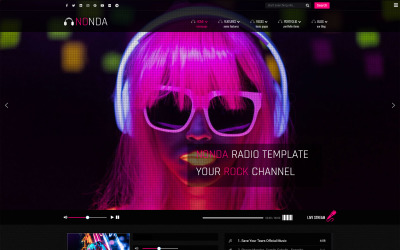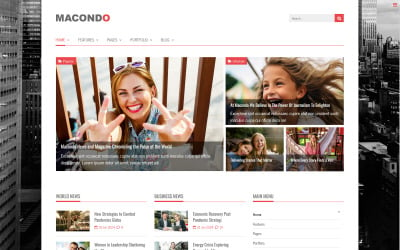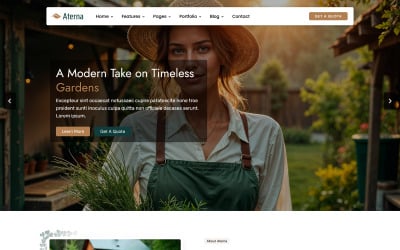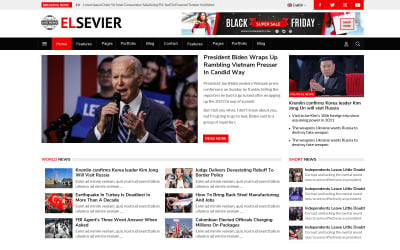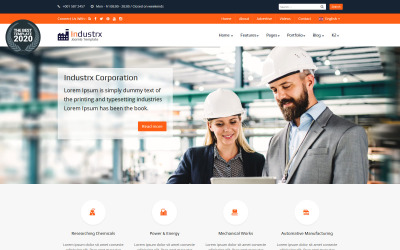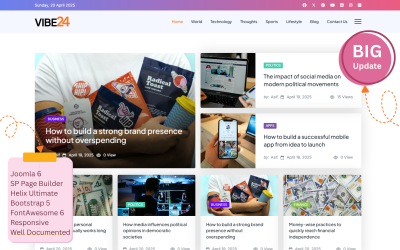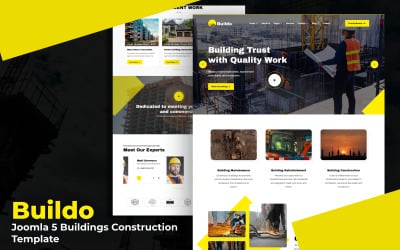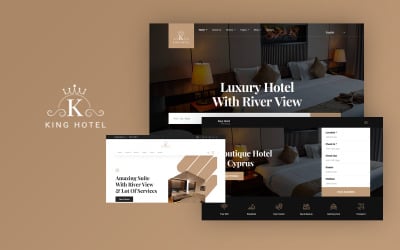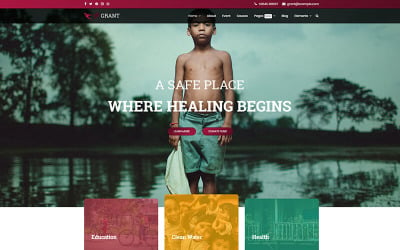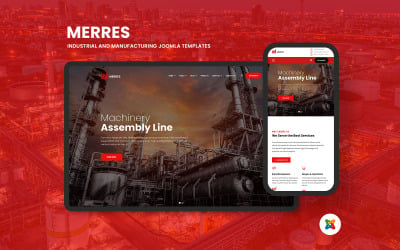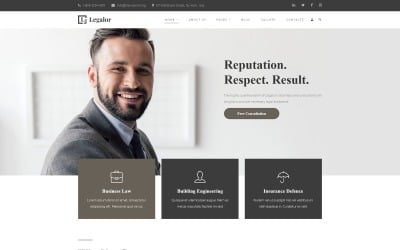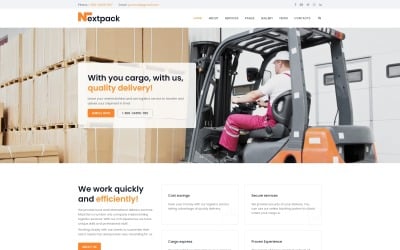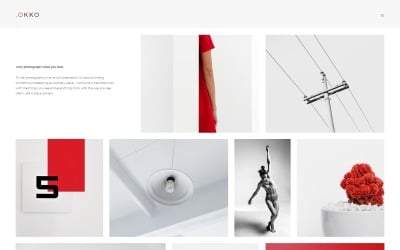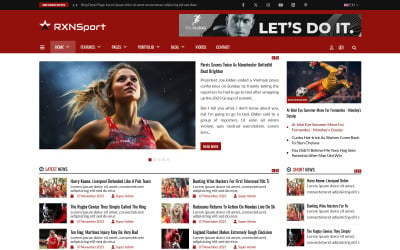5 Best Quickstart Package CMS Themes & Templates 2026 2026
Unlock the Power of Quickstart CMS Templates for Instant Website Success
Are you tired of trying to build websites from scratch? Ready to launch that next project with a tight schedule? Quickstart CMS templates have the solution. They do the heavy lifting for you. Choose the one for your platform — Drupal, Joomla, or something else. Then download, install, and set up everything your new site needs: the content management system itself, pre-built themes, and plugins or extensions included. This means you skip all the configuration headaches. These packages handle all that work for you behind the scenes. The result? A clean, functional website within minutes instead of hours. And it's fully customizable, too.
Why Count on the Quickstart Themes for Content Management Systems?
You get nice perks:
- Mobile-Friendly: Such premades ensure your site looks great on phones and tablets.
- Plugin Power: Popular extras for forms, galleries, or mailing lists come bundled in, saving legwork for you.
- Easy Customization: Better yet, you maintain full control. Tweak colors, images, or anything else to reflect your brand precisely. Or simply start sharing valuable content rather than fussing over technical minutiae.
- Secure Coding: And don't worry about security — the samples use industry-standard code.
Hence, if rapid launch is your priority, quickstart assets from this collection simplify the process. No more DIY website building from module one. Get that next project rolling today instead!
Who Benefits the Most?
Lots of different users can use these templates to their advantage:
- Small businesses especially appreciate them. Just starting means tight budgets and small teams. SMEs save both time and money by having a solid foundation without needing technical experts on staff.
- Design companies like them too. They let agencies build client sites quicker while spending more effort on customization. This leads to happier customers since projects finish faster.
- Even big companies use ready-made web designs sometimes. Sure, they have developers but configuring simple stuff wastes their skills. Such solutions let teams tackle higher priorities.
- Bloggers and creatives also benefit a lot. Hobby blogs or digital portfolios don't require full development. Tweaking a web theme gets their ideas out there instead of struggling with code alone.
In simple terms, no matter your size, the demos provide a quick starting point. Whether you're a sole founder or the head of a huge firm, building a website on a premade structure streamlines launches. Everyone appreciates that kind of time-saving convenience!
Choosing Your Best Fit
- The first thing to think about is what you want your site to do. Will you sell products? Share blog posts? Whatever you need it for, find a theme made for that. Don't stress, though; most cover common stuff like blogs, stores, and portfolios.
- Next up, check out some live samples. Spend time browsing different looks to see what you prefer. Things like layouts, menus, and featured sections need to feel user-friendly. You also want your content to show off nicely, right? Finding a style that works for you helps a site stay up in the long run.
- Lastly, check that your choice works with your content management system. This prevents runarounds later on. A template should fit smoothly with your chosen CMS from the get-go.
Keeping these three simple things in mind — purpose, browsing designs, and checking software support — helps you pick a layout that sets your project up for success. Don't sweat comparing a few top candidates before deciding, either. Taking just a little time to prepare makes launching a lot easier later on. The whole catalog of CMS themed can be found here.
Check out This Web Trends Video to Future-Proof Your Skills
Quickstart CMS Templates: FAQs
How long does it take to install quickstart CMS templates?
Most installations only require about 5–10 minutes from the moment you start downloading. Some even install in just a couple of minutes.
Can I fully customize a design?
Yes, it is completely customizable! While the initial layout and features are pre-built, all code can be modified to your liking.
Do quickstart CMS templates have good browser compatibility?
Absolutely. The demo pages are fully responsive and look great across all browsers — from desktop to mobile, from Chrome to Safari.
Are they secure?
Reputable providers test thoroughly for security holes. But it’s still smart to keep software up-to-date for maximum security over time.