


Halloween Season - Responsive Newsletter Template by ThemesLay

Casino Vegas - Online Casino Responsive Newsletter Template by Digitalforge
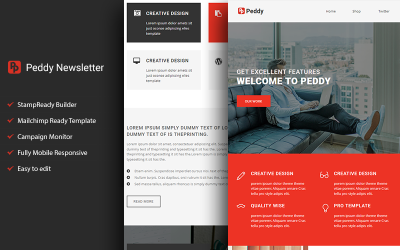
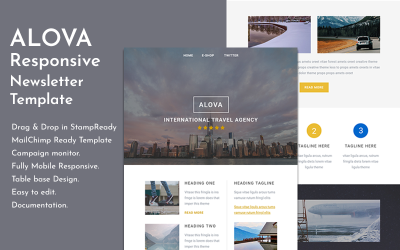
Alova - Travel Email Newsletter Template by QuickArtisan
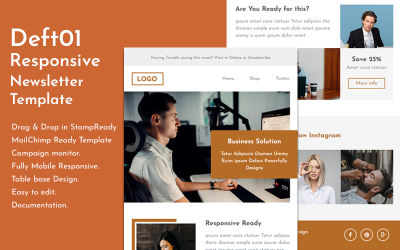
Deft01 - Responsive Email Newsletter Template by QuickArtisan
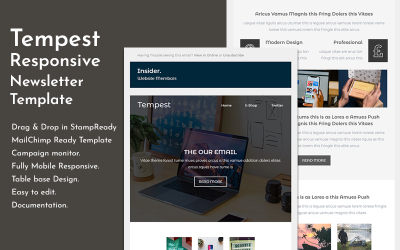
Tempest - Responsive Email Newsletter Template by QuickArtisan
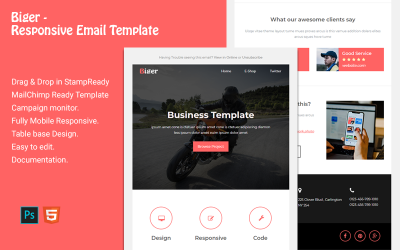
Biger - Responsive Email Newsletter Template by QuickArtisan
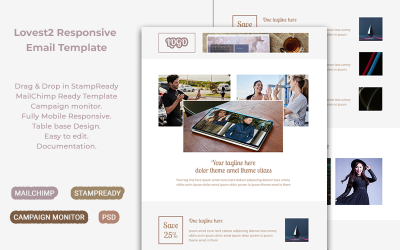
Lovest2 - Responsive Email Template by QuickArtisan
5 Best Sample Content Email Templates 2025
| Template Name | Downloads | Price |
|---|---|---|
| Alova - Travel Email Newsletter Template | 1 | $18 |
| Deft01 - Responsive Email Newsletter Template | 2 | $15 |
| Biger - Responsive Email Newsletter Template | 0 | $15 |
| Peddy - Responsive Email with Stampready Builder Newsletter Template | 22 | $15 |
| Halloween Season - Responsive Newsletter Template | 0 | $16 |
Remind About Yourself with Newsletter Sample Content Templates
Every day, week, or month, companies send dozens of emails to customers: information about new products, product reminders, shopping cart reminders, birthday greetings, promotions, and personal offers. If you would like to save your time and resources to prepare each message from scratch, businesses use themes for different mailings. You found such designs on the TemplateMonster marketplace.
What is a Newsletter Sample Content Template
It is a sample letter you use in different types of mailings. It includes demo pictures you see on the product page in the marketplace. You only need to finalize it for a specific letter before sending it. For example, an e-mail theme with a banner and a product block is suitable for any mailing, but you need to substitute appropriate images and text. It helps to focus the attention of your potential customers on your special offer. Some firms use a master template. It looks like a long mail with different elements: buttons, banners, products, and text blocks. Working with technology is like a game. The marketer selects the appropriate blocks and connects them in a layout. You should fill in the necessary text, pictures, and links on the button, and the message is ready.
When we launch an email communication channel for a client from scratch, we perform several tasks in parallel. We compile a content plan and develop a trigger map and a master theme.
We recommend that you develop an individual strategy for your mailing. Before starting the design, find out about the client's wishes for the appearance of future mail to take them into account in the skin. Then the designer draws a layout with various blocks from which you assemble any mailings: trigger, promotion, letters, etc. Or you choose a ready option from the TemplateMonster collection. If the client likes everything, we collect all the emails for this company in it. It is much faster than preparing each message for a potential client from scratch.
Reasons to Use Newsletter Sample Content Themes
Templates help small companies with a few letters and large businesses that send dozens of emails. The more often a firm sends an email, the more noticeable the benefit of using a layout. Your designs attract more attention and remind people about the goods or services you offer. You also insert special buttons that can automatically provide a transition to the desired page with a promotion, subscription, or abandoned cart. So what are the main reasons for using such elements in a marketing campaign?
- Save time. If you develop the message with the help of a copywriter, designer, or typesetter, the whole process will take about one to two weeks. If one of the specialists is busy with another task, the preparation will be extended for several more days. The theme significantly saves time because the designer does not develop the design from scratch for each letter but only prepares the image. If a specialist has developed a theme with the help of appropriate programs, you do not need a copywriter because the sheet is assembled from blocks in advance.
- Stylization of letters from the company. If the client receives e-mails of different designs from the firm, he has to spend a few minutes each time delving into the information of who is writing to him and why. It annoys many and prompts them to unsubscribe from the email. With the layout, all company e-mails will be in the same style. It helps create a well-known brand image. Readers get used to the structure of e-mails and navigate them faster.
- Simplify the marketer's task. When multiple people work on each letter, the process becomes very vulnerable. If someone from the team goes on vacation, work can slow down. It is much easier to assemble a newsletter according to a theme than to prepare it from scratch. As a rule, you change only the pictures and the text block in the layout. Even a new employee will find it convenient to work with messages.
Kinds of Newsletter Templates
Advertising or selling
With the help of selling emails, companies promote goods or services. The purpose of such letters is to show the customer the benefit of the offer. Usually, with the help of this type of item advertising, more pictures and text are placed. So you inform the potential customer in the best possible way. You describe the product or service from the point of view of the client's benefit. For example, you show all the benefits of a mobile phone, tablet, or webcam. You describe and demonstrate the best qualities of the item or share feedback from other buyers.
Welcome email
It is the first welcome message to your website visitor. You need to operate it to thank somebody for registering on the site and to tell you about the firm. Its purpose is to push the receiver to the target action. For example, make the first purchase, share a link to your page, get a bonus for the next action in the online store, etc.
We recommend you build greeting letters according to the scheme:
- Text in which the company tells what can be helpful to the client. For example, how to order goods online through your platform or which course to choose according to your acquired knowledge.
- Images to make the information easier to understand.
- A CTA button that invites you to start interacting. For example, start studying, pass a test, or try on a lipstick color.
Abandoned shopping cart
It is a message for a buyer who has placed an item in the cart but did not complete an order. It increases the likelihood of finishing a purchase. For the buyer to take the targeted action, follow some actions:
- a short message about where and when he added products to the cart;
- the name of the product, its photo, and price;
- the button to go to placing an order.
In addition, you offer a bonus, for example, a discount or a promo code for the next action. Add other buyer's reviews about the product so the client has fewer doubts.
Information mailing
These letters are helpful for subscribers about changes that may affect their relationship with the company. For example, the conditions of the loyalty program have changed, the subscription price has increased, the system updates time, the client has not visited the site for a long time, etc. If you don't tell the cardholders about it, an unpleasant surprise awaits them in the store. And the company - reputational losses. The message does not sell anything. You provide only helpful information for the recipient.
Newsletter Sample Content Templates Video
Newsletter Sample Content Template FAQ
What Newsletter Sample Content Templates Does TemplateMonster Include?
You find specific items aimed at any type of business. Choose the styles, features, and systems that support your email.
How to Use E-Mail Layout?
You choose the design you need and adapt it to your needs. You automatically add personal data to emails: from names to product recommendations. For effective integration, follow several rules: send messages from a subdomain, add an unsubscribe link, analyze statistics, and remove words that are spam markers.
How to Edit Newsletter Sample Content Template?
You can reset the mailing theme in HTML from scratch, but without special knowledge, it is almost impossible. We recommend that you use the services of professionals or buy an item from TemplateMonster.
How to Download Newsletter Sample Content Template from TemplateMonster?
Register on the TemplateMonster website. In the menu, you find the necessary category. Add the required item to the cart. Go to the checkout page and make the payment. After verification, you receive a zip file with a design and documentation.
