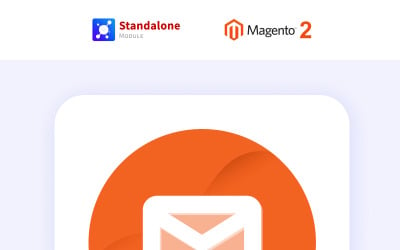
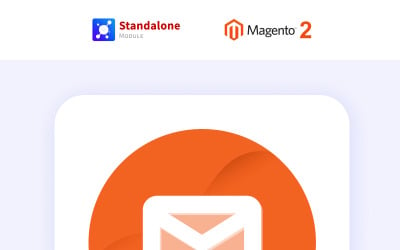
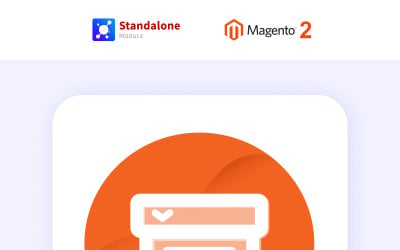
Zemez MegaMenu Magento Extension by RockThemes
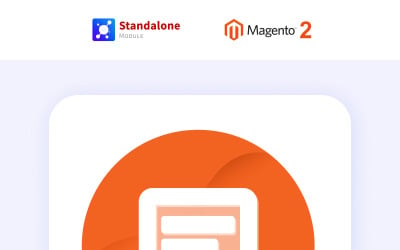
Zemez Blog Magento Extension by RockThemes
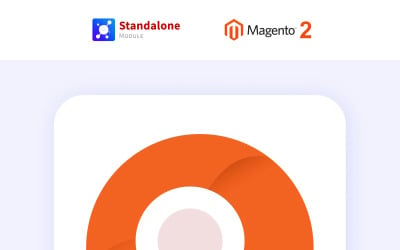
Zemez Ajax Search Magento Extension by RockThemes
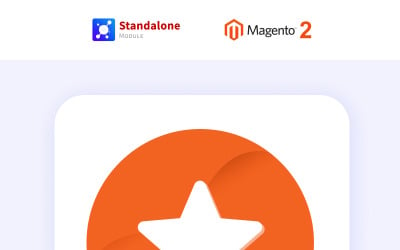
Zemez Featured Products Magento Extension by RockThemes
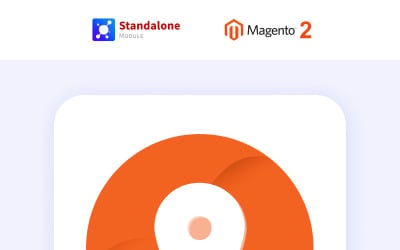
Zemez Google Map Magento Extension by RockThemes
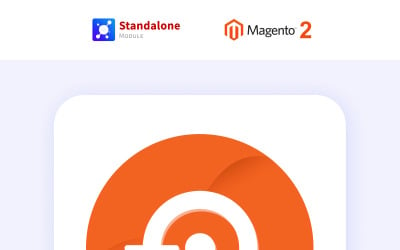
Zemez Site Maintenance Magento Extension by RockThemes
5 Best Admin Panel Magento Extensions 2024
| Template Name | Downloads | Price |
|---|---|---|
| Zemez Google Map Magento Extension | 0 | $88 |
| Zemez Blog Magento Extension | 0 | $88 |
| Zemez Site Maintenance Magento Extension | 0 | $88 |
| Zemez Newsletter Pop-up Magento Extension | 0 | $88 |
| Zemez Featured Products Magento Extension | 0 | $88 |
Premium Collection of Admin Panel Magento Extensions
No desire to tinker with the source code? Admin panel Magento extensions make it possible to personalize your online store's appearance with no coding knowledge required. You can greatly enhance your shop's functionality and customer experience. These user-friendly tools from TemplateMonster will help you get more done in less time and with less effort. What's more, this extensive collection of enterprise-level add-ons provides unrivaled adaptability, stability, and functionality. Now is the time to take advantage of it for better company administration!
Why Rely on the Dashboard Add-ons for Magento?
Modifications made with add-ons significantly improve how enterprises function. They simplify routine tasks, freeing shop owners to focus on strategic goals and increasing productivity.
Key advantages include:
- Enhance the CMS's functionality with streamlined, intuitive dashboard tools.
- Automate time-consuming tasks for better operational efficiency.
- Improve UX and design custom solutions tailored to specific business needs.
- Facilitate data capture, segmentation, analysis, and e-commerce sales reporting capability.
- Enable new features including product configurations, rich content display options, and multilingual capabilities.
Additionally, with an easy-to-use dashboard, you get useful features like cost tracking and automated stock management. These solutions provide unparalleled customer behavior and performance metrics insights.
Who Will Benefit from Magento-Based Administrative Console Plugins?
These plugins are aimed at e-commerce owners and developers who want to quickly build an online store, specifically:
- Webshop managers can use add-ons to streamline back-end operations, improve checkout, and improve customer service.
- Store owners, managers, accountants, and marketers have access to state-of-the-art reporting resources. The tools provide a snapshot of crucial metrics, such as sales performance, at a glance.
- Developer teams profit from integrating with third-party vendors, such as payment gateways. They allow for greater flexibility in developing bespoke solutions to address specific business requirements.
How to Work with Control Panel Magento-Oriented Extensions
- Before installing any admin panel modules, make sure your e-commerce website's other components are working. This will guarantee a smooth user experience for everyone who visits your site after adding an extension.
- If everything looks good from your end, it's time to check out the Magento-focused modules offered by TemplateMonster. Sorting through them one by one will help you determine which solution is the most suitable. You can also use the filter bar to quickly narrow down results based on specific criteria, such as price, features, and so on.
- When you find the one that meets your requirements while staying within your budget, go ahead and grab it. It is safe to install plugins without worrying about security issues. Here are some helpful tutorials for you.
- Finally, keep your website secure by updating your plugins regularly. If you have any questions or concerns about the module, please don't hesitate to contact customer support.
It's done!
Which eCommerce Platform is Right for You? (Video Comparison)
FAQs on Admin Panel Magento Extensions
What are the features of admin panel Magento extensions?
These features allow shop owners to keep track of orders, customers, and even inventory levels. All this helps you run your business more efficiently. These tools let you customize data views, generate reports, access consumer data, and manage sales operations more efficiently.
How do I install admin panel Magento extensions?
Installing an admin interface plugin is easy. First, go to your account and sign in. Follow the module creator's instructions to work on your store website. Then activate and configure it according to your needs.
Are these types of add-ons safe?
Yes. They are developed using safe coding practices. This means you can use them without fear of a cyberattack or the disclosure of private company or consumer information.
Can technical support personnel assist me when needed?
Of course. The experts on the TemplateMonster technical support team are ready to help you whenever you need it. They'll help you troubleshoot and fix problems with the products you've bought to keep them working smoothly.

