


PowerPoint Infographics Golden Templates Bundle by Slidelisting

The Best Business-Plan PowerPoint template by WhiteGraphic

Modern PPTX Presentation Template by Creathrive
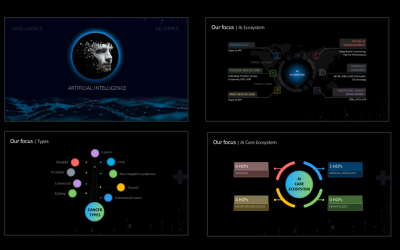
Artificial Intelligence_alien futuristic version by aiyanna-nadikerianda

Medical And Healthcare Presentation PowerPoint by samidesign

Expertise - Multipurpose Business PowerPoint Template by SlideClean
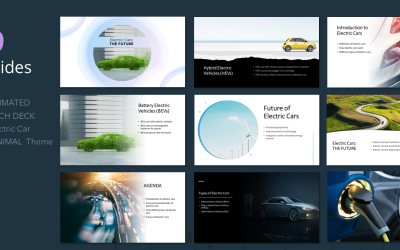 SALE
SALE
Electric car PPT template pitch deck presentation by aiyanna-nadikerianda

Business Plan Infographic PowerPoint Layout by CreativitySlides

Simply - PowerPoint template by GraphicStan

Ai Beautiful Version_Dark Theme_Technology by aiyanna-nadikerianda

Marketing Plan PowerPoint templates by GraphicStan

Animated PPT Template - Dark Version - ev Car, Automation, Bot Related - Custom Logo by aiyanna-nadikerianda

Business Pack Multipurpose PowerPoint template by niscalasign

Creative Step Infographic PowerPoint Template by DigitCase

Performance deck_tech deck ppt by aiyanna-nadikerianda

Company Toolbox PowerPoint Presentation Template by Slidelisting

Business Pro PowerPoint templates by GraphicStan

KPI Dashboard PowerPoint Template Diagrams by Slidelisting

Simple PowerPoint Presentation Template by pptmore

Business Plan PowerPoint Presentation Template Designs by Slidelisting

Road to Success Infographics PowerPoint Templates by GraphicStan

Glassmorphism Animated Presentation by Abert

Gallery PowerPoint Presentation Template by Slidelisting

WEB 3.0 Powerpoint Presentation Template by Biwarastudio
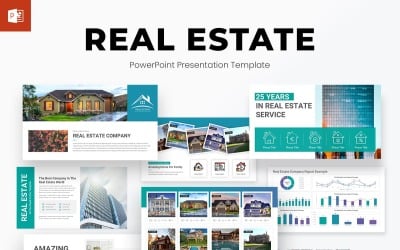
Real Estate PowerPoint Presentation Template Design by Slidelisting

Cyberton - Cyber Security Powerpoint Template by Biwarastudio
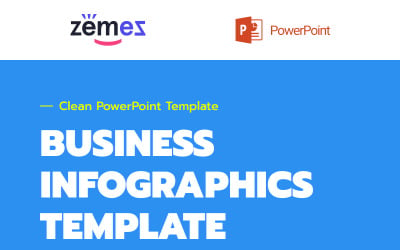

Nova Multipurpose PowerPoint template by pptmore
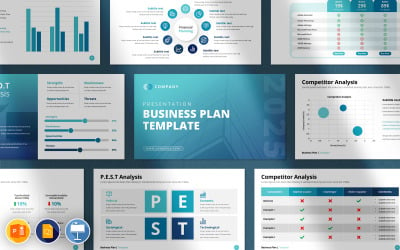
Best Business-Plan PowerPoint Template by CreativitySlides
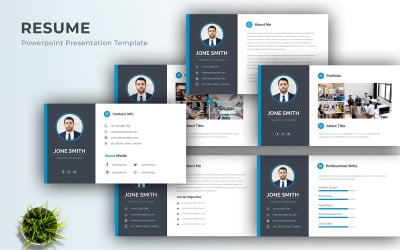
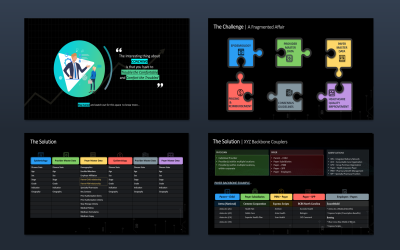
Animated PPT Template - Dark Theme - Education, Problem Solution, Medical Health-Custom Cover Logo by aiyanna-nadikerianda

Insurance - Business Presentation PowerPoint Template by YeenStudio
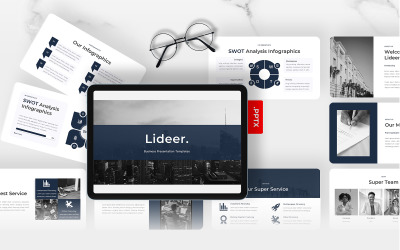
Lideer – Business Agency PowerPoint Template by ErmediaStudio

Business Administration PowerPoint template by ZanaSlides
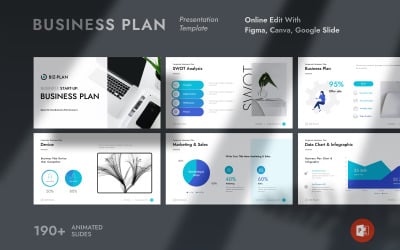
Business Plan Presentation Template by SparkPro
5 Best Blue PowerPoint Templates 2024
| Template Name | Downloads | Price |
|---|---|---|
| Business Pack PowerPoint templates | 998 | $25 |
| The Best Business-Plan PowerPoint template | 339 | $21 |
| PowerPoint Infographics Golden Templates Bundle | 176 | $20 |
| KPI Dashboard PowerPoint Template Diagrams | 20 | $20 |
| Modern PPTX Presentation Template | 9 | $15 |
Blue PowerPoint Templates
Presentation is a step forward in the development of technology. It is no longer as time-consuming and difficult a process as its analogs of ten or twenty years ago. With a presentation, it is possible to attack the ears and the eyes of the recipient. The presentation facilitates the rapid assimilation of new information. And yet, you are not attracted by the prospect of using PowerPoint? Hasten to tell you that the site TemplateMonster has several high-quality and multi-functional PowerPoint templates. With their help, creating presentations will be even easier and faster, and the result will be a visually appealing presentation. And if you're a fan of monochrome - bingo! You're in the right place. Blue PowerPoint templates are some of the most striking and sought-after templates on the market. Why? What is their peculiarity? Why choose them? Read below.
How Does Color Affect the Human Psyche?
Since early childhood, a person is surrounded by a world of many colors and shades. And, of course, he prefers the most beautiful color, which later becomes his "favorite."
The influence on the human psyche of a certain color has been noticed since ancient times by various sorcerers, etc. And also, now we can say that some colors can cause different emotions, for example, happiness, joy, sadness, grief. Colors can be soothing or, conversely, angry or irritating.
What Are Blue Color and Its Shades Associated with?
Blue
Blue is a combination of navy and white. This color calms the senses and decreases activity a little. It is passive, so it can cause a kind of slowing down. Therefore, one part of it evokes coolness and helps calm down, and the other part turns on the imagination and attentiveness.
The color blue is useful because it induces sleepiness and relieves stress. It affects creativity as well as expression. It has a relaxing effect on children, so the presence of this color in small doses will not be excessive. However, do not use it too often; otherwise, you risk a constant need for sleep.
Navy Blue
It is a cold color. It often causes depression, leads to a significant decrease in activity, and is usually anti-advertisement. Blue sky PowerPoint template gives one time to daydreaming and reflection. It creates coolness, and on a hot day, the presence of this color will have a favorable effect on you. But in that case, you should be careful, because the too strong influence of this color may make you feel depressed. For hyperactive people, navy blue PowerPoint templates can help them control themselves and learn to control their emotions, but it is harmful to melancholic people. It is also able to induce self-confidence. Blue is responsible for the logic and analysis of actions. With the help of it, man becomes more disciplined. It also has beneficial properties on the child: it forces them to pay attention and concentrate.
The Main Features of Blue Powerpoint Templates
Using our blue PowerPoint presentation templates will give you tons of benefits. To be precise, the templates allow you to work on your presentation creation without any problems. When you purchase blue templates, you get access to tools with which you can:
Customize the design.
- Blue PowerPoint themes provide a wide palette of different colors. Various Color schemes are included. Among the many shades, you will be able to choose the one you like the most. Be prepared that they will amaze you with the quantity.
- Compatible default color scheme. Ready-made color schemes allow you to customize your color palette in a few clicks. If you don't want to spend time developing your color combinations, PowerPoint blue templates will do it for you.
- Beautiful Icons. The right color is of no doubt important. There's no shortage of image icons for a pretty picture, is there? Blue PowerPoint templates have thousands of different icons in their arsenal. You will be able to choose something to your liking.
- Free Fonts Used. For maximum effect from the visual component of your presentation, you need three things - a color palette, icons, and fonts. Choosing the right font will help you accentuate certain aspects for your audience. And also, on the contrary - to hide unnecessary things.
Easy to create and manage presentations.
- Easy to use and customize. A wide range of features allows you to quickly and easily customize your presentation. Slides can be created using the many tools on the toolbar. It will be as easy as possible.
- Documentation File Included. You're sure to have a lot of questions. How to configure it? Where to click? How to save? The documentation comes to the rescue. This is a detailed manual to the template. It will tell you how to deal with the theme. It also contains a lot of useful information about the product. This will answer many of your questions.
- All elements are fully resizable. The modern world dictates new rules. One of these rules is the irreplaceability of gadgets. What gadgets we do not just use: phones, tablets, computers. And they all have different screens. Therefore, the presentation must be made readable on many devices. Its goal is to adapt to the user's screen resolution and create a comfortable environment for work.
- Drag and Drop Placeholder Ready. How do you create content quickly and effortlessly? That's right, by moving items with the computer mouse. Enjoy the convenience!
- MasterSlide Layout. If you want to keep a consistent theme to the slides in your presentation, this is a must-have for you. To ensure that all your presentation slides contain the same fonts, images, and other similar elements, set up a master slide. It does the job well and seriously saves you time.
Keep up with the time.
- Lifetime Support. Sometimes theoretical guidance in documentation alone is not enough. To solve a problem, you need a quality, comprehensive approach. That's what we guarantee for our users. If you are having trouble with a blue PowerPoint template that you cannot solve on your own, please contact us. You will get free technical support from professionals 24\7.
- Regular Updates. To compete successfully, you need to use the latest versions of digital products. Updates are a guarantee of quality and novelty. Blue PowerPoint templates are regularly updated products. Updates will help you expand the functionality of your presentations each time and improve your skills in creating quality presentations with blue professional PowerPoint templates.
Free VS Premium Blue PowerPoint Templates?
Obviously, among the many blue templates, you will be able to find the best option according to the functionality of the template and the cost. What is better: a free template or premium version? What suits you? Let's sort it out.
Blue PowerPoint templates free download is a big advantage in terms of availability. No wonder, because they can be downloaded for free. Do you like the prospect of using the free blue PowerPoint template? All you have to do is follow the link on the template's main page on the TemplateMonster website and download it. Free templates are a great solution for users who are just getting started with presentations. We recommend you hone your skills with free templates. There are several reasons for this. There are an enormous number of them to download. So you can learn the functionality of different templates and additional features, find the key abilities of the template, and allocate functions for later work with the premium versions. More specifically, free templates are created with an educational purpose. Their task - to allow you to work on the skills in practice and expand your abilities.
It would seem like a great option. What else do you need to work with presentations? But once you get acquainted with premium templates, this question disappears by itself. What do premium blue PowerPoint templates offer?
- A huge range of features. Premium templates allow you to create as trendy, stylish, and effective presentations as possible, thanks to the built-in features. The range of features of premium templates is usually much bigger than that of the free template.
- The originality of content. The same range of features allows the user to create a presentation unique and unlike any other. You can choose styles, designs, fonts, colors, and decorations according to your preferences. A huge choice will allow you to translate your thoughts into reality. By the way, it is almost impossible to create an original presentation with free templates. The range of features is limited. It does not allow you to create high-quality content only if you are not a fan of minimalism.
- Technical support. We are your support in the work with the digital product. It's no secret that searching the Internet for answers and solutions to problems is a very long and painful process. It is necessary to read a lot of reviews, tips, which, by the way, are unlikely to help you. It will be necessary to read a lot of additional information. But in the end, most likely, you will have to resort to the help of specialists for an additional fee. But why overpay in this case? Together with premium blue templates, you will completely forget about such phenomena as unresolved problems. We offer high-quality free help with templates. We are on call 24\7.
- Updates. Want to work only with the latest products on the market? You don't have to buy expensive, up-to-date templates. You just need to make sure that the template works properly. Blue PowerPoint templates provide regular updates and constant expansion of features. With them, you will be able to be on-trend.
A Subscription that Saves You Money
Interested in working with premium templates? Good decision. However, we can assume that you're having difficulty settling on any one template among hundreds of blue PowerPoint templates. Which one suits me best? Which feature is a must and which ones can be done without? You probably want to try all the templates. Install, start working, create presentations, and so on in a circle. After all, if you don't try it, you won't know. Sooner or later, there comes a time when the question pops into your head, "How can I save money?" Easy! We present to you an offer to save money. Meet MonsterOne Subscription.
What is a MonsterOne subscription?
MonsterONE is a monthly subscription designed specifically for TemplateMonster. It costs $7.75. Why should you opt for a subscription?
- It has a large assortment of digital products. It has over 180,000 templates in its arsenal.
- This allows you to use premium templates for as long as you need. You can download them an unlimited number of times. You can change themes as often as you want. You can enjoy all the privileges of premium templates with a single payment.
- It offers technical support and updates.
- It allows you to save money on template purchases.
Blue PowerPoint Templates: How to Use with Benefit?
What is the purpose of creating a presentation? To convey information to the audience reliably and understandably. In any case, PowerPoint templates are not something that should catch the eye. Your task is to create a presentation in which everything is in moderation. If something stands out too much, it's distracting, and in that case, it's a bad PowerPoint presentation. It can be a million lines of text, a disjointed flow of information, terrible photos, or poor design. A bad PowerPoint presentation weakens the message you're trying to convey and undermines your credibility as a professional or speaker. To avoid common mistakes in creating PowerPoint presentations, you should start preparing ahead of time and think things through.
- Preparation. Logically, you need to make sure you have a good command of the information before dulling down to work with templates. Your presentation is not just your slides. It's the message you want to convey. Remember that this message must be clear and concise. Otherwise, the flow of information will be ignored. You need to know your audience. Everything should be different. Your choice of topic, the language you speak, examples of illustration, and humor.
- Design. Everyone understands that a competently designed presentation can inform the recipient and attract attention and become a powerful tool for learning, illustration, and so on. For the design to be successful and effective, we recommend paying attention to the following aspects:
- The simplicity of slides. Remember that the less, the better. It is not necessary to overload slides with useless information, introductory words, or long sentences. This confuses the audience. If you want to engage the audience, create slides in the style of minimalism. People listen to you attentively and resort to the presentation only at your request or a visual example.
- High quality. Use high-quality photos and graphics only. If your presentation is visually appealing, it has a better chance. People perceive beautiful things as more reliable.
- Accurate charts. Charts and graphs can also be distracting if not used correctly. Make sure the layout of your information is simple so the audience doesn't have to spend all their time trying to decipher what your data stands for.
- Modern template. Have you seen the old PowerPoint templates? Yes, so does your audience. Templates can be embarrassing if they are too primitive and their design is old-fashioned. You need a template with great design options.
- Fonts are an important part of audience engagement. The choice of typography has a subliminal effect on your audience. They will characterize your company presentation or brand either positively or negatively. Make sure you choose professional and modern fonts!
- Practice. Devote a lot of time to the process of proofreading text. Experiment with pauses, gestures, and body language. Also, take care of your appearance. Be calm. Allow yourself to speak to the audience as if it were a dialogue between friends. Just don't get carried away.
Dark Blue Templates Advantage: Video Tutorial
Blue PowerPoint Templates Questions and Answers
Can I work with blue PowerPoint templates through my phone?
Of course, you can. As users increasingly prefer smartphones for work and study, we need to create a comfortable environment. Blue PowerPoint templates have a mobile-friendly layout. Users of our templates will be able to create, edit, and view presentations via their phones.
Can I sell my blue PowerPoint templates on the TemplateMonster site?
Sure. If you're involved in template development, join our team. Become a PowerPoint template vendor and sell your products through TemplateMonster Marketplace. Get 70% of every purchase.
Can you help me set up a blue PowerPoint template?
TemplateMonster offers a wide range of value-added services that aim to save you time. Key offerings include logo creation, maintenance services, and more. Explore our list of services and write to us immediately. We are happy to help you.
So sorry I'm having trouble with the blue PowerPoint template. How can I solve the problem?
First of all, don't be upset. Any problem can be solved. If you can't solve it yourself, ask us for help. You can use our website to describe your problem in detail and get in touch with a developer or other professional. Don't hesitate to contact us! We're available 24/7.

