


PowerPoint Infographics Golden Templates Bundle by Slidelisting

Earth PowerPoint Presentation Template by Creathrive

KPI Dashboard PowerPoint Template Diagrams by Slidelisting
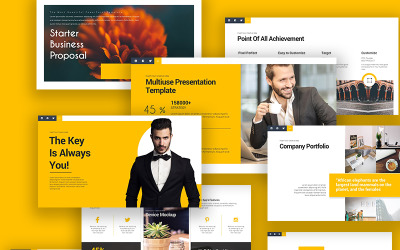
Business Talk PowerPoint template by StockShape

Elegant Multipurpose PowerPoint template by pptmore
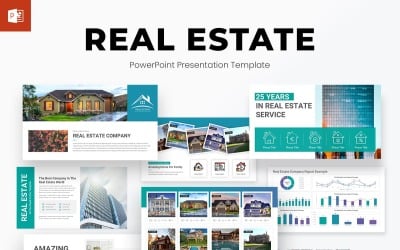
Real Estate PowerPoint Presentation Template Design by Slidelisting
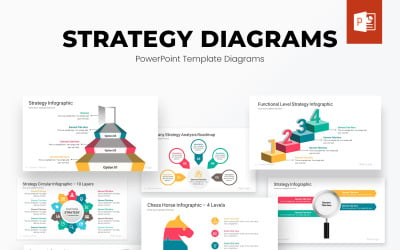
Strategy PowerPoint Diagrams Template by Slidelisting

Corporate light blue ppt template theme slides deck by aiyanna-nadikerianda

Gallery PowerPoint Presentation Template by Slidelisting
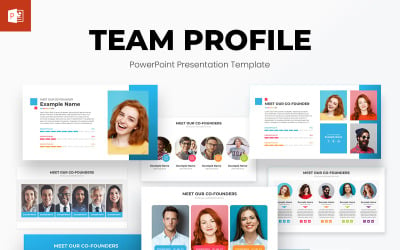
Management Team Profile PowerPoint Presentation Template by Slidelisting

Glow Company Powerpoint Template by CreativeStudio
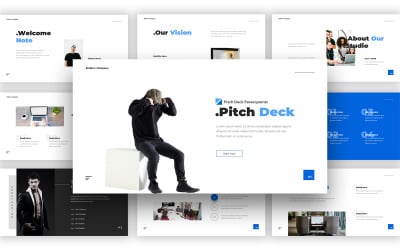
Embers Pitch Deck Powerpoint Template by CreativeStudio
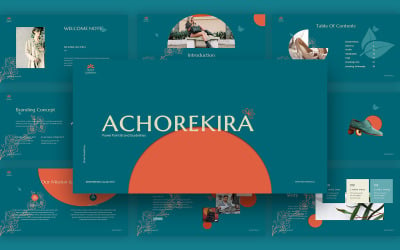
Branding Guildline Achorekira Powerpoint Template by CreativeStudio

Doyomora Business Powerpoint Template by CreativeStudio
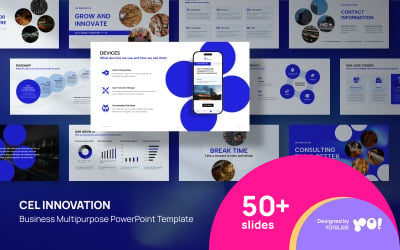
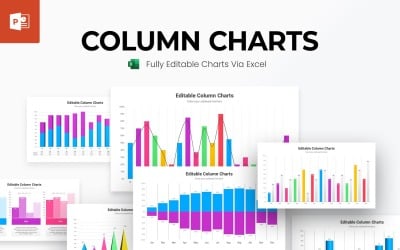
Column Charts PowerPoint Presentation Template by Slidelisting
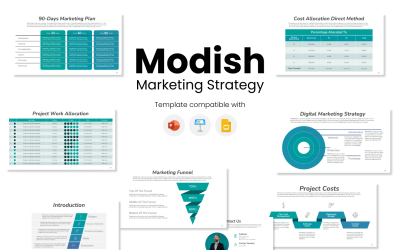
Modish Marketing Strategy PowerPoint Template by PresentaHub
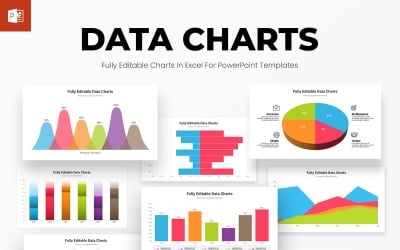
Data Charts PowerPoint Presentation Template by Slidelisting

Bar Charts PowerPoint Presentation Template by Slidelisting
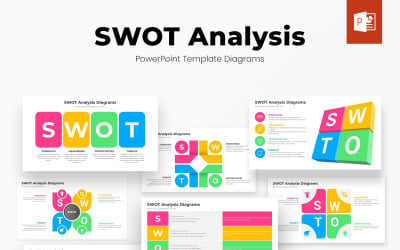
Swot Analysis PowerPoint Infographics Template Design by Slidelisting

Data Visualization - Presentation Bundle by mnmlagency
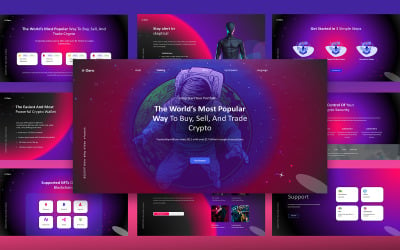
Wallet Nft X Zero Google Slides Template by DandD_Studio
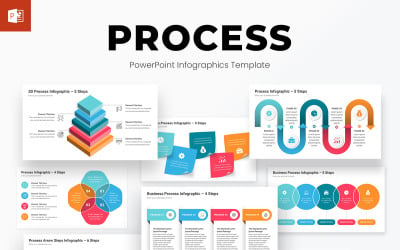
Process Infographics PowerPoint Template by Slidelisting

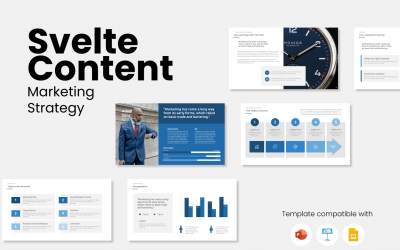
Svelte Content Marketing PowerPoint Template by PresentaHub


Paradoxis Company Powerpoint Template by CreativeStudio

Annual Report & Proposal Powerpoint Template by CreativeStudio
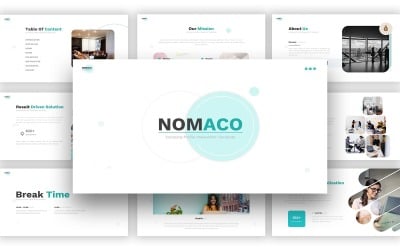
Nomaco Company Profile Powerpoint Template by CreativeStudio

Business-Deck PowerPoint Presentation Template by ProfessionalSlide
 SALE
SALE

Complete Infographics PowerPoint Templates Bundle by Slidelisting
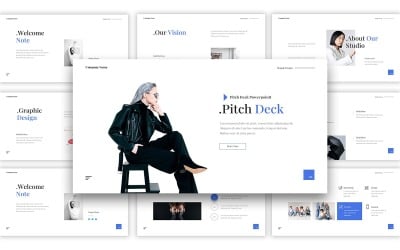
Picth Deck By Michael John Powerpoint Template by CreativeStudio

NFTs Gaming Powerpoint Template by CreativeStudio

Neumorphic Animated PowerPoint Template Designs by Slidelisting
5 Best Best Finance PowerPoint Templates 2024
| Template Name | Downloads | Price |
|---|---|---|
| The Best Business-Plan PowerPoint template | 366 | $21 |
| PowerPoint Infographics Golden Templates Bundle | 197 | $20 |
| Earth PowerPoint Presentation Template | 65 | $15 |
| KPI Dashboard PowerPoint Template Diagrams | 23 | $20 |
| Strategy PowerPoint Diagrams Template | 20 | $21 |
Best Finance PowerPoint Templates
People who want their financial industry, banks, credit companies, and insurance companies to be successful need to work on creating an impressive presentation. Utilizing eye-catching finance PowerPoint templates is the thing you require to develop amazing financial slideshows. They may assist in taking your financial company to the next level. Be certain your future custom-made presentation will help your business to succeed. For a great set of options, please check our online platform - TemplateMonster. We offer beautiful designs to win your future competitions in the finance sphere. Also, the TemplateMonster platform can boast a big choice of professionally made website themes, plugins, graphics, and many other valuable web assets. So, go, discover and get the best products to improve the business!
How to Use Fintech & Financial PowerPoint Presentation Templates
How to Use Fintech & Financial PowerPoint Presentation Templates
Using development is easy thanks to Drag and Drop. This feature is especially appealing to beginners. It's possible to move individual elements easily only with a computer mouse. Applying new colors is also easy. You'll make it. If you have questions about how to make changes, there is a wealth of information on the Internet about working with presentation templates. The product is popular, so you'll find many articles.
The procedure for working with the product may look like this:
- Placing an order and receiving a subject to the email indicated in the contacts.
- First introduction to development. Look at slides and how they look. Conclude whether the layouts are suitable or will be useful in the form the developer created them.
- Decide which changes are critical and what points you have to change. For example, the color scheme and the removal of specific pages.
- See if you received special documentation from the developer. It describes the important points in working with an acquisition. If such a document was attached, review its contents. There you'll definitely find answers to frequently asked questions and problems.
- Look for information on the Internet. The finance PowerPoint templates, as well as for other activities types, are a fairly popular product. There is a lot of information, articles, reviews, and instructions in the search engines.
So, the steps are simple. Anyone can make them.
Who Can Benefit from Utilizing the Finance PowerPoint Templates?
The designers created these types of templates to assist in developing the business of various financial institutions. They may easily help develop financial-related companies, banks, insurance companies, credit companies, etc. Consumers that purchase the best templates for finance presentations on this website are on track to taking their business to a new level. Please, take a look at this checklist that our company experts created:
- Banks;
- Financial advisors;
- Insurance companies;
- Credit and collection firms;
- Merchant services;
- Investment companies;
- Mortgage firms.
We have prepared real finds for credit companies, banks, and investment organizations. These are ready-made tools, thanks to which you'll make a ready-made chic and new presentation in a matter of hours. Check out the sample slide pictures on the product page before purchasing. Also, be sure to read the description with the characteristics. The final presentation appearance depends on them. Buy with confidence and save time and money on making the task.
Features You Get with Finance PPT Templates
h2>Features You Get with Finance PPT TemplatesThe banking templates offer enough functionality to satisfy finance firms' requirements. That added functionality makes creating a presentation easier than it has ever been. Our platform takes care of the uniqueness and creativity of your financial presentations. That's why we think that our products should maximally simplify your life. We make them as clear and simple as possible. Please, analyze this checklist dedicated to the banking themes' functionality. We hope that it'll help to make the final decision while choosing what template to pick for the future financial presentation:
- Modern & inviting design. The consumers appreciate our products for this crucial feature. We keep in mind that your presentations need to have maximum originality.
- Wide range of presentation slides. The designers added a wide variety of slide packs. It will allow selecting the most appropriate ones to satisfy your business requirements.
- A great diversity of icons. A large number of icons may help users to save space on the presentation page. Web designers work hard on every icon that we offer to our customers.
- Modifiable content. The user can make edits, alterations, tweaks, and deletions to the graphical elements. We are trying to give our customers a maximum freedom level while working on their finance PowerPoint templates.
- Frequent updates. When you purchase a product, you will be eligible to get free regular updates. Therefore, you will be able to utilize the design to build numerous presentations that will be unique.
- Beautiful stock photos. Stock photos will save some time for the users who want to work with the personal finance PowerPoint template. It will allow them to save time because they will have a great diversity of stock photo and video material.
Now let's check what is the difference in comparison with free products.
Free vs. Premium Finance PowerPoint Templates
Many people prefer utilizing free templates for presentations and other commercial purposes. They don't want to spend any money on content like premium finance PowerPoint templates. From their perspective, this is a common thing. They are free to use any web assets for their business and non-commercial projects. Anyway, free themes don't have such quality as premium banking and finance PowerPoint templates. Now, let's discuss some advantages that have premium templates. We hope this list helps the users to make their final decision while choosing the best product:
- Unique designs. A more detailed, gentle look is always featured in the premium templates for banking presentations. In addition, they feature a large number of flowcharts, diagrams, and icon designs that are associated with the presentation concept.
- Premium quality. Our platform offers exceptional financial themes. Their overall user experience and quality are better than free themes.
- Icons in vector form. You can change from in the graphical editor.
- Additional pictures. So that they don't look for similar ones, some developers add good quality graphics. You can make them unique by editing in Photoshop.
- Drag and Drop. The option helps beginners to edit content without difficulty.
Note that each development is unique. It looks different and may differ in its functions and characteristics.
Tips to Create a Successful Fintech & Financial PowerPoint Presentation
First, don't use too much terminology if the reader doesn't know the topic.
Secondly, try different design approaches. Even if it seems that you have achieved the perfect look, don't be lazy to look at the audience's reaction and improve the presentation as a result.
Thirdly, try to state the standard text in abstracts or paragraphs. This makes it easier for the reader to grasp what they have read.
Fourth, charts are your main tool. Financial workers perceive charts easily, so why not make the presentation as convenient as possible.
