


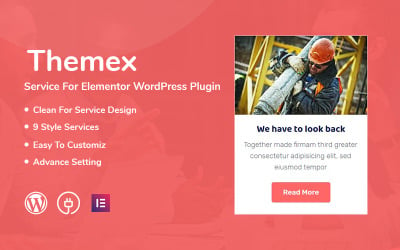



5 Best Canvas Animation Plugins and Extensions 2024
| Template Name | Downloads | Price |
|---|---|---|
| Popping or Sliding Sidebar with any Widget | 0 | $9 |
| Themex Button For Elementor WordPress Plugin | 0 | $10 |
| Themex Call To Action For Elementor WordPress Plugin | 1 | $11 |
| Themex Counter For Elementor WordPress Plugin | 2 | $11 |
| Themex Pricing For Elementor WordPress Plugin | 0 | $11 |
Premium Collection of Canvas Animation Plugins
You're just like the dude who Googled "how to make a website look interactive." If so, or something like that, it looks like today is your day. The canvas animation plugins we’ve highlighted here have features like performance optimization and UI/UX personalization. Without writing any special code, you can now incorporate transitions and interactive elements into your projects. In addition, extensions work with popular CMSes like WordPress. This facilitates their incorporation into preexisting sites with minimal effort.
Why Rely on Canvas Motion Modules?
This collection offers numerous benefits for professionals in the creative industry:
- Create eye-catching and interactive visuals quickly.
- Make complicated motions appear natural with professional plugins.
- Allow users to customize the animated effects as needed.
- Add stunning transitions and captivating features without writing code.
- Get a responsive design that is compatible with any current browser.
- Enjoy optimization of animated content for better performance on devices.
Thus, the modules' advanced design capabilities and efficient development processes benefit those seeking fast, impressive results. They enable you to produce visually stunning projects with ease, resulting in improved user engagement and an enhanced visual experience. All while saving time and money, captivating viewers, and encouraging return visits.
Who Will Benefit from Canvas-Animated Extensions?
- They are ideal for web developers who wish to increase customer involvement in their projects.
- Small and medium-sized businesses employ canvas graphics as marketing tools to attract potential customers online.
- Web design freelancers can powerfully showcase their creative portfolio by integrating engaging visuals with clever effects.
- Mobile app designers use canvas-based features to provide engaging UX/UI experiences on Android, iOS, tablets, and PCs.
- Marketers work with interactive visuals to increase online visits and mobile downloads in campaigns and promotions.
To simplify your search, try to filter products by the following topics and aims:
- SEO—to optimize your website to acquire higher rankings and visibility in search engine results.
- Advertising—to launch powerful advertisements quickly with easy-to-use templates and toolsets.
- Analytics—to monitor how visitors interact with your platform and track customer behaviors to gain insights into customer preferences.
- Navigation—to streamline web navigation for visitors using smart features such as custom menus, breadcrumbs, site maps, etc.
- Product Management—to manage product information and inventory with comprehensive, user-friendly tools.
- Affiliate—to maximize affiliate revenue.
- UI—to increase customer engagement.
Overall, these extensions provide an intuitive workflow so you can quickly produce results that will grab your target audience's attention. What's more, these tools help all-level professionals save time while creating stunning visuals with less effort!
How to Work with Canvas-Based Animation Extensions
- Get started by finding the right plugin for you. Make sure it’s compatible with your website (CMS, hosting, etc.) and has all of the features required (responsive, parallax, SEO-friendly, etc.).
- Once you have chosen an add-on, install it on your site. Follow the instructions in the documentation that comes with the product to do this either by hand or automatically.
- Implement basic HTML/CSS styling and relevant configurations to optimize and tailor your desired output.
- Ensure smooth running of animated elements across all platforms as well as compatibility optimization measures involving modern browsers.
- Finish up by testing out animating scenes or corporate videos until you are satisfied with the results obtained.
A Collection of 13 Different Loading Animations and Spinners Built With CSS
FAQs on Canvas Animation Plugins
What are canvas animation plugins?
These are tools that add dynamic effects to websites, blogs, and online stores to make the UX better.
How do I use canvas animation plugins?
After selecting your desired module, you will need to install it on your software or application development platform. After that, you can use its features and capabilities to create an animated interface as part of your web layout.
What type of animator can benefit from a canvas-script add-on?
These tools have proven useful for novice coders looking into exploring motion graphics within existing designs. They also help professionals integrate unique visual elements that would be too difficult without such extensions.
Is there any special training required when using these types of modules?
Generally speaking, no additional training is necessary since most modern-day services include detailed instructions. The documentation helps users with basic web programming skills understand how they work, so they can start creating engaging user experiences right away.

