

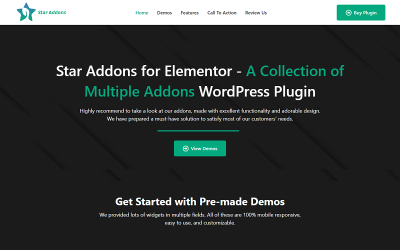
Star Addons for Elementor - WordPress Addons and Widgets Plugin for Elementor Website Builder by MhrTheme

Ui Crafty Addon For Elementor by UiCreateDesign


WooCommerce Essentials24 (All in One) by Site24

SEO - Link Building for WordPress Plugin by Hasokeyk

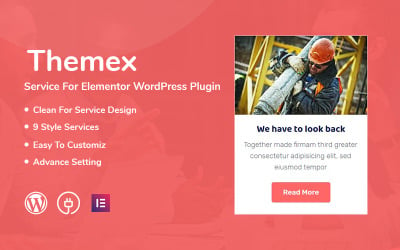
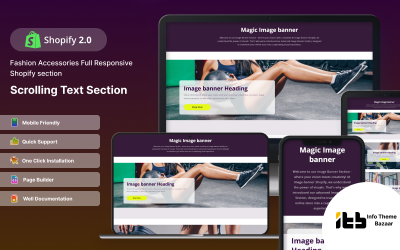
Magic-image-banner Responsive Shopify Section by Infothemebazaar
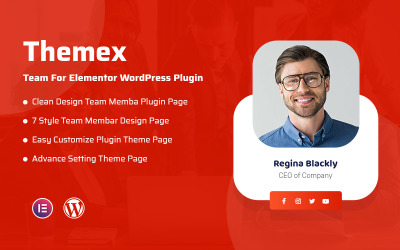
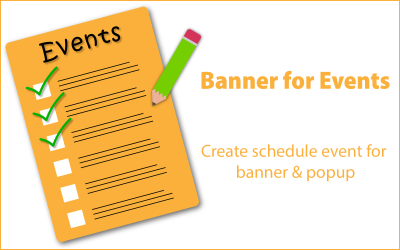


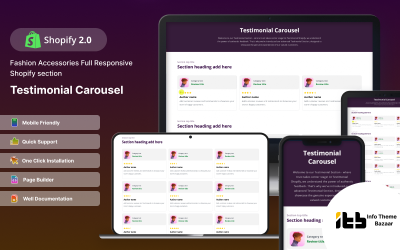
Testimonial - Responsive Shopify Section by Infothemebazaar
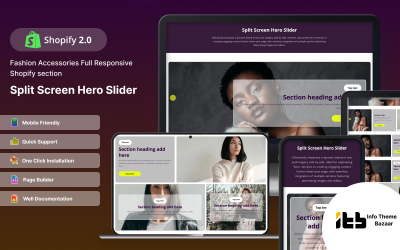
Split-hero - Slideshow Responsive Shopify 2.0 Theme by Infothemebazaar
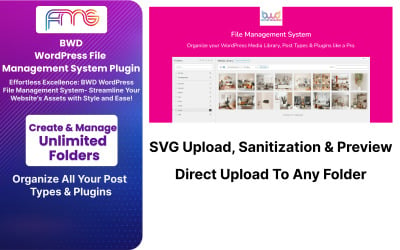
BWD File Management System WordPress Plugin by bestwpdeveloper
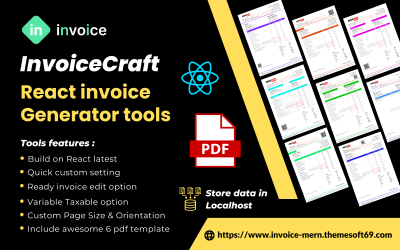
InvoiceCraft React invoice generator tools by themesoft69
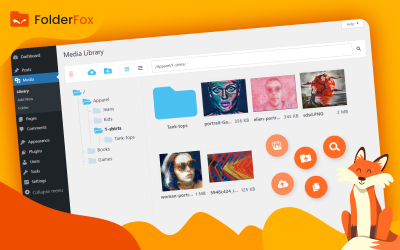
Folder Fox - Media Folders And Search For Wordpress by Shnizle-dev

Banner Video - Responsive Shopify Section by LotusTheme


MA Team Card for Elementor - WordPress Plugin by monzuralam
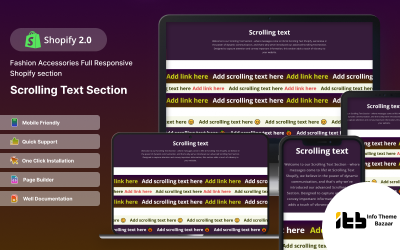
Scrolling-text - Responsive Shopify Section by Infothemebazaar
5 Best Accessibility Plugins and Extensions 2024
Improve the Website with Accessibility Plugins
Do you want to create a multifunctional website? It is not enough to complete the code, configure the admin panel or download a ready-made template to get a professional website. You should add the necessary features: online payment, SEO analytics, a builder for editing, banners, sliders, a data collection counter, etc. All this is possible with accessibility plugins. If you connect these helpers, you don't need to code every functionality from scratch. You install the necessary application, connect to the system, configure it as essential for your site, and enjoy the result. Why is it so significant to use website extensions? Stay with us and read this article.
Plugin as an Extension for Website Functionality
When a developer creates a program, a CMS system, or a website, he invests in the basic functionality. This is necessary so that the user can quickly master the uncongested interface and remember the main properties. Agree that when additional widgets and icons appear, it becomes more difficult to navigate in the software. But what if the basic functionality does not cover your request? For this, developers create modules. This is a module that can be connected to a compatible main instrument. This is a small code that extends the software functionality. It provides specific security or automatically fixes minor bugs. You cannot use such an element separately from the main site. You should install it and configure it by enabling the necessary features. That is, it works based on the underlying software product, its interface, and code. Why is it impossible to immediately include additional functions based on the program? Because it overloads the end site and makes it more vulnerable. Usually, such modules are written for the online sphere: browsers and websites. But applications can be relevant for games and offline: Adobe Photoshop, Illustrator, 3D, etc. Sometimes the extension will automatically remind you about the necessary installation.
Why Do You Need Accessibility Plugins
Why do you need to use such a system with accessibility plugins? After all, you buy one, the individual parts of which do not need to be updated or purchased. But be aware that the cost of such a privilege will be much higher, and three main reasons justify modules.
Individual settings
Each person is unique, as are his needs in a specific area. You implement them with the help of extensions. Thanks to this, users make their workspace as customized as possible for themselves. It is rare to find the exact requests among active users of browsers, sites, or games. Therefore, additional settings help to create a unique interface and functionality.
Increasing the speed of the program
The better function is hard for the project. If the software is packaged completely, then its installation would take a lot of time and space on the PC. You will also encounter bugs that are difficult to fix. All this actively uses computer resources, and as a result, you get a slow speed. You will not get such problems with modules because the website will be optimized.
Improvement of resources and functionality
The specific feature of using upgrades is that none of them can change or corrupt the underlying code. The base remains intact. Programmers develop applications and do not worry about the software. Users supplement the functionality with their own and do not wait for a new program version.
Kinds of Accessibility Plugins
You classify modules in any way. For example, what functions they provide, for which software they work, and the purchase method. You may find the following extensions:
- SEO optimization
- adding a blog for the store
- increasing the security of the web resource
- antispam
- visual builders for customizing
- subscriptions
- forms
- booking
You find extensions on free and premium resources. We will tell you what the difference is and what is better.
Free
Such items are the most popular among users. You download them, test them, choose analogs, and decide. Such products do not have wide functionality. Developers create xz to advertise and demonstrate their capabilities.
Conditionally free
This is a complete module, not a trial with a limited version. When you first download, you do not get all features, but you expand it with additional costs.
Paid
They are called premiums. Such applications have complete functionality, documentation, and detail. The interface is extremely user-friendly, and support is available 24/7. Sometimes the programmer provides a trial period, but in some cases, you should pay immediately. You can find such items on the TemplateMonster marketplace.
Accessibility Plugins from TemplateMonster
To create applications for sites, you need to have professional development skills. It takes a lot of resources and time. Therefore, it is best to determine which functionality you need and find the appropriate accessibility plugin in TemplateMonster. Marketplace provides plugins for WordPress, PrestaShop, JavaScript, etc. We recommend paying attention to the panel on the left to speed up the search. With the help of the Features filter, you will find the necessary features of the module that it will provide to your site.
You download any plugins that do the following for your site:
- Communication: RA Whatsapp - Easy CTA.
- Elementor modules: Star Addons, Themex Counter, Themex Team, Themex Service, Themex - Image Carousel & Grid Style Responsive, Themex Pricing, MA Team Card.
- Improve user profiles: Themex Team, MA Team Card, Profile Details TSW Creates Easy to View User Profile Details.
- For events: Banner for Events - Your Schedule Events with Banners.
- For SEO: SEO - Link Building.
- For the search function: Folder Fox - Media Folders And Search.
- Improve the style: Gradjs - Vanilla JavaScript Gradient Generator, Themex - Image Carousel & Grid Style Responsive, Themex Service, Themex Team, Themex Counter.
Currently, the success of your business strategy depends on the quality of communication with potential customers, which is why it is so important to always be in touch. You can add such functionality to your site using RA Whatsapp - Easy CTA for your Wordpress. This module is easy and quick to install and edit. It is compatible with WordPress 5 and 6 versions. You connect customers to your messenger. If you use this item, you will stay in touch with all the leads because you will receive timely messages generated from your site. After downloading the product, you get a ZIP file ra-whatsapp.zip that should be installed on your CMS system. You will have documentation with instructions as a gift.
Best Free Elementor Accessibility Plugins Video
Accessibility Plugins FAQ
How to Choose an Accessibility Plugin for Your Website?
- Familiarize yourself with the standard functionality of the platform. It may already include the feature you need.
- Check for the latest product updates. It should cover the modality of the system and be compatible with it.
- Check out the popularity and reviews of the module.
- Every quality product has support. This is important because newbies need help installing and configuring the app. And also it should have regular updates.
How to Get Premium Accessibility Plugins for Free?
The TemplateMonster Marketplace provides the opportunity to get plugins for free. You need to be a MonsterOne subscription member. With the ALL-IN-ONE plan, which has annual or lifetime access, you download templates, modules, graphics, video, audio, and presentations for free. You also refer to the online chat for support. Use any subscription items for an unlimited amount of time.
How to Use Accessibility Plugins?
- To start using the application on the website, you must install it manually or with the help of the admin panel of the CMS system of your site.
- Developers regularly update them, so you should follow these processes and download new versions so that the software works correctly.
- On some platforms, there is a tab with Favorite Modules. Here you add the most helpful applications.
- Sometimes a feature may not work as you expect. There are methods to correct the situation through the admin panel. Quality products always have documentation, open form, and support.
Do You Get Support for Accessibility Plugins from TemplateMonster?
After purchasing an item, you get 6 months of support from the vendor. You contact us using the ticket system through your account on the TemplateMonster website.

