


Best Military 2020 PowerPoint template by DesignStudio
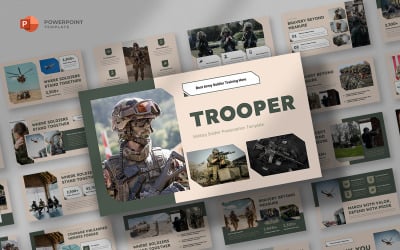
Trooper - Military & Army Powerpoint Template by fluffstudio


Armed Military PowerPoint Template by graphtemp
5 Best Best Army PowerPoint Templates 2024
| Template Name | Downloads | Price |
|---|---|---|
| Best Military 2020 PowerPoint template | 4 | $24 |
| Battalion - Military PowerPoint Template | 0 | $18 |
| Trooper - Military & Army Powerpoint Template | 0 | $20 |
| Armed Military PowerPoint Template | 1 | $21 |
| Artilleri – Military & Army PowerPoint Template | 1 | $16 |
Best Army PowerPoint Templates
These presentations are professional PowerPoint layouts featuring the Army.
The military powers are answerable for the undertaking of a guard of the state and its residents and the indictment of battle against another state. Use our expertly planned army PowerPoint templates and foundation for army or military force powerpoint introductions.
How to Use Government & Army PowerPoint Presentation Templates
PowerPoint provides extremely useful resources, called templates. They automatically become form the basis of your presentation. It's easy to edit placeholders on slides. Please, select one of the options in the Insert Placeholder menu. Feel free to go to the "Master Layout" group to find this option. After selecting the slide where you want to insert the placeholder from the panel on you can insert from the menu. Click and drag the cursor to draw the placeholder field.
To use a millet Army PowerPoint template, select it to start using your own PowerPoint template.
Features You Get with Army PPT Templates
There are several features of Army PowerPoint templates. It would help if you double-checked the availability of options before buying in the description on the offer page. However, often the following benefits are included in the product:
- Choice of color schemes. You can adapt to the event and competently and thoughtfully combine the main colors with the logo. Thus, each event can receive individual accents in the design.
- The good resolution allows the display of materials on large screens. However, remember that the pictures added to the slides must also be good quality.
- The choice of fonts can also emphasize the style of the event.
- Ability to edit content and move elements.
- Additional pictures as a gift. You can make new adjustments to them using a graphic editor.
Tips to Create a Successful Government & Army PowerPoint Presentation
Are you wondering how to get success with the best PowerPoint template for the army? Do you want to impress all your listeners and viewers and show how professional you are? Here are some recommendations that will definitely help you:
- Use your creativity. Of course, you have to prepare interesting text with relevant information. But don't make people be bored. Add some music or video effects.
- Add images. Don't limit yourself to the templates we provide. Go to the stock photos and choose some bright images for the government and army.
- Be interesting. Make some pauses when you talk. Add some visual effects on the slides.

