



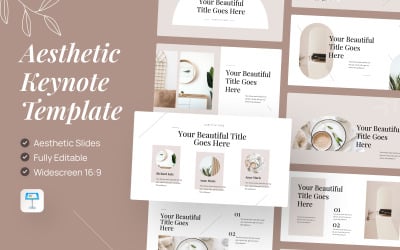
Aesthic - Aesthetic Keynote Presentation Template by QadrCreative

Lovartte - Art Gallery Keynote Template by fluffstudio
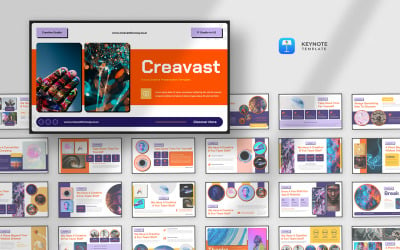
Creavast - Fun & Creative Keynote Template by fluffstudio
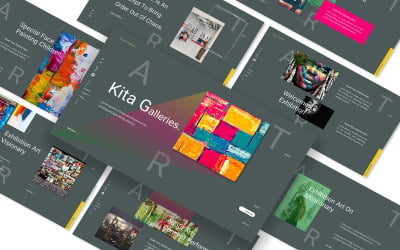
Kita Art Gallery Keynote Template by CreativeStudio

Minemax - Movie Studio and Film Maker Keynote Template by YossyOneStd
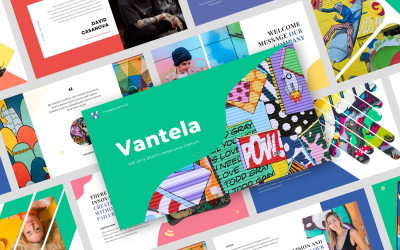
Vantela - Pop Art & Graffiti Keynote Template by Biwarastudio
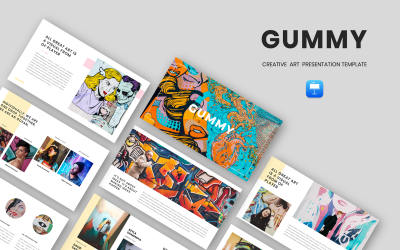
Gummy - Creative Art Keynote Template by Biwarastudio

Aural - Music Recording Studio Keynote Template by ZahraCreative

Floartria - Art Exhibition Keynote Template by fluffstudio

Hit Pop Presentataion Keynote Template by CreativeStudio


Nfts Crypto Art Revolution Keynote Template by GodTemplate

Artiste Art Theme Keynote Template by graphtemp
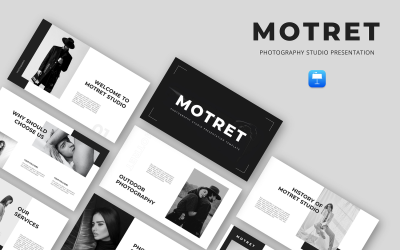
Motret - Photography Studio Keynote Template by Biwarastudio

Alvine Studio Keynote Template by CreativeStudio
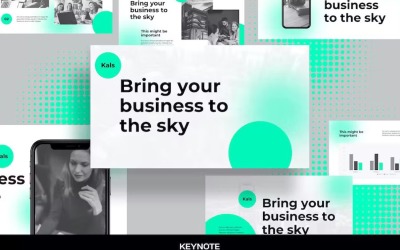
Kals - Creative Studio & Digital Agency Keynote by Slidehack
5 Best Best Art Studio Keynote Templates 2024
| Template Name | Downloads | Price |
|---|---|---|
| Aesthic - Aesthetic Keynote Presentation Template | 1 | $10 |
| Creavast - Fun & Creative Keynote Template | 0 | $20 |
| Floartria - Art Exhibition Keynote Template | 0 | $20 |
| De Gallerino Keynote Presentation Template | 0 | $21 |
| Art and Music School Keynote Presentation Template | 0 | $21 |
Best Art Studio Keynote Templates for IOS and Mac
An art studio is an opportunity for a novice creator to discover his talent and use his skills to the fullest. The popularity of graffiti, sculpting, and drawing is growing daily. You save work hours when you choose and use art studio Keynote templates. All you have to do is add information, images, diagrams, everything you need, and your presentation will be more than ready.
How to Use Artist Studio Keynote Slides Templates
The interface is intuitive and easy to use. Most users with basic knowledge can quickly learn how to use this suite without any problems.
Importing and installing these templates is very simple, with just four steps. First, you must select and download the template that best suits your needs. After that, you must unzip it to use it. The next step is to open and launch Keynote and locate the file you just downloaded. It's best to create a folder on your desktop where all your templates are stored.
Once you've found the file, use Keynote to click "Open" and start customizing the template for art workshops and ateliers to your liking.
Top Features of Art Studio Keynote Templates for Apple
Pay attention to many useful features of unique slides with ready-made pages based on Master Slides:
- 16:9 aspect ratio;
- different XML files MS Office theme colors;
- editable and resizable infographics include blocks, diagrams, and other things;
- web fonts include;
- drag and drop ready;
- light or dark pages;
- animated pages;
- 24/7 support.
You can export to many formats like GIF, PDF, animation, image, HTML, etc.
How to Create a Successful Presentation with Artist Studio Keynote Slides Templates
Creating a plan to make the work easy is recommended. To do this:
- Prepare the presentation structure and understand the information on the slides: introductory slides and conclusions, description of the functionality, pictures with text, comparative tables, graphs, analytics, etc.
- When the structure is ready, refer to the prepared mood board and ideas, relate them to what you will be placed on the slides, and prepare some templates.
- Apply your inspiration, don't forget to experiment and add your handwriting.
First, don't overload the slide with a lot of text, different writing directions, an abundance of pictures and icons, and colors, especially when you're not a very confident player.
Secondly, look for ways to translate the text visually. For example, actively using icons speeds up perception and, at the same time, visually decorate the page. But remember, the icons must be in the same style and color and also with the same outline thickness.
Third, give up old-fashioned bells and whistles. Shadows and gradients are a thing of the past.

