


Magnificent Beer Pub Joomla Template by RockThemes

Brewery Responsive Joomla Template by RockThemes

Curtis Brewery Joomla Template by RockThemes
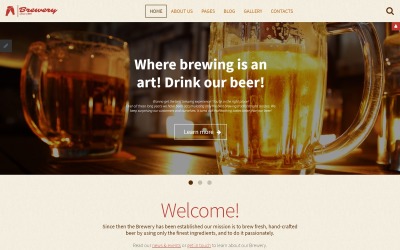
Brewery - Brewhouse Responsive Joomla Template by RockThemes

Sam's Brewery Joomla Template by RockThemes
5 Best Best Brewery Joomla Templates and Themes 2024
| Template Name | Downloads | Price |
|---|---|---|
| Brewery - Brewhouse Responsive Joomla Template | 12 | $45 |
| Sam's Brewery Joomla Template | 15 | $47 |
| Brewery Responsive Joomla Template | 82 | $55 |
| Curtis Brewery Joomla Template | 20 | $47 |
| Pub Responsive Joomla Template | 24 | $47 |
Best Brewery Joomla Templates Collection
Websites are a great tool to promote your business and find new clients. A site is also ideal for providing people with information. However, creating a website from scratch is challenging. You need to consider numerous nuances. It is also necessary to make your site look contemporary and unique. What if you need to make a website that is interesting for a certain category of people? A brewery restaurant has a very specific audience. How do you make your website appealing to beer lovers? The brewery Joomla templates we provide can help you. They are ideal for such cases! Themes have everything you need to showcase your best brews. At the same time, you can greatly reduce the time you need to build a website. You avoid working on the design or writing the code.
Top Features of Brewing Joomla Templates
Our themes come with numerous useful features. Some of them are:
- Several color schemes - you can quickly change the color scheme to match your corporate identity.
- Social media accounts support - let people log in using Facebook or Google accounts.
- Parallax - add the depth effect to make your website look modern.
- Additional pages - you will have numerous premade page designs. You may focus on various aspects of your business. It helps to make your website easier to use.
- Lazy load effect - this function delays the content loading.
- UI elements - numerous components will help you achieve the necessary functionality and look.
- Google Maps - show where people can find your brewery or restaurant. If you have a blog focusing on restaurants - you may add their locations.
- PSD file - modify the website design by editing the included PSD file. The file has multiple layers, and it facilitates editing. Please note that you need to use Adobe Photoshop (other applications may have issues opening the file).
- Slider - grab visitors' attention by adding impressive photos of your restaurant.
- Clean code, detailed documentation, contact form, blog, tabs, advanced theme options, and more.
Who Can Use Brewery Joomla Themes?
Our products are great for people who want to create a website quickly. Usually, we associate beers with pubs, don't we? That is why these beer brewing Joomla templates' color schemes are so vivid.
Our templates are ideal for building a contemporary site. For example, the animation helps make your site dynamic. The gallery function allows showing photos of brewery equipment or the restaurant.
The website has to be easy to use for everyone. Users will have enough means to interact with your site effectively. There are dropdown menus, back-to-top buttons, and tooltips. Users can also use user-friendly registration, search, contact, and login forms.
TemplateMonster's Joomla templates allow you to change the design with ease. You can create a nice website using Joomla templates and attract new customers.
Tips For Website Creation with Brewing Joomla Templates
Everything starts with choosing the right template. It is important to find a theme that suits your needs perfectly. It will make the whole website development process faster and easier. If the template comes with all the necessary functions - you do not need to download any extensions. Please use the left panel to facilitate the theme searching process.
- Select tags, color, user rating, price range, features, and other parameters.
- Visit the product page to check out a description, a list of features, requirements, and screenshots.
- Add the theme to the cart, checkout, and download it.
- Install and activate the template.
- Now you need to modify the design. You may change the layout by adding or removing various components. You can change the color scheme as well.
- Upload your content, such as text, images, and videos.
Your site is ready, but it does not mean that you can leave everything as it is. You need to upload new articles and photos. Luckily, Joomla allows adding and removing content easily.

