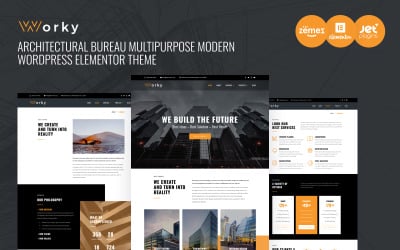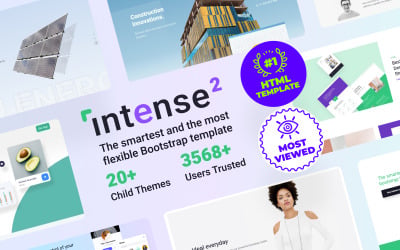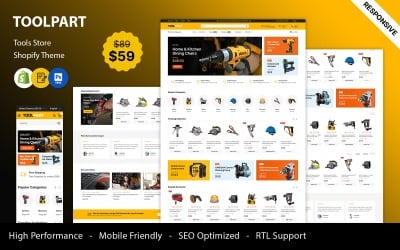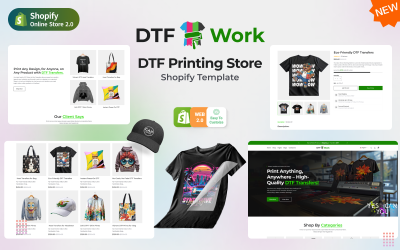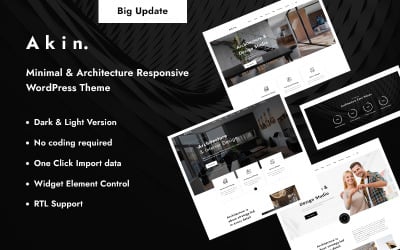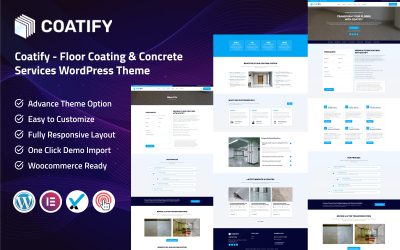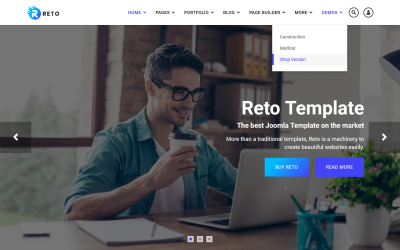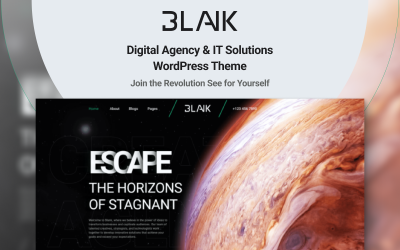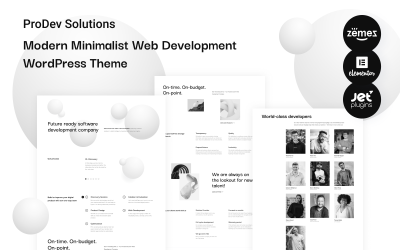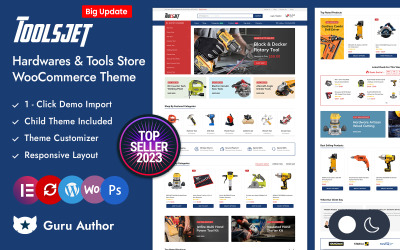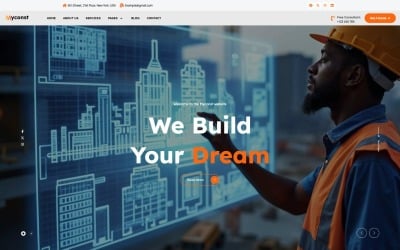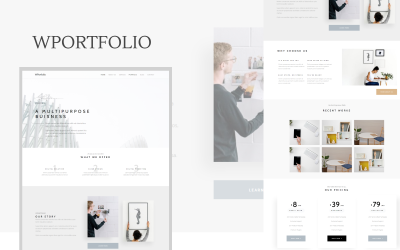5 Best Best Design Website Designs - Web And Graphic Design Website Builder 2026
| Template Name | Downloads | Price |
|---|---|---|
| Techno – IT Solutions & Technology Services Multipurpose WordPress Theme | 1,950 | $59 |
| Poket - Business And Multipurpose Responsive WordPress Theme | 1,263 | $35 |
| Monstroid2 - Clean Multipurpose Business Consulting & IT Technology WordPress Elementor Theme | 14,633 | $64 |
| Worky - Architecture Elementor WordPress Theme | 586 | $64 |
| Oneup - Modern Agency & Portfolio WordPress Theme | 96 | $98 |
Discover The Best Design Website Builder for Your Stunning & Successful Website
Nowadays, many industries are happy to use the benefits of an online presence. It applies to companies from various fields, including stores, service centers, architectural agencies, etc. This dynamic is justified because a convenient resource allows entrepreneurs to expand opportunities for business growth, reach a worldwide audience, and increase income several times. It would seem that everything is simple, and only launching a web page separates you from success. However, statistics show that what people expect from design-related companies is not just a simple project but a real masterpiece that demonstrates all the skills of specialists. How to launch such a resource for your interior or web studio, avoiding significant investments and long development from scratch? Design website builder helps you solve every problem as favorably and successfully as possible!
The bottom line is that assets are the ideal basis for future production with excellent appearance, powerful functionality, and high quality. They simplify all processes and allow you to cope with the launch without hassle with code. Moreover, thanks to page constructors, all templates are completely customizable and adapt to any goals and requests. So, you introduce your ideas and corporate style simply by dragging and dropping elements. Want to know all the ins and outs? Let's go!
Responsive Design Website Builder - Brief Overview
A few years ago, launching a web page was a challenge requiring coding skills. With the advent of CMSs, everything has changed dramatically. The platforms offer an extensive toolkit to build your resources in just a few clicks. With powerful features, you create projects of any complexity and scale. Do you want to blog about architecture, present a portfolio of your interior and exterior projects, or build a full-fledged site for your studio? Armed with the tools, you make any goal and wish come true! At the same time, all systems guarantee flexibility thanks to the presence of convenient page builders. They revolutionize the experience with content and allow you to generate and customize elements without interacting with code.
And that is not all! Assets are compatible with constructors and provide a ready-made basis for working with them. So, you have an interface, convenient structure and navigation, and powerful functionality at your fingertips. With such a set of blocks, you don’t need to bother developing from scratch and waste your time on coding. Do you want to add a blog, portfolio, or eCommerce functionality? All widgets and buttons are at your service. Moreover, developers make layouts customizable to edit the details and bring your ideas and corporate style to life.
It is worth noting the diversity of the collection. There are options for all platforms, from WordPress to HTML. Moreover, a large selection of constructors is at your service. Do you want to deal with flexible Elementor or user-friendly Novi? Choose the best option for your preferences. Regardless of your choice, you get excellent results and enjoy a pleasant experience. Try it and see for yourself!
Exterior & Interior Page Constructor - Key Benefits
Items from the collection are a harmonious combination of high quality and the best features for your successful project. They have an excellent appearance and guarantee high performance under all conditions. So, thanks to the coordinated operation of all blocks as a single mechanism, you don’t have to wait for a long time to load, so you get the necessary content in a matter of seconds. Another detail is the versatility of the templates. The themes are an excellent option for all ideas with various functions and platforms. Whether it’s a web studio page or a photographer’s portfolio, you get perfect results!
See more benefits here:
- stylish & attractive appearance;
- responsive layout;
- SEO-friendly;
- dropdown menu;
- clean interface;
- Google Maps;
- blog module;
- eCommerce features;
- web forms;
- drag and drop content;
- fully customizable;
- admin panel;
- Bootstrap;
- Parallax;
- RTL support;
- regular updates;
- 24/7 technical support.
Choosing The Best Asset for Your Project - Efficient Tips & Tricks
Before launching a site, you should find a high-quality foundation from which your development will become fast, bug-free, and successful. It is a crucial step because not only your convenience but also the success of the future project with all its aspects, including functionality and productivity, depends on it. How do you find the ideal option for your business, and what subtleties to pay attention to? Check out these simple tips to cope with the challenge with a bang:
- First of all, decide on the key points. What project do you want to start? Will it be a portfolio of your work, a presentation of your team, or something else? Who is the target audience, and how do you plan to engage the customers? Decide on all the points to move forward with clear ideas.
- Use the sidebar to filter the collection. Set your preferred colors, tags, features, and compatibility options to see the top options. This way, you save time and receive products that meet your criteria immediately.
- Go to the asset to view all the information. Try the demo version to see the layout and read the description with all the features. Also, look at the reviews to find out the opinions of previous buyers.
- Contact pre-sales experts via live chat if you have additional questions about working with the topic. Managers are online around the clock and are ready to provide reliable advice on any issue.
- Are you convinced of all the details and confident in your choice? Proceed to checkout.
Tutorial on Elementor Editor
Design Website Builder FAQ
What are the benefits of a design website builder?
The main advantage of templates is that they speed up and simplify the creation of a resource thanks to a ready-made basis. They have an attractive appearance and modern functionality to achieve your goals.
May I edit the design website builder?
Yes. All themes are fully customizable, so editing colors, pictures, or fonts is not a problem. Moreover, you can use plugins if you want to add new features without code.
Do I need hosting for a site with a design website builder?
Yes. Choose a reliable hosting provider to ensure bug-free operational pages. Among the proven options are HostPapa and Bluehost.
What if I have problems with the design website builder?
Don't worry. Contact the authors to fix the issues as soon as possible.