


Cyberis Cyber Security Google Slides Template by creacy_studio

Nexus - Network Presentation Google Slides Template by FlatIcons



CyberGuard – Cybersecurity Google Slides Template by monsgraph

Cyberton - Cyber Security Google Slide Template by Biwarastudio

Blueguard - Cyber Security Google Slide Template by Biwarastudio

Department of Computer Science & Engineering by Pandaart007
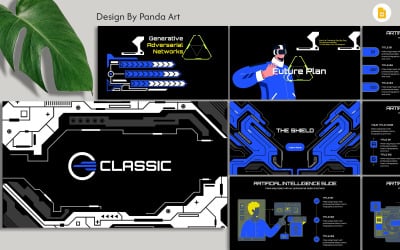
Classic Google Secure Technology Presentation by Pandaart007
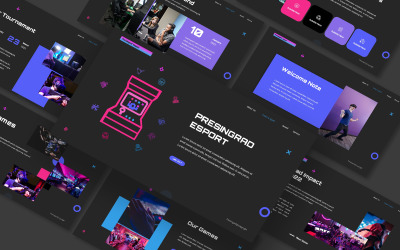
Presingard Esport Google Slides Template by CreativeStudio

Texno – Technology Google Slides by ArtMorCreative
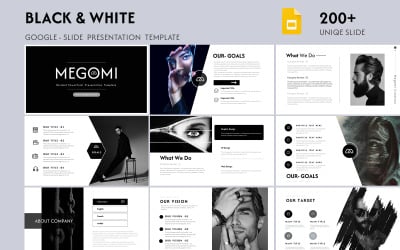
Megomi Minimal Google Slide Presentation Template by Pandaart007

Itzap - Information Technology Google Slides Template by fluffstudio

Network Issue Google Slides Template by CreativeStudio




Project Communication Plan Google Slides Presentation Template by JetzTemplates

Web Project Proposal Google Slides Presentation Template by JetzTemplates

5G Network Vector Infographic Google Slides Template by graphtemp

Network Infographic Google Slides Template by graphtemp
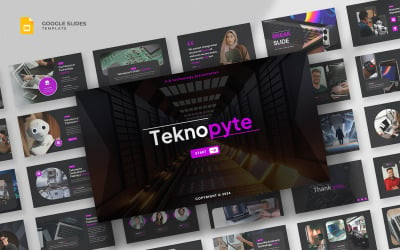
Teknopyte - Digital Technology Google Slides Template by fluffstudio

Big Data - Google Slides Template by Slidehack

Aircloud - Cloud Computing Google Slides Template by fluffstudio
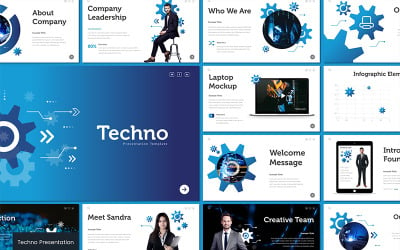
Techno Google Slides by Inspirasign
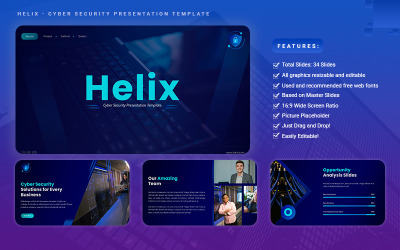
Helix - Cyber Security Google Slides Template by ZahraCreative

Middle East Business And Economic Review by Pandaart007


Quality Assurance Plan Google Sides Presentation Template by JetzTemplates

Big Data Infographic Google Slides Template by graphtemp


Sola - Portfolio and Data Google Slides by Slidehack

Function - IT Company Google Slides by StringLabs

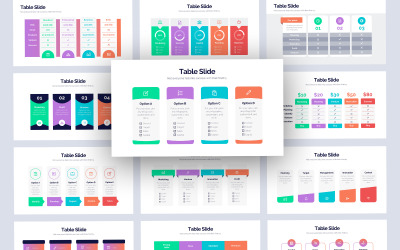
Table Data Infographic Google Slides Template by graphtemp
5 Best Best Information Security Google Slides Templates 2025
| Template Name | Downloads | Price |
|---|---|---|
| CyberGuard – Cybersecurity Google Slides Template | 2 | $15 |
| Megomi Minimal Google Slide Presentation Template | 0 | $20 |
| Blueguard - Cyber Security Google Slide Template | 0 | $18 |
| Cyberis Cyber Security Google Slides Template | 0 | $20 |
| Data Digital Google Slides Template | 0 | $18 |
Best Information Security Google Slides Themes & Templates
Cyber security works on the same principle as offline one. Its purpose is to protect users and their computer systems. In the real world, you install a video intercom and lock on all your windows, but it's not so simple on the Internet. Fraudsters can access your information in a variety of ways. The Internet is a dangerous space, so you need to be sure of your safety. Cyber criminals are motivated by lust for profit, and there are hundreds of ways to get people to do particular actions under criminal pressure.
Attackers sometimes target your bank account and try to get your identification data. In some truly frightening situations, people gain full access to your PC. To keep yourself safe, you must learn more about the protection processes. The more we know, the better we protect ourselves. If you are involved in Internet security, use presentations to explain more specifics so your audience knows how to defend themselves on a basic level. Apply information security Google Slides templates with a unique design and many features that simplify all processes. Check out the collection, browse the built-in features and buy high-quality web solutions to create professional projects.
Who Can Use Information Security Google Slides Templates
Our cyber security Google Slides themes are incredibly flexible solutions that are a pleasure to handle. For most users, creating a demonstration becomes a long process because you have to choose a theme or material and think about how to place blocks. TemplateMonster authors offer you modern web products with which you forget boring development. The collection of information security Google Slides templates impresses with its variety. Working with offerings is suitable for:
- IT specialists,
- marketing companies,
- PR agencies,
- support services,
- startups, etc.
It's also a great basis for governmental information protection forces, where the focus is on content and a discreet visual. All you need for customization is basic PC knowledge and access to Google Slides. It's currently the most popular tool for creating demonstrations because all changes are performed online, which means they are stored. Don't worry about a software failure. Enjoy the easy and quick process of setting up the product.
How to Create an Outstanding Presentation with Cyber Security Google Slides Themes
At first glance, a presentation seems like a fairly easy project that doesn't require much work. At the same time, this approach spoils the overall impression of the project later. There are many factors to keep in mind to make an effective demonstration.
First, work with materials. They must be of high quality and fully consistent with the main subject. Find information and make sure that it is reliable. Always prioritize real pictures, but if there are no such, it is better to look for free themed images. If you add a video, it is recommended to be short.
Second, take care of the visual component. Here it's more about effects and animations. They enliven the design and give it new accents. At the same time, the excessive use of such elements breaks the presentation's impression. Clients are constantly distracted by completely unnecessary details. Effects should be restrained and emphasize the content, not distract from it.
Third, reduce the amount of used text. Blocks with a huge amount of data have long been outdated. Images and other graphics are preferred now. Add icons and infographics to save space and organize content beautifully.
Key Features of Cyber Security Google Slides Themes
Demonstrations are easy enough to operate with. After all, you need to choose a high-quality template and start customizing. It is only complicated by the fact that our collection is quite extensive, and it is difficult to choose one of our cyber security Google Slides themes. Plus, all web solutions have a good set of additional features that are a nice bonus to the purchase. We offer you the benefit of a unique design. It allows your project to be original and stand out among competitors. Besides, the audience better relates to companies that offer unusual solutions, even for simple tasks. Products include sets of color schemes that are switched in a few clicks. Also, it allows you to select the most suitable visuals for the company's corporate identity.
We provide you with fully customizable graphics. Each object lends itself to any transformation. Change the color, size, and location, and remove and add components. It's done with drag-and-drop technology, so it's even easier.
Benefit from the built-in free fonts. They enable you to create stylish and interesting typography for your project. However, don't forget that there should only be a few fonts in the demonstration so there are no distractions and the design remains unified.
We also prepare themed icons that are simple to include on the slides. With the help of the documentation file, you don't have any questions about setting up the template. You are also guaranteed free updates and Master Slides.
Information Security Google Slides Templates FAQ
How to get free information security Google Slides templates?
We provide many options for customers to save money and get awesome products, and completely free web solutions are also available. Check out our free collection, or choose the MonsterONE community. It's a great chance to set up an account on a free subscription basis and use extraordinary deals completely cost-free.
How to choose cyber security Google Slides themes?
Analyze the style of your company and determine the basic colors. Your design decisions depend on it. Check the main criteria on the left sidebar to make your search easier. Pick colors, styles, tags, and features. Also, select the price range and time of the update. The marketplace gives you the most relevant items. Then browse through the offers and make your choice.
Can you help with setting up information security Google Slides templates?
Take advantage of content writing and logo creation. Refer to our official YouTube channel when creating slideshows. It has easy-to-follow tutorials, design tips, and top trends to keep on track when designing your visuals.
What license for cyber security Google Slides themes choose?
Personal fits for creating a single non-commercial project. Extended is great for building up to 100 personal and non-commercial works. Then the choice depends on your goals and project types.
