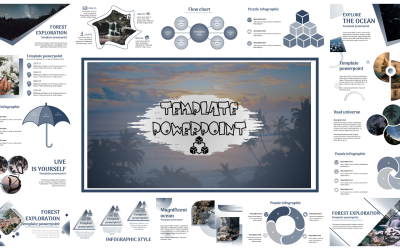
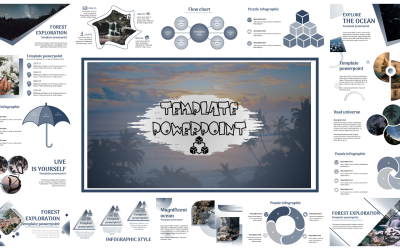

Studio Multipurpose PowerPoint template by pptmore

Resume Designer Ui Ux Powerpoint Template by CreativeStudio

Koza One Powerpoint Template by CreativeStudio

Balugen Interior Design Powerpoint Template by CreativeStudio

Interior Design - Presentation PowerPoint Template by FlatIcons
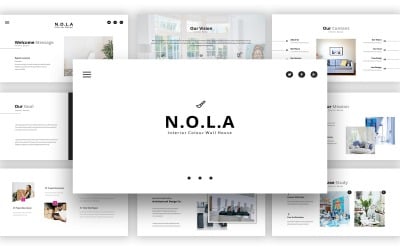
Nola Interior Design Powerpoint Template by CreativeStudio
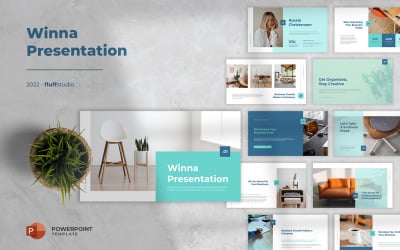
Winna - Minimalist Multipurpose PowerPoint Template by fluffstudio

Valuite - Creative Business PowerPoint Template by fluffstudio

Nevada - Interior Design Powerpoint Template by Biwarastudio

Renova - Home Repair & Renovation PowerPoint Template by Biwarastudio

Multipurpose PowerPoint Design Presentation Template by KevinNguyen

Interierz - Interior PowerPoint Template by SuperSonic_Studio

Steelaouse - Minimalist Powerpoint Template by fluffstudio

Housemire - Interior Design Powerpoint Template by fluffstudio

Mobilia - Design Interior PowerPoint by Awaix

Interior Design PowerPoint template by GoodPello


Archiophery - Architecture & Interior Powerpoint Template by fluffstudio

Deltabox - Furniture & Interior PowerPoint by Biwarastudio

Raphta Design Powerpoint Template by DandD_Studio

Olive - Minimalist Brand Presentation Google Slides by amazingcreative


BEHAV PowerPoint template by uiplus

Simplearch - Minimalist Architecture Powerpoint Template by fluffstudio

Foggia — Interior Powerpoint Template by StringLabs

Ghandock - Kitchen Powerpoint Template by fluffstudio



Arbete - Home & Interior Powerpoint Template by Slidehack

Roed - Interior Powerpoint Template by SlideFactory
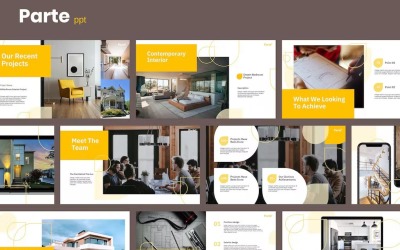
Parte - Interior and Design Powerpoint by Slidehack

Moodco - Design Interior Powerpoint Template by SlideFactory

Interior Plus - Interior Powerpoint by designpersona


Darkenz - Black and White Powerpoint Template by fluffstudio
5 Best Best Interior PowerPoint Templates 2024
| Template Name | Downloads | Price |
|---|---|---|
| Roed - Interior Powerpoint Template | 0 | $18 |
| Interior Design - Presentation PowerPoint Template | 3 | $21 |
| Renova - Home Repair & Renovation PowerPoint Template | 0 | $17 |
| Nevada - Interior Design Powerpoint Template | 0 | $17 |
| Winna - Minimalist Multipurpose PowerPoint Template | 1 | $20 |
Best Interior Design PowerPoint Templates
Interior design is a business niche where as much visual presentation as possible is needed. It is an important task and great responsibility to think of ways to decorate somebody's home. That is when you are given a chance to draw in more new clients. But is there a way to point out an interior design portfolio and make it visually appealing? Of course, there is. It takes one to choose one of TemplateMonster's interior design PowerPoint templates. This ultimate collection of ready designs is what you need. Using any of these solutions will help you put your best work and skills into the spotlight.
How to Use Home Decoration PowerPoint Presentation Templates
Even though some consider presentations way too old school for modern business advertising and promotion, they can still be handy for you. Our themes come with high-quality stock images. They also have everything needed to help you structure your information in the best way to let you introduce your services to a wide audience. Viewers will enjoy your slides full of wonderful photos with short descriptions, pay attention to your working approach's advantages, and appreciate your sense of style. Thus, everyone will desire to order your interior design or home decor services.
Apart from everything else, you can showcase your presentation on TV, your website, or live. All three ways are great to present your activities and demonstrate the last projects. Wherever you show your slides, it will bring you a fantastic result as an increasing number of new clients and expanding the base of regular customers.
Features You Get with Interior Design PPT Templates
Most elements in our themes can be altered to fit your taste and needs. All of the flexible elements like typography, colors, and text sizes can help you make a chosen design truly your own. As a result, it will reflect your style and present your last home decor projects. Besides, you will benefit from the set of features due to which you put your talent into the spotlight. Check them out:
- Drag and drop support - delay the element and move it to the needed place with a click of the mouse and see changes right away in real-time.
- Slide variety - select the layouts that reflect your vision of beauty and taste the most to present your finished house decor.
- Fully responsive design - your slides display correctly on all devices with any screen sizes.
- Resizable and editable graphics - adapt them to your needs and impress potential clients.
- Color change - choose the shade that fits our logo and use it.
- Master slide - make changes to all layouts in one click without editing each separate slide.
- A set of fonts - decorate your headings and highlight the essentials.
- Quickly editable data-driven charts and diagrams - provide your clients with data and statistics in a pleasant and understandable visual appeal.
- PPT and PPTX formats - select the most appropriate one according to your software.
- Documentation - instructions for modifying the theme.
Tips to Create a Successful Home Decoration PowerPoint Presentation
Some presentations catch the eye from the first seconds featured on the screens. However, there are failed ones when the audience starts being bored from the second or third slide. How to preclude viewers from getting distracted from your project and keep them focused on it till the end? We recommend you to read this list of tips for creating a trendy and successful project:
- Short headings and concise texts. Nobody will read long descriptions or sentences. To be honest, there is not so much space on the slide to place huge texts. Thus, add only essential information in short form.
- Use simple visuals. Any visual elements, including fonts, are great if they are in the right places and combined with each other without overloading the design.
- Take advantage of the fonts. A large font always attracts attention in itself. A bold one can enhance this effect and be a strong accent to the layout. However, don't overload it with embellishments or effects. Besides, the text in the bold font should be as short as possible.
- Use three main colors. Too many bright shades will confuse and distract people from your message and photos. Therefore, implement three or fewer tones associated with your brand and corporate identity. Contrasting colors are also welcome if it is relevant.
- Add a video related to your activity. It will make your project more engaging and prove to everyone you are a professional in your field.
