


Creative Marketing Agency Google Slides Template by CreativitySlides



Tigabelas Digital Marketing Google Slide Template by sawrusstudio
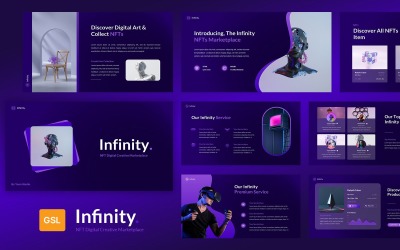
NFT Digital Creative Marketplace Google Slides Templates by YeenStudio
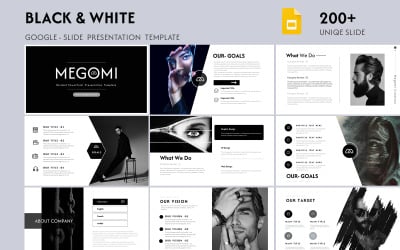
Megomi Minimal Google Slide Presentation Template by Pandaart007

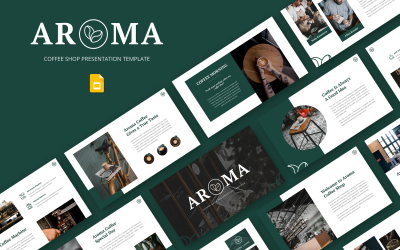
Aroma - Coffee Shop & Cafe Google Slide Template by Biwarastudio
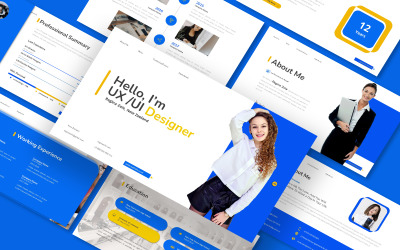
Resume Designer Ui Ux Google Slides Template by CreativeStudio

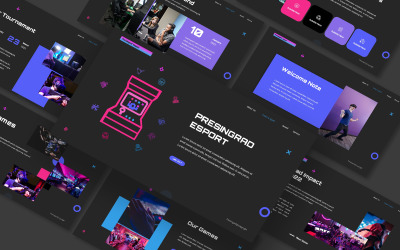
Presingard Esport Google Slides Template by CreativeStudio

Securitaze - Cyber Security Google Slides Template by fluffstudio



Web Project Proposal Google Slides Presentation Template by JetzTemplates

IT Google Slides Template by Elmous

Zecto - Esports Game Googleslide by Yumnacreative

B2B Marketing and Sales Google Slides Template by graphtemp

Orbitel - Internet Service Provider Google Slide Template by Biwarastudio
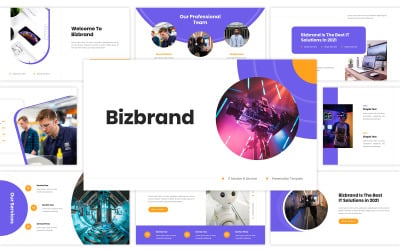
Bizbrand - IT Solution & Service Google Slides by SuperSonic_Studio

Socia - Digital Marketing Google Slides Template by Slidehack

Neumorphism Google Slides Template by Zacomic
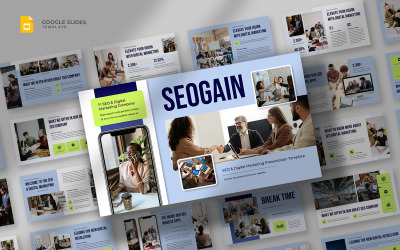
Seogain - SEO & Digital Marketing Google Slides Template by fluffstudio

Marketing Campaign Strategy Google Slides Presentation Template by JetzTemplates

Worka – SEO Marketing Google Slides Template by ErmediaStudio

Artificial Intelligence / AI Google Slides Template by fluffstudio

Astove - Technology Company Google Slides Template by fluffstudio
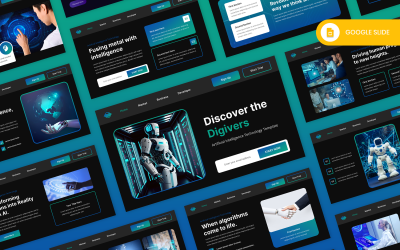
Digivers - Artificial Intelligence Google Slide by Biwarastudio

Digitiez - SEO Marketing Google Slides Template by ErmediaStudio

Exos - Esports Gaming Googleslide by Yumnacreative

Metaspace - Virtual Reality and Mataverse Google Slide Template by Biwarastudio

Stragy – SEO Marketing Google Slides Template by ErmediaStudio

Toecker - SEO & Digital Marketing Google Slides Template by fluffstudio

Optimiz – SEO Marketing Google Slides Template by ErmediaStudio
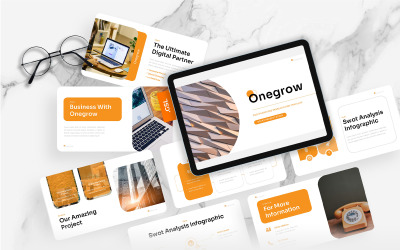
Onegrow – SEO Marketing Google Slides Template by ErmediaStudio
5 Best Best Internet Google Slides Templates 2024
Best Internet Google Slides Themes & Templates
In today's world, internet connection is an essential part of our daily routines. It is important to let everyone know about your opinions. Especially if you are a working individual, it must be crucial for you to present your ideas to the team. Being a presenter, is it mandatory to have editing knowledge? We do not think so. One does not have to invest extra time in learning about design. This is where you will need internet Google Slides templates. These are predetermined layouts that professionals themselves formulate. You have to put your content on them and make the necessary changes (if needed). To use them, you do not need to have any specialized skills. These models make it easier to develop proficient-looking demonstrations in no time. So let us read about them in detail so you will see an indication of what you are looking at.
Who Can Use Internet Google Slides Templates
Technically everyone with a Google account can access these predefined structures. They are suitable for jobs related to internet connections. But still, we have prepared a list of individuals and groups for whom they would be most fitted. So let us have a quick read:
- Designers.
- Internet providers.
- Network management companies.
- Presenters.
- Lecturers.
- Marketing agencies.
- Human resource managers.
- Team leaders.
- Teachers.
- Business persons.
- Marketing executives.
- Social media managers.
How to Create an Outstanding Presentation with Internet Connection Google Slides Themes
You could use your formats, e.g., colors and fonts, to personalize the presentation. But if you like the custom theme, you can use it as it is. When you're ready, press the save button and share it on social media.
Changing the images is very easy too. For example, to insert a new picture, you must drag it to the placeholders and drop it. After that, you can adjust the size and positioning of the photo and add a description.
Let's figure out how to get your report right:
- Text adding. After selecting the template and image, now add the text. The word should be unique because its eye-catching look and words tell the story of the presentation of all. Now use the text box tool, and it's in the menu toolbar.
- Setting up automatic play of images. When your pictures are published on the site, so for this click on the file, the photos must appear automatically and post to the site menu option and click the publish button File & Publish to Web.
- Make a presentation after finishing your work. Now you are ready to deliver it to your listeners. The slideshow can be presented in two ways:
- through an online site;
- live presentation.
Now click on the preset button in the top right corner of the screen Click & Present.
Key Features of Internet Connection Google Slides Themes
Since these models are made for the convenience of people, they are formulated with some incredible features. So here we go:
- Many unique and creative slides. We have provided a good number of sheets in every layout so that our users would not get short of them. You can add as much content as you want to because the pages are sufficient.
- Retina ready. These models have an extremely high picture quality and a 16:9 widescreen display. Now you can let the watchers enjoy the high excellence of full HD.
- PDF. You will also get a PDF guide to learn everything about them. They are provided especially for the convenience of the customers.
- Print ready. Just in case you wish to have your masterpiece right in your hands. You can effortlessly have them because they are prepared to print. It would not even affect the quality.
- Based on master slides. Well, we all know that master slides are predefined structures for the applications that are meant to be applied on the other pages. These models are completely based on them to provide a user-friendly interface.

