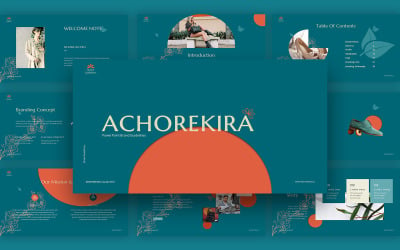
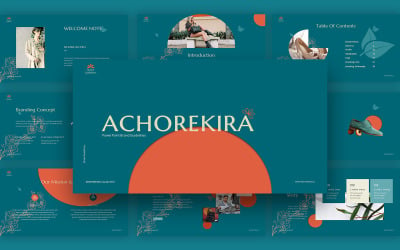

Motherkids – Education Google Slides Template by AbuyaDesign
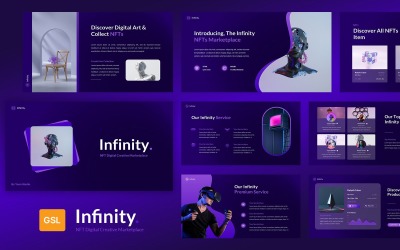
NFT Digital Creative Marketplace Google Slides Templates by YeenStudio

Lovartte - Art Gallery Google Slides Template by fluffstudio
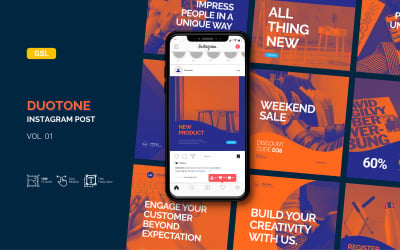
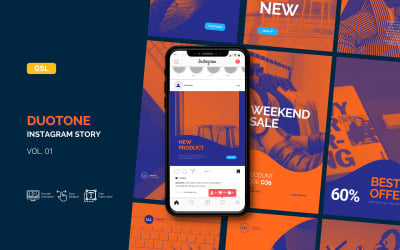
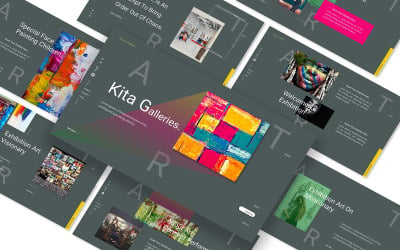
Kita Art Gallery Google Slides Template by CreativeStudio

Floartria - Art Exhibition Google Slides Template by fluffstudio

OLISH - Elegant & Minimal Google Slides by Slidehack

Meka - Creative Google Slides Template by Slidehack

Memphis - Creative Google Slides Template by Slidehack

DChain - NFT Digital Creative Google Slide Template by YeenStudio


Arthe | Google Slides by VuniraTemplate

Cloud Creative Google Slides by trigtype

Monart | Google Slides by VuniraTemplate
5 Best Best Museum Google Slides Templates 2024
| Template Name | Downloads | Price |
|---|---|---|
| Motherkids – Education Google Slides Template | 0 | $19 |
| Branding Guildline Achorekira Google Slides Template | 0 | $17 |
| Duotone - Business Instagram Story - Google Slides Template | 0 | $18 |
| Duotone - Business Instagram Post - Google Slides Template | 0 | $18 |
| Monart | Google Slides | 0 | $14 |
Best Museum Google Slides Themes & Templates
The role of the Internet today is crucial for many in business, education, and culture. An eye-catching presentation, which you easily develop online, builds your reputation. It is a business card at various events and conferences. What's more, it presents information affordably to your target audience. For example, an upcoming art show can get visitors' attention within a short period. How exactly? TemplateMonster has prepared a collection of the versatile multi-functional museum to google slides themes for your convenience. It's easy and simple with them. It would be best if you found a layout that fits perfectly with the theme of your project. Then activate the necessary options and add the content. A worthwhile slideshow doesn't require hours of setup and special preparation. Do not hesitate to prefer the modern offerings on the market.
Who Can Use Museum Google Slides Templates
Has collecting and exhibiting the natural history and spiritual culture become boring for your visitors? Or do you hope for a successful start for a new exhibition facility? Now is the perfect time to create demonstrations. The right thing is to choose a museum to google slides templates for this purpose. They are easy to set up and have a good background for modern slideshows. They build a logical sequence of slides so you can tell a story and showcase artifacts. The aesthetic design complements the intuitive structure. Together, they create a robust tool for institutions of all kinds:
- Archaeological;
- Interactive;
- Historical;
- Scientific;
- Virtual;
- Children's.
On the one hand, pre-made layouts are designed for speed. They have many auxiliary features and parameters that accelerate the creation of presentations. They also contribute to a high functioning quality because they offer improved models. Thus, the themes are the perfect solution for both the expert and the novice. Working with them brings only pleasure. And also, it enriches the experience and saves time and money.
How to Create an Outstanding Presentation with Exhibition Google Slides Themes
There are many tutorials on how to work with google slides. They usually cover the building from scratch, the details of the animation settings, the selection of colors and fonts, and so on. Now it's worth talking about the nuances of working with museum templates.
- First, you have to research the audience. It is important to know the audience's general characteristics to assess what they are interested in. Determine age, gender, hobbies, and purpose of arrival. It will help you choose a central element during content preparation (history, culture, organizational museum activities). Later, based on their preferences, you can apply the appropriate decor.
- Second, make a clean interface. Nothing is better than a clear structure and a logical chain between slides. The flow should be clear and competently structured. Remember the rule: the fewer elements, the better. One page should contain one idea and examples, if necessary. Also, do not overload the demonstration with a rich color palette and sharp animation. By the way, the last point is an individual one. Experiment with themes if you prefer to maintain popularity and be as memorable as possible.
- Third, prepare your content in advance. It refers to high-quality illustrative materials, competently written texts, and clear charts. By the way, diagrams are a key feature of any slideshow. For a museum project, you could present percentages of data, demonstrate research on a timeline, or filter exhibits by the group. All these things make your task much easier and benefit the client.
Key Features of Exhibition Google Slides Themes
The main advantage of off-the-shelf products is the ability to use your time rationally. You don't have to spend many hours preparing a design but rather focus on rehearsals and content. Our templates are flexible and adaptable to any requirements. They are the perfect base to turn your ideas into reality.
- Unique slides - use professional tips if you want to stay on-trend and adjust your time management;
- Based on placeholder - apply the styling to all slides in a few clicks, and forget about the agonizing customization of each element individually;
- One click to change color - a handy color adjustment system where you could pick a harmonious palette of hues and switch them instantly;
- Highly editable vectors and shapes - indispensable elements for your slideshows, which create a unique and competent style;
- Animation & transition - the calling card and one of the main reasons why you should choose museum templates from TemplateMonster - modern, dynamic, and also simple;
- Full HD / 16:9 / 1920×1080px - easy to view aspect ratio and high quality display of all interface elements;
- Free updates - get extensions of template versions by default after purchase;
- Help file - use the information in the documentation file for personal purposes (read and practice, look for answers to questions).

