



Mosaxofix Photograpy Powerpoint Template by CreativeStudio
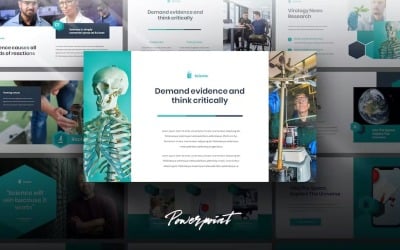
Sciente - Medical Science Lab Powerpoint by Slidehack

Fotoplay-Photography PowerPoint Template by ZahraCreative
5 Best Best Photo Lab PowerPoint Templates 2024
| Template Name | Downloads | Price |
|---|---|---|
| Mosaxofix Photograpy Powerpoint Template | 0 | $16 |
| Polaroid Animated PowerPoint Template | 0 | $15 |
| Sciente - Medical Science Lab Powerpoint | 0 | $19 |
| Fotoplay-Photography PowerPoint Template | 0 | $18 |
| Printcore - Printing Company Presentation PowerPoint Template | 0 | $24 |
Best Photo Lab PowerPoint Templates
Presentations are a great way to present your ideas, but they can be time-consuming and difficult to make. You can have a polished presentation for your photography lab with pre-made designs in minutes. Think it's difficult to find the right design for your topic? Just not in our time. The photo lab PowerPoint templates on TemplateMonster are designed specifically for your niche. They are easy to follow and will help you present with confidence!
How to Use Photo Printing PowerPoint Presentation Templates
How to Use Photo Printing PowerPoint Presentation Templates
There are many ways you can use PPT themes for photo editing. For example, you can use them to show off your skills as a pro photographer or showcase your work as a photomontage service company.
These templates will keep you looking professional during your presentation, which is important for:
- photography expert
- photo enthusiast
- photography lab
- photo studio
Foremost, pre-made (demo) slides are an easy way to get started with your slideshow, even if you have no experience in presentation design.
Features You Get with Photo Lab PPT Templates
- 16:9 aspect ratio for perfect alignment and maximum flexibility in your design process.
- Multiple mockups of the device you are designing for, so you can get a feel for what will look best in the final product.
- Save hours of hassle by using professionally designed vector and smart objects that are easy to customize.
- Loads of free fonts, icons, and colors to make your project look professional.
- Drag-n-drop images, and then you can rotate, resize or edit your pictures as you like.
- You can also add a background of your choice or text to make it as unique as you want it to be.
- Don't know how to start? No worries. We've got you covered with detailed documentation built right in.
- The support team is always on-hand to get the ball rolling and help you with any issue.
Tips to Create a Successful Photo Printing PowerPoint Presentation
Once you've downloaded photo processing PPTX templates, you can follow these tips for further steps:
- Keep the slides short, concise, and relevant.
- Use pleasant colors and original fonts to make your slideshow more appealing.
- Avoid using too many slides in your presentation.
- Ensure your content is easy to understand so your audience doesn't fall asleep.
- Add animations to keep your presentation interesting, such as highlighting key points or using a flow chart.
- Use active and engaging visuals such as infographics, diagrams, illustrations, and photos.
- Practice your presentation before you give it to others.

