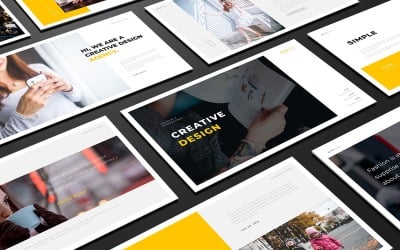
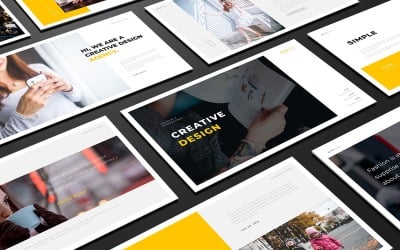

Omni Keynote Presentation Template by Creathrive

Rover Adventure - Forest Keynote template by putra_khan

Modern Keynote Presentation Template by Creathrive

Income Keynote Presentation Template by Creathrive

Polaroid Animated Keynote Template by Creathrive

Rebranding Oxiey Keynote Template by CreativeStudio

Flowe - Media kit Keynote Template by creacy_studio


Galerie - Art Gallery Presentation Keynote Template by FlatIcons

Sierra - Portfolio Keynote Template by Gaize

Warpath – Keynote Template by denscreativestd


Yegor – Business Keynote Template by denscreativestd

Wilona Multipurpose Keynote Template by CreativeStudio
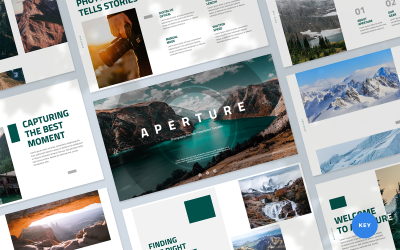
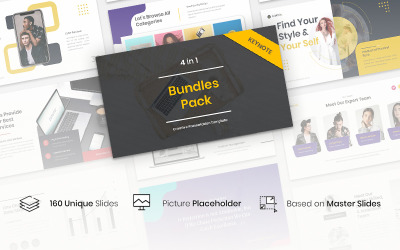
4 in 1 Bundles Pack Creative Keynote Template by NewCoral
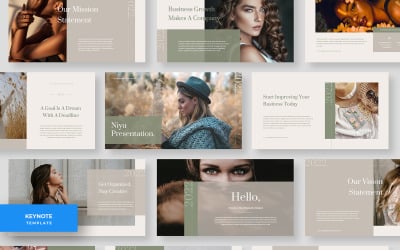
Niyu - Minimalist Multipurpose Business Keynote Template by fluffstudio

Raven – Business Keynote Template by denscreativestd

Ruins – Business Keynote Template by denscreativestd

Merlin – Business Keynote Template by denscreativestd
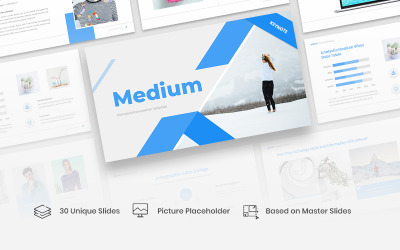
Medium - Pitchdeck Keynote Template by NewCoral
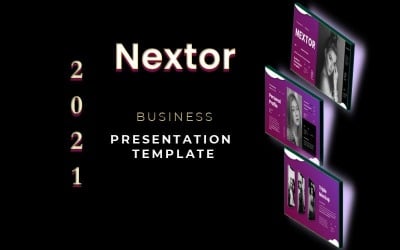
Nextor - Business Presentation Keynote Template by Triadito_Creator

Arcanist - Pop art and Graffiti Keynote Template by denscreativestd

Mosaxofix Photograpy Keynote Template by CreativeStudio

Gravity – Business Keynote Template by denscreativestd

Chimera - Business Keynote Template by denscreativestd

Vulcan – Business Keynote Template by denscreativestd

Nito – Business Keynote Template by denscreativestd

Ryuki – Business Keynote Template by denscreativestd

Boster – Business Keynote Template by denscreativestd

Dalant – Business Keynote Template by denscreativestd

Scuba – Business Keynote Template by denscreativestd
Tracker – Business Keynote Template by denscreativestd

Dustin – Business Keynote Template by denscreativestd

Shifter – Business Keynote Template by denscreativestd
5 Best Best Photography Keynote Templates 2024
| Template Name | Downloads | Price |
|---|---|---|
| Omni Keynote Presentation Template | 3 | $15 |
| Raven – Business Keynote Template | 2 | $16 |
| Studio Multipurpose Keynote Presentation Template | 5 | $22 |
| Rover Adventure - Forest Keynote template | 4 | $15 |
| Curriculum Vitae Portfolio Keynote Template | 1 | $20 |
Best Photography Keynote Templates for IOS and Mac
Photographs are significant because they allow us to save our memories for future generations. People look at the photographs and notice things they haven't noticed before. It's very easy to share personal feelings using photography. Many photographs create popular presentations & exhibitions. As a rule, those people use effective marketing techniques that help promote their galleries. Developing new presentations from scratch is a time-consuming idea. Nowadays, people prefer purchasing premium quality presentations on special online platforms. TemplateMonster platform is arguably the best place where people purchase premium quality designs. Our company has a big team of conent developers that created many helpful web assets for different gadgets. For example, on this website, clients purchase top-notch photography keynote templates for iOS and Mac devices. Consider visiting this website if you are working on a presentation that needs to be showcased on modern Apple electronic gadgets.
How to Use Photographer Keynote Slides Templates
Consumers in the photography sphere use these templates for their needs. Photography keynote slides templates are used to create the exhibitions and galleries presentations. Helpful graphic layouts help to achieve good business results. Clients using these templates showcase their works to a wide audience of people. Today, modern entrepreneurs purchase a high-quality presentation theme on the TemmplateMonster platform. This top company offers many useful themes for different electronic gadgets. For example, people check this website and pick the best photography keynote templates for iOS and Mac devices. Our experts recommend visiting our website for those who want to create a graphic layout for Apple devices.
Top Features of Photography Keynote Templates for Apple
- Beautiful designs - Many eye-catching designs were developed by the photographers of our company. Those templates are visually appealing and catch the attention of their intended audience;
- Colour pallets - Business owners rely on standard color schemes to meet their fundamental requirements. People use customized color schemes to achieve innovative business needs;
- Master slides - Our consumers benefit from this configurable choice. The master slides option saves you time by eliminating the need to change every graphic layout's slide;
- Transitions & animations - Customers place a high emphasis on attractive design. Make presentations more aesthetically attractive to your customers by incorporating animations & transitions effects;
- Vector graphics - Beautiful vector graphics are popular among presentation developers because of their scalability. Scalable vector graphics help customers create more eye-catching designs;
- Recomended fonts - Clients prefer having the option to select from a variety of pre-selected typefaces. This feature helps them with presenting their photo ideas to the viewers more effectively;
- Documented files - All customers should use documentation files. Clients utilize this capability to customize their recently bought web assets to their specifications.
How to Create a Successful Presentation with Photographer Keynote Slides Templates
Photo galleries allow everybody to showcase an author's message to the viewers. Utilizing these graphic layouts for galleries positively impacts the photographers' audience. How do photographers use modern presentations for their galleries? Creating a beautiful graphic layout from scratch is time-consuming for most of today's entrepreneurs. That's why many photographers use graphic layouts purchased on special websites. We recommend buying web assets on the TemplateMonster platform. This platform produced helpful content for different gadgets. For instance, people use photographer keynote slides templates for popular Apple devices. Consider checking the following guidelines with the tutorial for creating a professional graphic layout:
- Consider using the default and optimized color schemes for achieving the business goals;
- We recommend using short messages to catch the attention of potential clients;
- An attractive presentation can be enhanced by using animation and transition effects;
- Consider checking the presentations for errors before presenting to the viewers.

