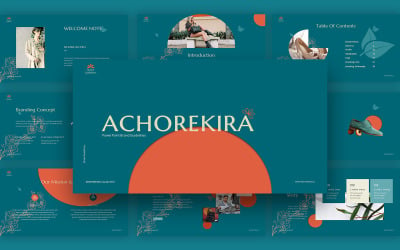
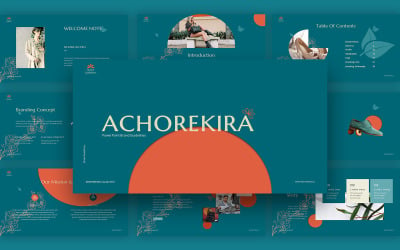

Doyomora Business Google Slides Template by CreativeStudio
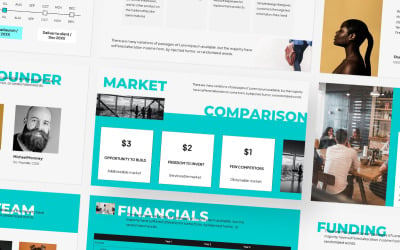
Pitch Deck - Google Slides Template by Gaize

Spectra Branding Google Slides Template by CreativeStudio
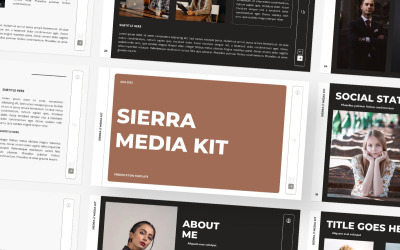


Digitale – Digital Agency Google Slides Template by AbuyaDesign

Vestari Investor Deck Google Slides Template by graphtemp

Orlova – SEO Agency Google Slides Template by AbuyaDesign
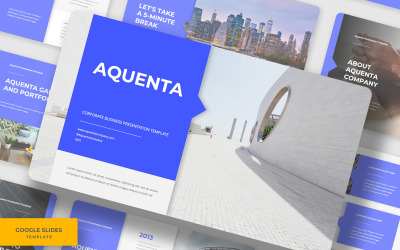
Aquenta - Corporate Business Google Slides Template by fluffstudio

Formica - Multipurpose Business Google Slides Template by fluffstudio

Minimal Google Slides Template by Artistic

Hoempow - Human Resources Google Slides Template by fluffstudio

Yourbe - Youth Conference Google Slides Template by fluffstudio

Pedulify - Nonprofit Organization Google Slides Template by fluffstudio

Governt - Government Institution Google Slides Template by fluffstudio



CV, Resume & Portfolio Google Slides Template by fluffstudio


Quave - Quiz Google Slides Template by Slidehack



Project Planning for Google Slides by site2max

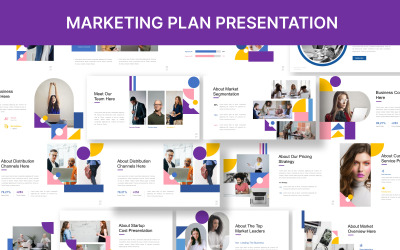
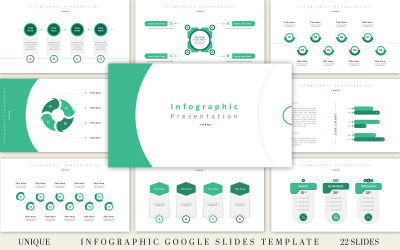
Infographic Business Google-Slides Presentation by Artistic

Teamwork Models for Google Slides by site2max

Human Resources Infographic Google Slides Template by graphtemp

Regreeny - Environment Sustainability Google Slides Template by fluffstudio

Quizy - Quiz theme Google Slides Template by Slidehack



Rodrigan - Business Strategy Google Slides Template by fluffstudio
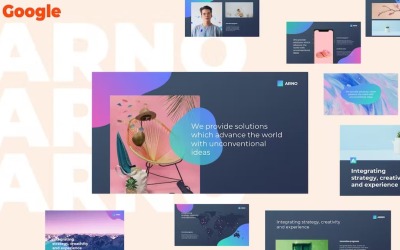
ARNO - Creative and Fresh Google Slides by Slidehack

Roadlines - Project Roadmap Google Slides Template by fluffstudio
5 Best Best Public Relations Google Slides Templates 2024
| Template Name | Downloads | Price |
|---|---|---|
| Branding Guildline Achorekira Google Slides Template | 0 | $17 |
| Vestari Investor Deck Google Slides Template | 0 | $21 |
| Doyomora Business Google Slides Template | 0 | $20 |
| Eruditica - Minimalist Corporate Business Google Slides Template | 0 | $20 |
| Formica - Multipurpose Business Google Slides Template | 0 | $20 |
Best Public Relations Google Slides Themes & Templates
Maintaining good relations with the customers who are connected with your firm is important. Public relations are necessary for a respectable image of one's business in the market. To give a pictorial representation of your opinions, public relations Google Slides templates can be a great pick. They are professionally curated layouts that can take your articulation to a whole new level. They are easy to access, and the user can develop necessary modifications according to them.
Furthermore, they possess several impressive characteristics and promote a user-friendly interface. Even if someone does not know much about editing, they can easily formulate eye-catching and innovative slideshows.
Who Can Use Public Relations Google Slides Templates
Nobody can utilize these models, but they would be adequate for a specific domain type. We have created a list of some individuals or organizations for whom they might be the best match:
- Social media managers.
- Corporate communications.
- Public relations company.
- Publicists.
- Directors.
- Brand management.
- Marketing directors.
- Customer relationship surveillance.
- Public relations specialists.
- Marketing agencies.
How to Create an Outstanding Presentation with PR Company Google Slides Themes
If you are no specialist in curating fine-looking demonstrations but wish to build some, we will back you up. Here are some awesome tips that one can follow and give life to their notions. By following them, you can trick the viewers into thinking that you are a qualified editor:
- Select the ideal template. Always choose a structure that goes well with your topic. You do not want to create fun and colorful articulations where minimalist and elegant ones are needed. So, pick the model wisely.
- Add appropriate images. Pictures play a crucial role in the making of a presentation. They are pictorial representations of the words. Many watchers are more interested in observing the images instead of texts.
- Write quality content. Yes, the exhibit is not only about pictures and illustrations. Content matters a lot. It defines the overall effort you may have put into doing the project. So make sure that whatever you write is accurate and on point.
- Use solid colors. They automatically give a professional look. Since we are talking about public relations slideshows, do not use colors that are bright and happy. Try to use neutral tones like grey, black, white etcetera
- Add graphs and charts. No one likes a project that is just full of words. Illustrated elements lift the whole proposal. Pie charts and graphs representing data are the most productive aspects you can put in.
Key Features of PR Company Google Slides Themes
Since our most skillful designers design these layouts, they have amazing features so that the users would not face any difficulties in doing their projects. Let us have a read about their characteristics:
- Many unique slides. We do not want our creators to restrict their imagination just because of a limited number of sheets. That is why we provide you with a sufficient number so you would not get short of them.
- Retina and full HD. Let the onlookers have a vivid view of your masterpiece with a realistic-looking demonstration and a 16:9 widescreen ratio.
- Easily editable. We authorize the users to be their own boss and efficiently add a personal touch to their creations. As we said earlier, we do not want to restrict your imagination.
- Based on master slides. They are based on the predefined configurations on the Google Slides application. All the formats are exclusively based on them to give a familiar feeling while working.

